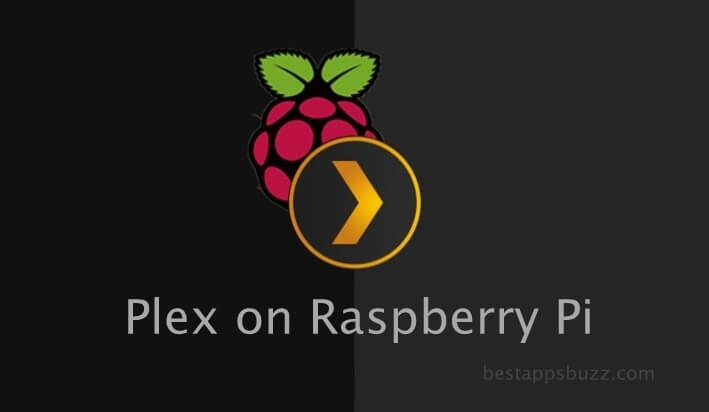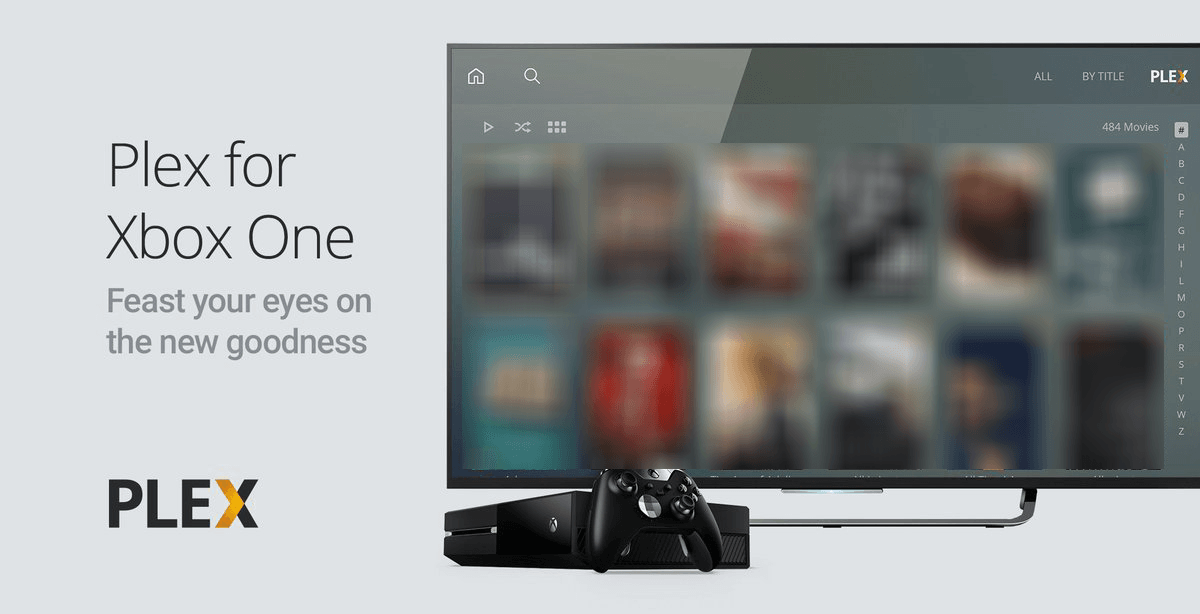Plex is a client-server media player to access all your media files on any device. In other words, Plex is for those having tons of media files and looking up a better solution to keep them organized. It will efficiently handle media collections like music, movies, shows, photos, and videos. Those who have access to the Plex media server on the PC or NAS device can download Plex for Android TV.
Besides organizing media files, the Plex app supports online streaming content on Android TV. i.e., it supports both the official and unofficial channels as plug-ins. With this, you can watch videos from different sources like MTV, Comedy Central, etc. Plex Android TV Apk is a free service, yet you can subscribe to Plex Pass to use all its premium features like watching live TV, DVR, etc.
While streaming Plex live TV on Android box, you will get the support of time-shifting feature as cable or satellite-based DVR. So, the users can access play, pause, fast forward, and rewind options with Plex for Android Box.
Note: Google Play Store comes pre-installed on all Android TV or Android Box.
How to Install Plex on Android TV/Android Box
If you own an Android TV, then Plex installation on it seems to be straightforward. Just follow the guidelines given below to install Plex on Android Box/TV.
Note: If you have Android Box, then make sure to plug it on to the HDMI port of your Android TV.
Step 1: Turn on your Android TV firstly. Click on the Apps option to open it.
Step 2: Scroll down to tap on the Google Play Store icon among the list of installed apps.
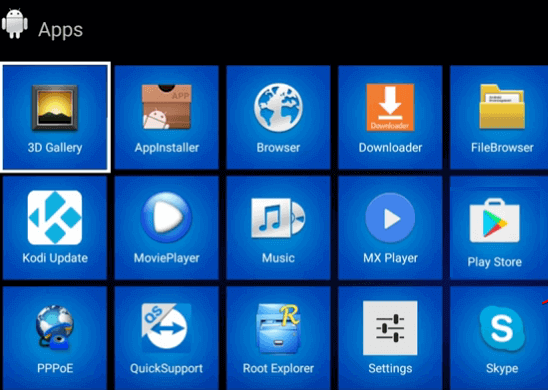
Note: Make sure to sign up for a Google account or log in to your account to install any apps on Android TV.
Step 3: Use the search bar to look for the Plex app and select the same from the search list.
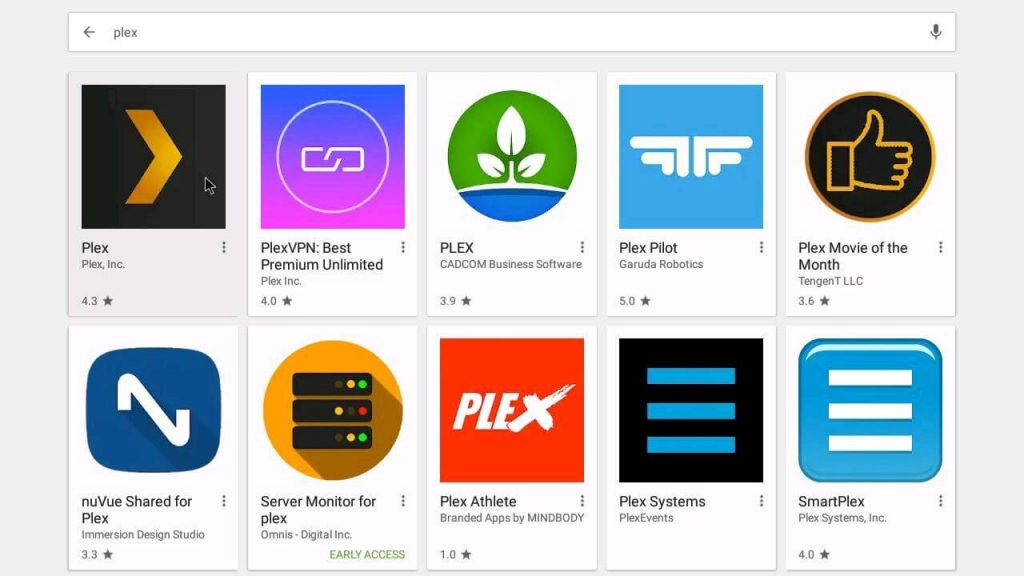
Step 4: Use the Android TV remote to tap on the Install button to begin its download.
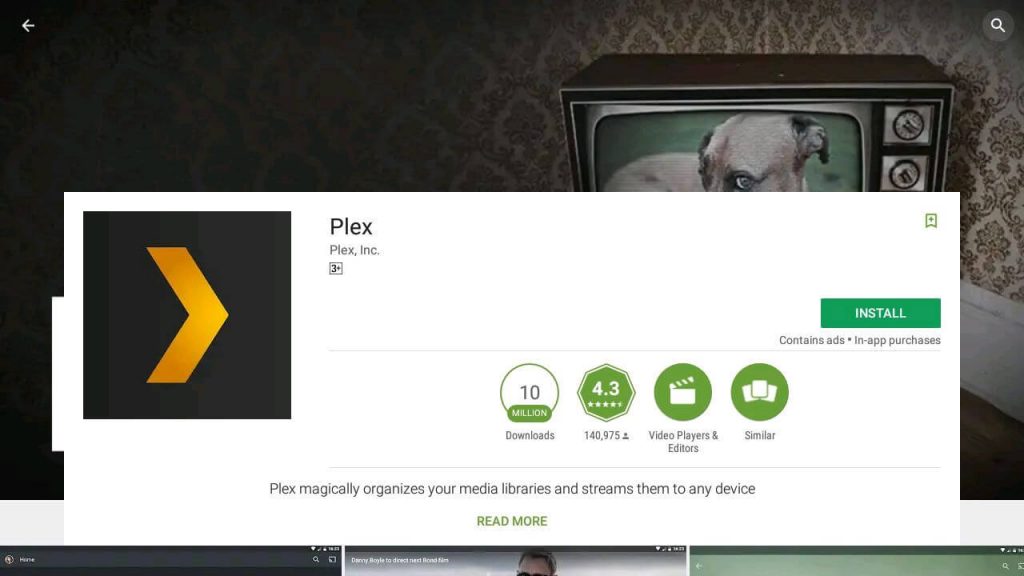
Step 5: Then click Open to launch Plex on your smart TV with Android OS.
Step 6: Lastly, click Sign In button to access Plex on Android TV Box.
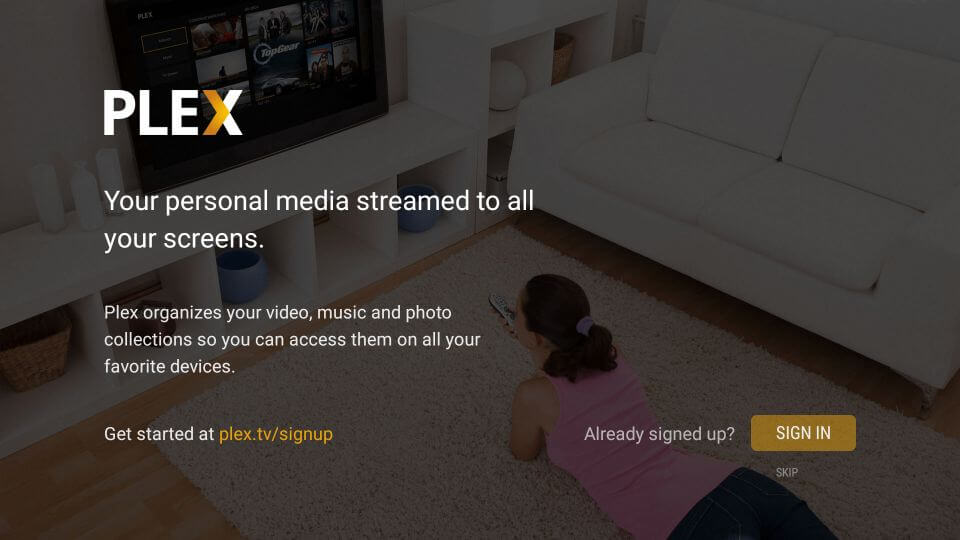
Plex for Android TV Alternatives
Plex is also available for
- Plex for PC/Laptop Windows XP, 7, 8/8.1, 10 – 32/64 bit
- How to Install Plex for Apple TV and Watch [Guide]
- How to Install Plex on Now TV Box [Guide 2022]
- How to Install Plex on Firestick/Fire TV [Complete Guide]
- How to install Plex on Roku [Quick Guide 2022]
- How to Install Plex on Android TV [Complete Guide]
- How to Install Plex on Linux/Ubuntu [Complete Setup]
- Plex for Windows Phone [Best Streaming Alternatives]
- Plex Web version | How to use Plex Online (2022)
- How to Stream Plex on Xbox One/ Xbox 360
To Sum Up
Plex is a cord cutter, and it can be used on Android TV Box to watch your favourite movies, TV shows, DVR, etc.
Hope the article has helped you to install Plex for Android TV/Box easily. Did you face any issues? Leave us a comment and let us help you out.