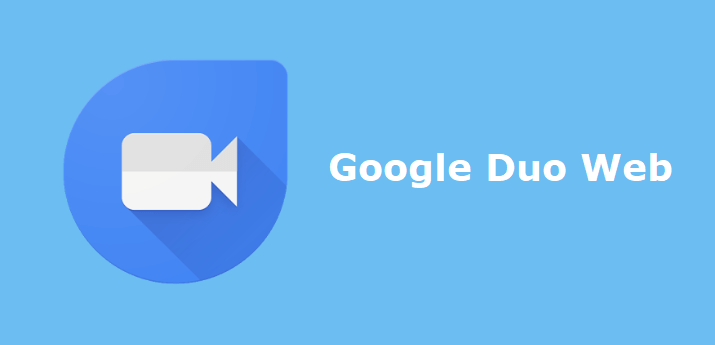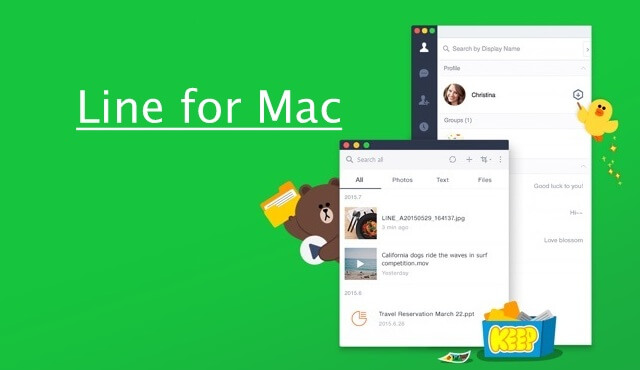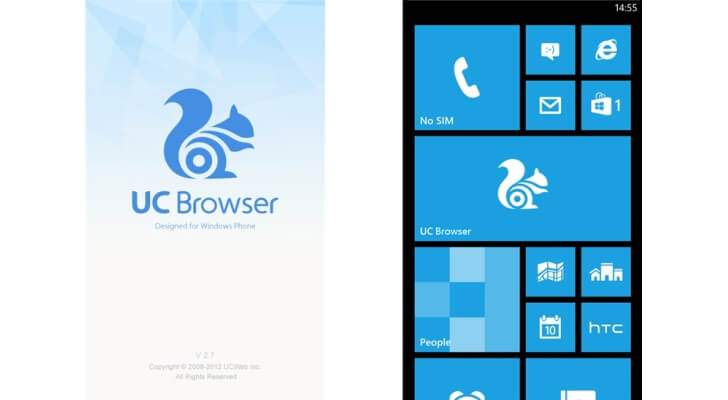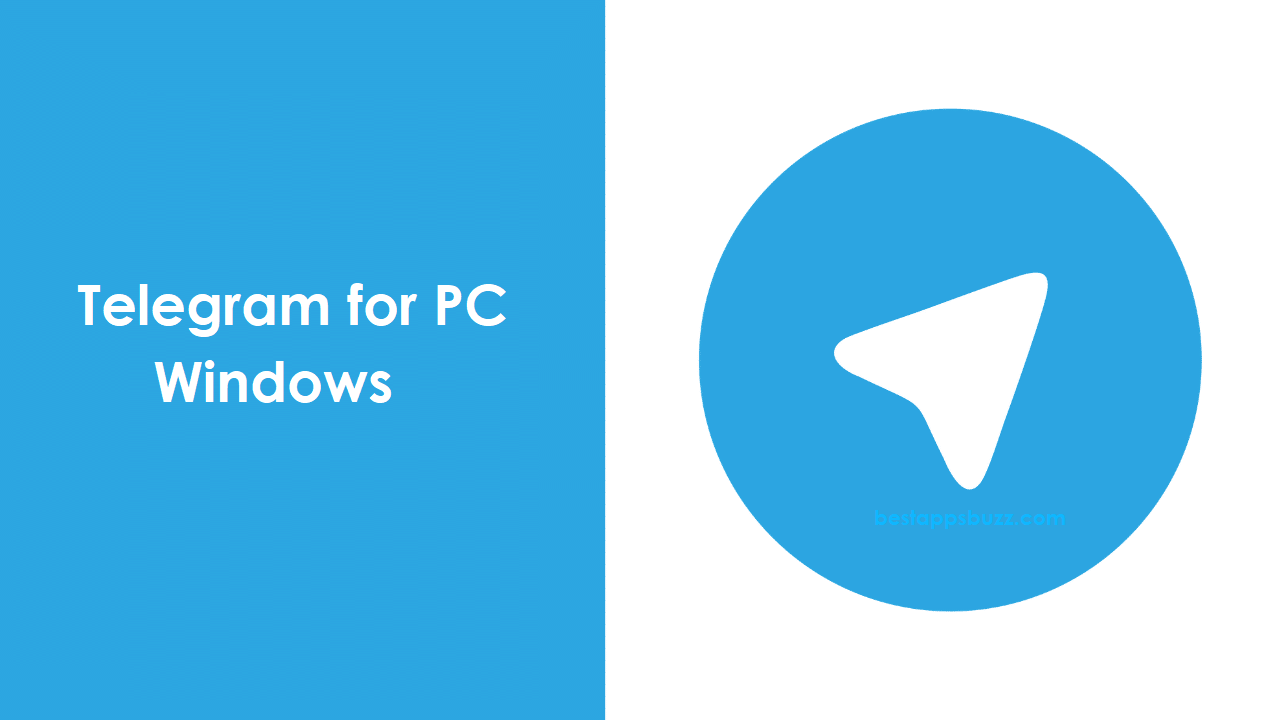Google Duo is the finest video calling app ever since its launch. It has gained overall popularity with the highest quality of video calling option. With the Google Duo web version support, anyone can start an instant communication online.
With Google Duo online, it is easy to connect with friends and family without downloading the app. If you are facing issues with storage on your smartphone or looking for ways to chat from your comfort place, then its good to go with Google Duo online. You can chat over video or voice calls with your favourite people from the bigger screen.
Note: Make sure your desktop has the support of good quality mic and web cam to use Duo web version.
There are no noticeable changes found between the interface of Duo web and Duo application. The latest update of Google Duo web app has the group calling feature that allows chatting with up to eight people all at once. The live preview feature of Duo works on the web version too, and thus it is easy to identify the calling person before answering the video call.
Steps to Use Google Duo Web on PC/Mac
Google Duo can be accessed online right from the Windows or Mac desktop PC. A web version of Duo is available officially and you can access it online by following the section below.
Step 1: Open the web browser on your Windows/Mac PC. Type in the search bar as Google Duo online/web. Click on the enter button.
Step 2: From the search result, you need to open the official web page of Google Duo (https://duo.google.com/)
Step 3: Click on Try Duo for web button to start using the Google Duo app online.
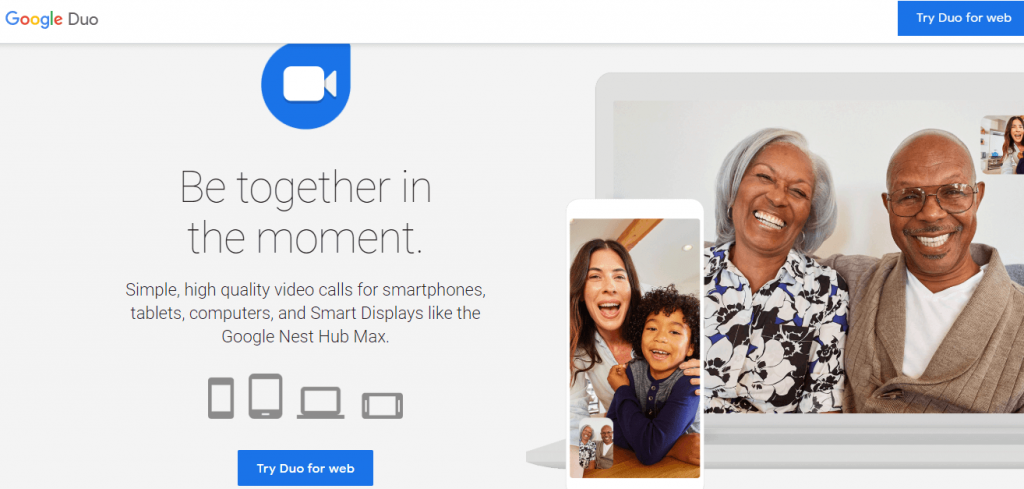
Step 4 (a): Enter your email id or phone if you already have an account. Click on Next button. Go to Step 5 (a).
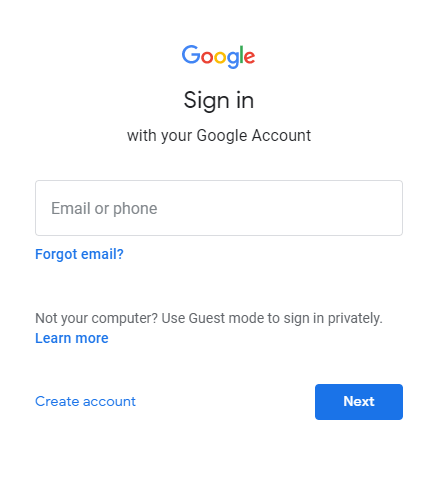
or
Step 4 (b): Click on Create account to create a new Google account. Go to Step 5 (b).
Step 5 (a): You should provide your password to login to your existing Google account. Then click the Next button.
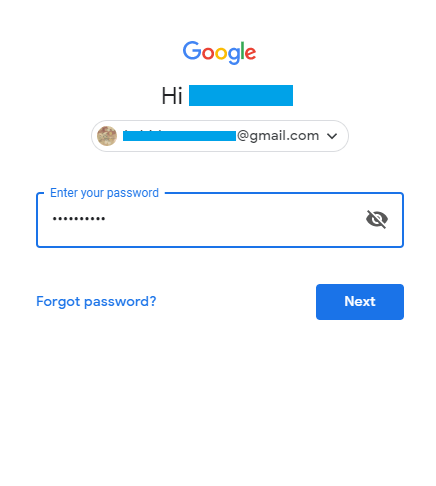
or
Step 5 (b): Provide the necessary credentials like name, username, password, etc, to create a new Google account. Click on Next button.
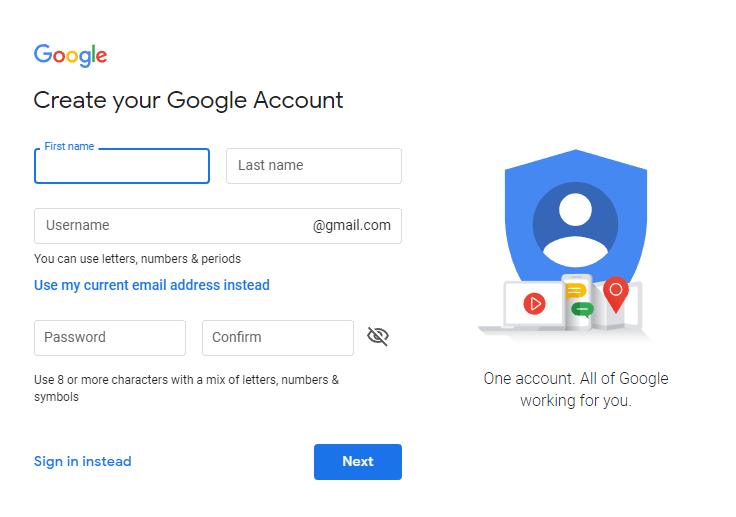
Step 6: Enter the phone number on the next screen to create a Google Duo account to use its features online. Click on Next button.
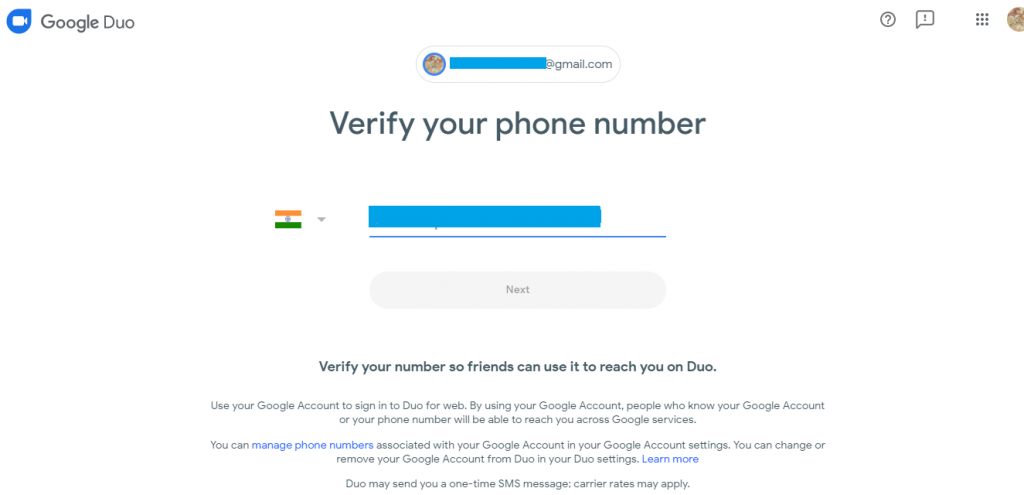
Step 7: A verification code will be sent to the phone number that you have entered previously. Enter it on the next screen.
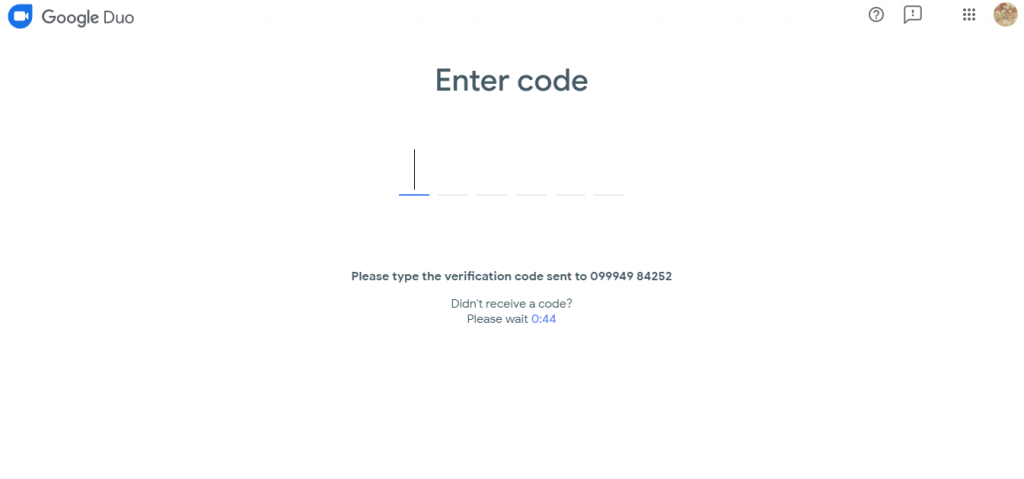
Step 8: Duo app will show you a notification for receiving calls on your device and you need to click on the Got it button. On the pop-up, click on Allow.
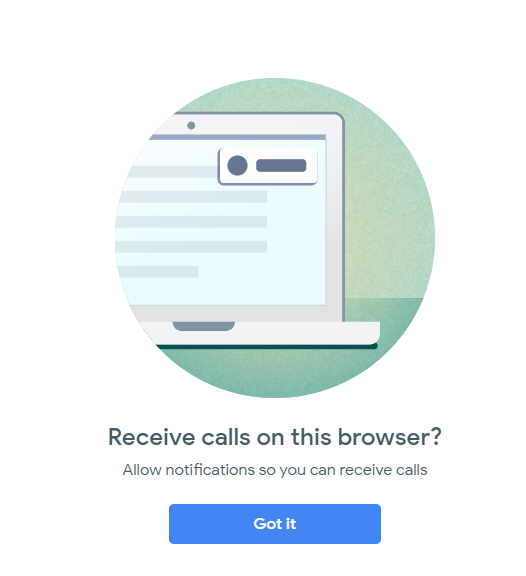
Step 9: Click on the Allow button to grant permission for the Duo app to show notifications on PC.
Step 10: Google Duo will redirect you to the home screen and you will be able to see the list of your Google Duo contacts.
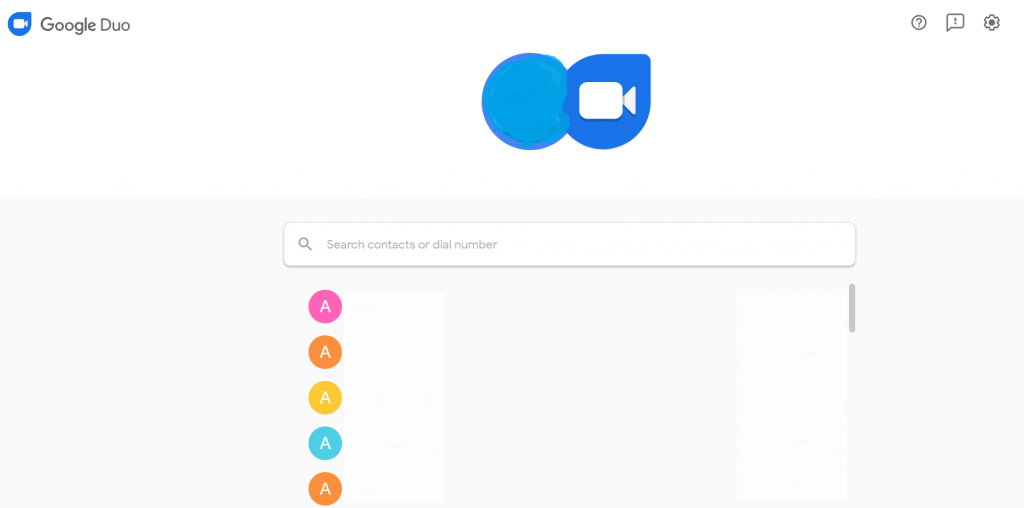
Step 11: Just click on any contact with who you wanted to chat over Duo calls.
Step 12: When Google Duo prompts you with accessing your mic and webcam, click on the Allow button.
Google Duo Web/Online Alternatives
Google Duo is also available for
- How to Update Google Duo App [Latest version]
- Google Duo Web | How to use Google Duo Online
- Google Duo for iOS / iPhone/ iPad Latest Version Download
- Google Duo for PC/ Laptop Windows XP,7,8/8.1,10 – 32/64 bit
- Google Duo Apk for Android [Download Latest Version]
- Google Duo for Windows Phone [Alternatives]
- Google Duo for Mac Download [2022 Latest Version]
Summary
Google Duo web version is easy to access from PC/Desktop, and it won’t occupy any space on your device.
Hope the article has given useful information about Google Duo Web/Online. Drop us your queries in the comments section below.