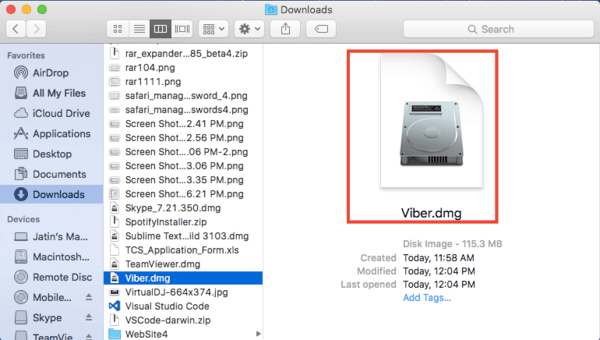Telegram is all about sharing instant messages at a never compromising security. It is a purely message-based service and is available as a Telegram web. Even without the Telegram app, you can connect with people you care about with its online version. In other words, you will get the best of Telegram now on the web browser.
Unlike other social messaging apps, Telegram doesn’t deal with voice or video calls. It works at the fastest rate to connect people around the world by delivering messages. Further, Telegram online users can attach media files of any type to text messages. For instance, you can share photos, videos, documents, music, zip files.
Send messages instantly up to 100 people in your contacts by creating a broadcast message on the Telegram app online. If you are concerned about maximum privacy, then you can use Secret chats where all your messages are end-to-end encrypted using a 256-bit encryption protocol. Messages shared over secret chats on Telegram online web get deleted on both the devices after the set time.
How to Use Telegram Web/Online
To use Telegram on web or online, you need to follow the steps given below.
Step 1: Open the web browser on your desktop or laptop at first.
Step 2: Go to https://web.telegram.org using the address bar and tap the Enter key to see the below screen.
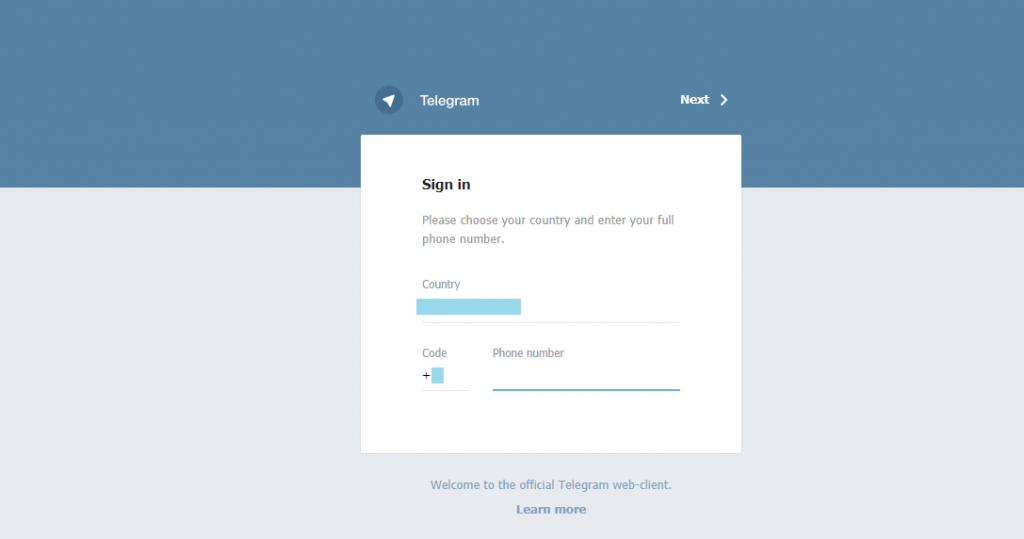
Step 3: On the next screen, click besides country to choose your country.
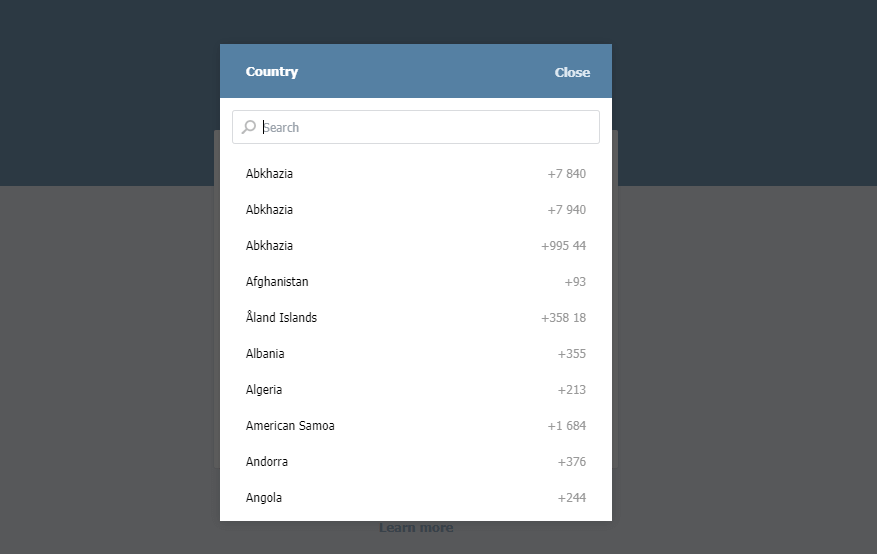
Step 4: Further, type your phone number on the respective field. Ensure the country code is correct.
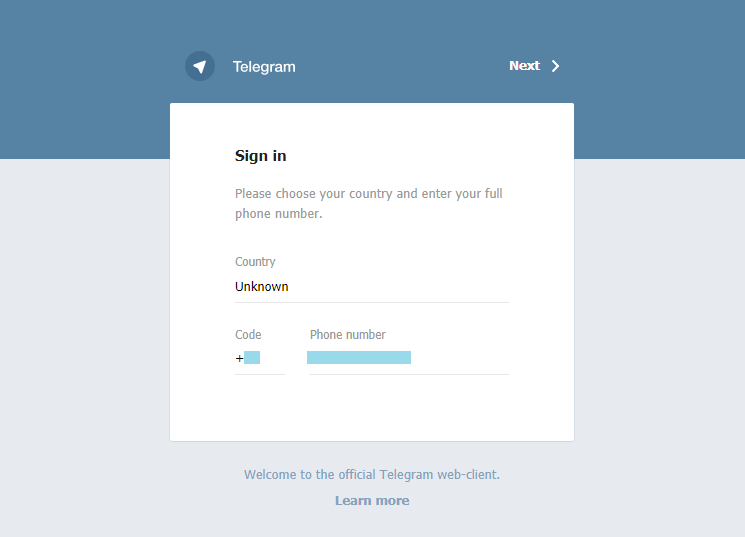
Step 5: After that, navigate to the top and click Next. A pop-up will be shown asking you to confirm phone number. Select OK.
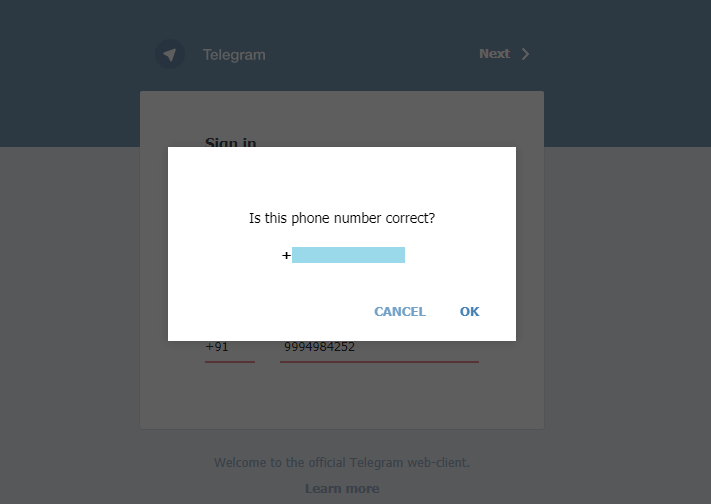
Step 6: Now, a unique key will be generated for your account and an SMS will be sent along with a verification code.
Step 7: Make a note of the five digit code shown on your phone and enter it on the Enter your code field.
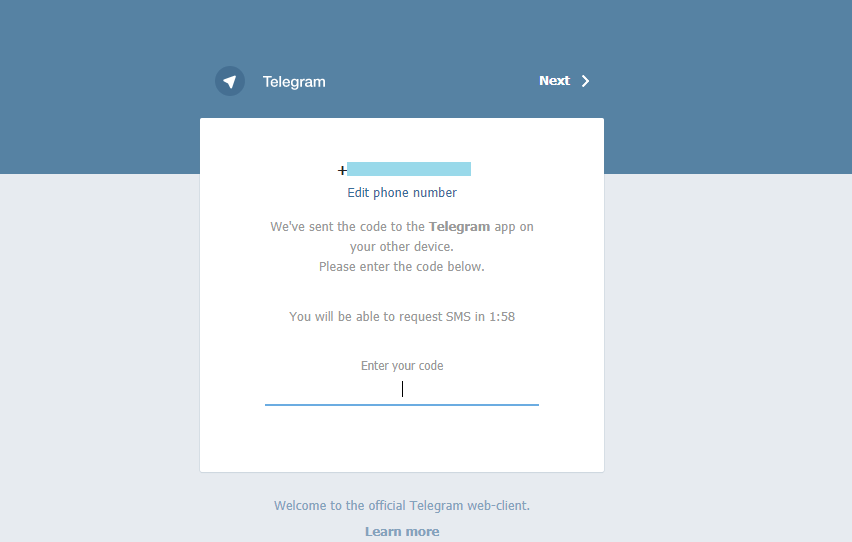
Note: If you have Telegram app on the phone, then you will also receive the code on it.
Step 8: When the code is verified, you can start using online Telegram.
Telegram Web/Online Alternatives
Telegram is also available for
- Telegram for PC/Desktop Windows XP,7,8/8.1,10 – 32/64 bit
- Telegram for Business | Telegram Channels, Groups, Bots
- How to Login Telegram | Create a Telegram account (Sign Up)
- Telegram for iOS – iPhone/iPad Download [Latest Version]
- Telegram for Mac Download Free [Latest Version]
To Sum Up
Telegram web client is an exclusive instant messaging service that is free forever, and you can use it without ads.
Hope the article has guided you with Telegram web version or online in brief. In case of facing any issues or got any doubts, ask as comments.