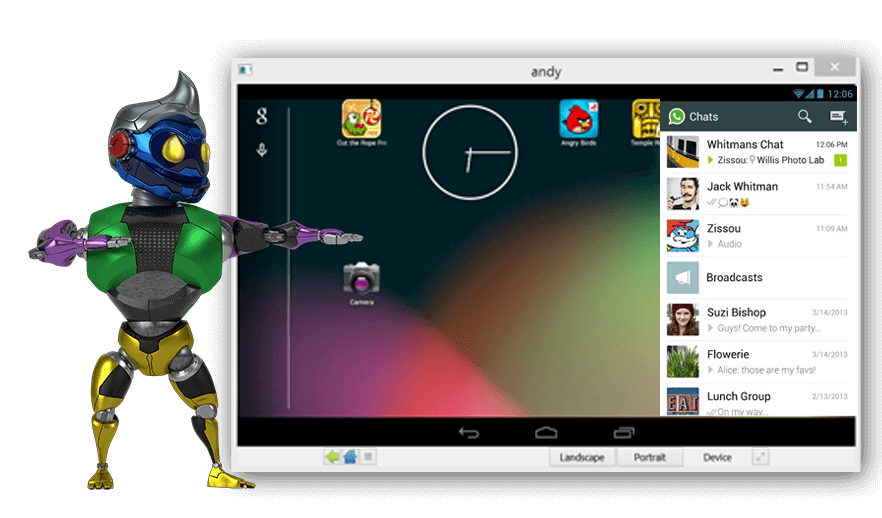Andyroid is the best Android emulator to access any Android apps and games on PC. It will efficiently break the barrier between the Android mobile and desktop. So you can access the Android apps on your Windows or Mac without facing any compatibility issues. With Andyroid emulator, you can run all of your communication apps from the desktop screen. It features unlimited storage capacity with which you will be able to download any number of Android apps on your Windows/Mac PC. You can use your mobile phone as a remote control while playing the games on the PC. Thus Andyroid supports multi-touch or gyro elements. By getting into the article, you will get the guidelines on how to install Andyroid on PC/Mac.
Steps to Download and Install Andyroid for PC Windows XP/7/8/10
Andyroid is one of the popularly used Android emulators for the Windows PC. By following the steps given below, you can download Andyroid for Windows PC to experience the best of Android on your PC.
System Requirement:
- PC with Windows 7,8/8.1
- At least 3 GB of RAM
- 10 GB free disk space
- Dual-core AMD or Intel CPU with Virtualization support
Step 1: Open the browser on your Windows PC, type in the search tab as Andyroid and click on the search bar.
Step 2: Open the official web page of Andyroid from the search result (www.andyroid.net).
Step 3: On the home page of Andyroid, click on the Download icon.
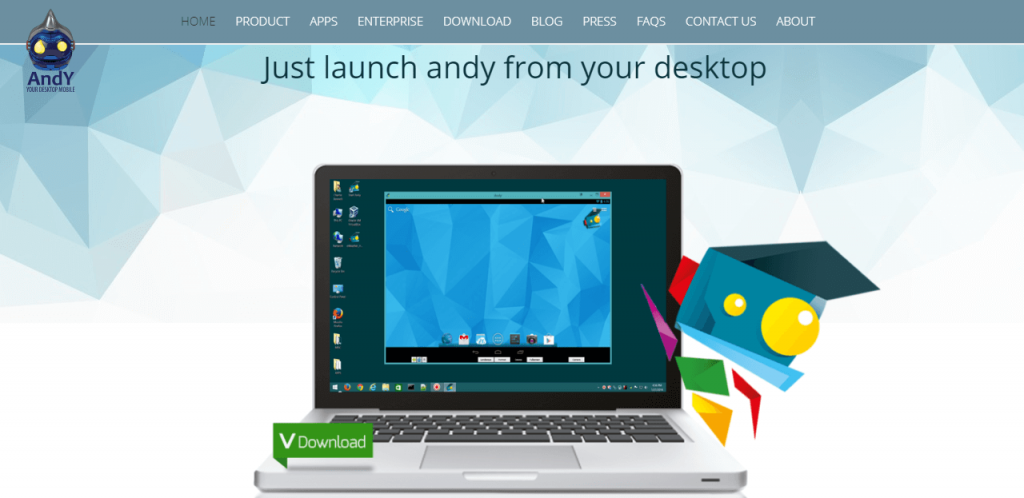
Step 4: Wait until Andyroid.exe file to get downloaded on your Windows PC. Locate and double click on it to open it on your PC.
Step 5: Click on the Accept or Decline button to install Avast Free Anti Virus. Wait for it to get extracted on the PC.

Step 6: Andyroid emulator will start its downloading procedure on Windows PC. Wait for few minutes to get completed.
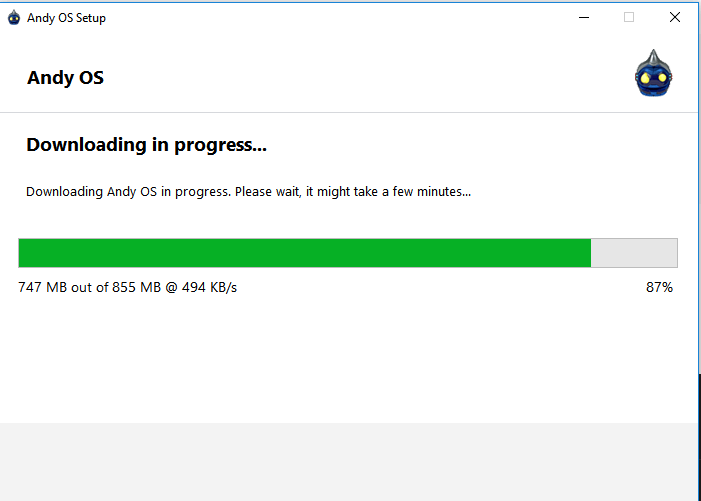
Step 7: Once after the downloading process, Andyroid emulator will start its installation.
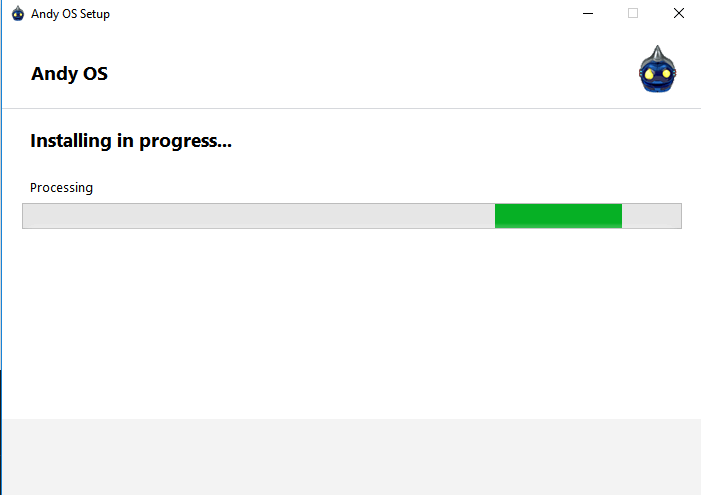
Step 8: When it gets completed, you have to click on the Finish button.
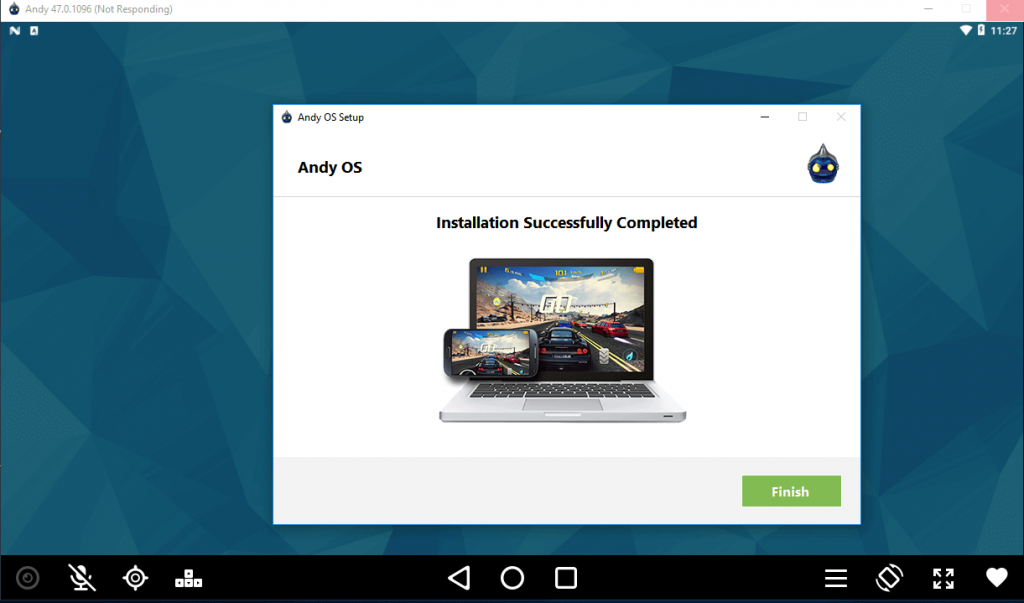
Step 9: Andyroid emulator will start on your Windows PC. It will show you a Welcome message in which you have to click on Got it option.
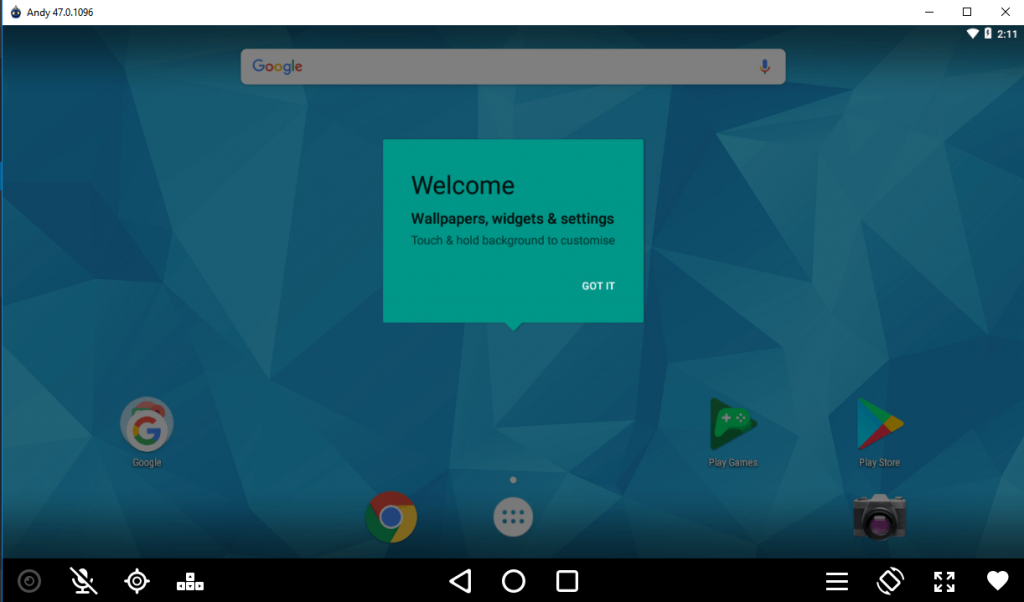
Step 9: Now, you can access all its features on your Windows PC to run Android apps and games.
Steps to Download and Install Andyroid for Mac
If you are a Mac user and wanted to use Android apps, then install Andyroid emulator. Follow the steps given below to install Andyroid on Mac PC.
System Requirement:
- Mac OS X 10.8 and above
- At least 3 GB of RAM
- GPU with the OpenFL 2.1 Support
- At least 10 GB of free disk space
Step 1: On your Mac PC, open the browser to search for the official web page of Andyroid (www.andyroid.net)
Step 2: Click on the Download link to start downloading the dmg file of Andyroid emulator on the Mac.
Step 3: Now locate the Andyroid.dmg file and open it. Then double click the box icon as shown in the below image to start installing it.
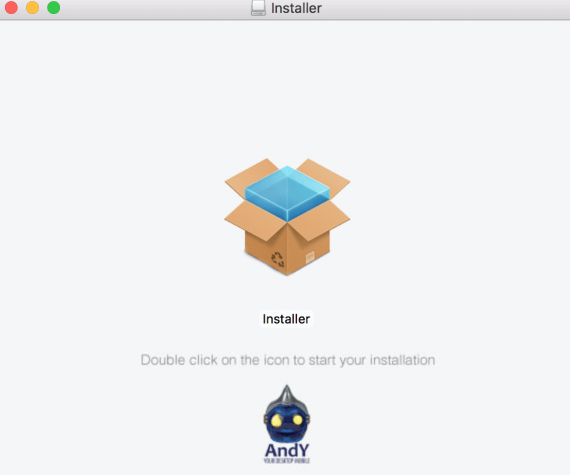
Step 4: Click on the Continue button to proceed with the installation of the Andyroid emulator.
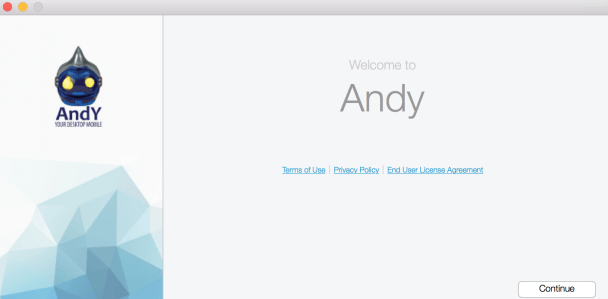
Step 5: Wait for Andy to download necessary Android libraries. Click on Finish button when it shows You’ve Successfully Installed message.
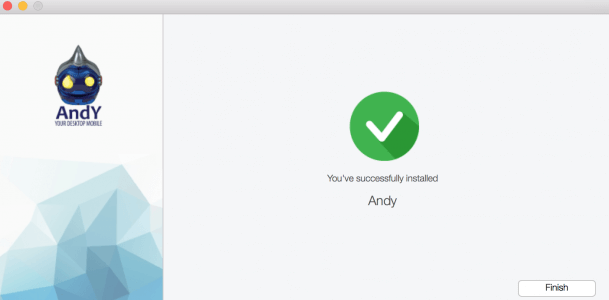
Step 6: Launch the Andy emulator from the launchpad to start using it on your Mac.
By following the respective sections, you will be able to install Andyroid on PC Windows/Mac.
Alternatives
Hope the article has given useful information to install Andyroid for PC Windows/Mac. Let us know your queries in the comments section.