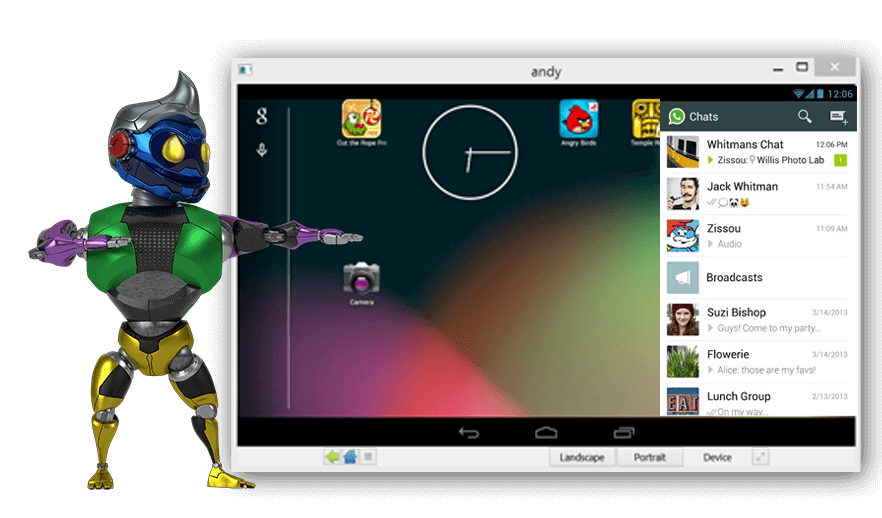Nox Player is a free-to-use Android emulator that offers you the best way to install and use Android apps on PC. It is one amongst the most reliable emulators that work seamlessly on Windows and Mac PC. With clear and clutter-free user-interface of Nox Player for PC, you will get the best of Android experience. It will create a virtual environment of Android, and thus installing your favourite Android apps or games on PC/Mac is made simpler. Nox App Player for PC will be updated regularly as to fix up the bugs. It has the support for multiple controlling options like sketch board, joystick, etc. As Nox Emulator is compatible on PC and Mac, you can easily install on both platforms.
How to Download and Install Nox App Player for PC Windows XP/7/8/10
Nox App Player can be accessed on Windows PC to use mobile apps and games. You can follow the below-given steps to install Nox Player for PC.
System Requirement:
- PC running with Windows XP,7,8/8.1,10
- At least 2GB of RAM or more
- 1 GB Graphics cards installed
- At least 2.2 GHz of processor
Step 1: On your Windows PC, open the browser to the official web page of Nox App Player (www.bignox.com)
Step 2: Click on Download button on the official web page of Nox Player to start downloading it.
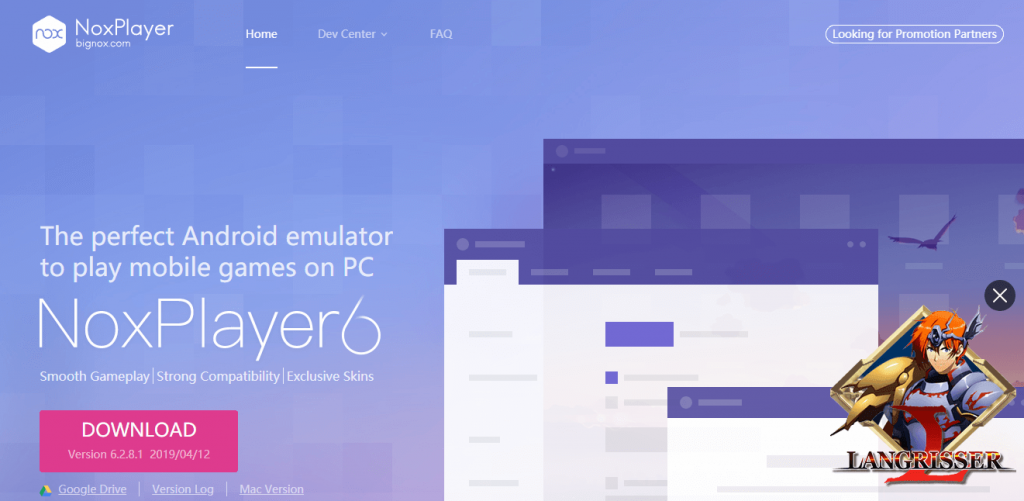
Step 3: An exe version of Nox Player will be downloaded on the Windows PC. You have to click on the Nox.exe file to open it.
Step 4: Check in the license agreement and click on the Install button on the next screen.
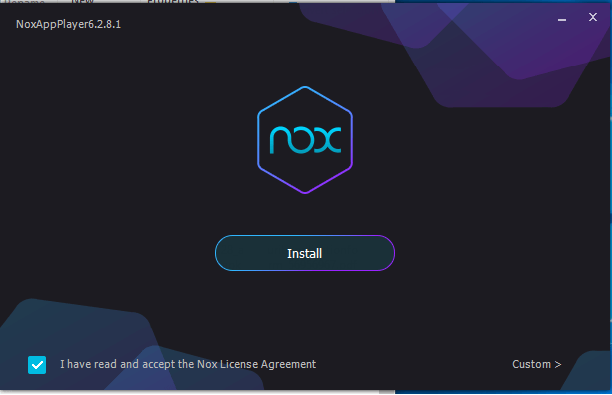
Step 5: With this, Nox Player will start its installation on your Windows PC. Wait for a few minutes to finish the installation process.
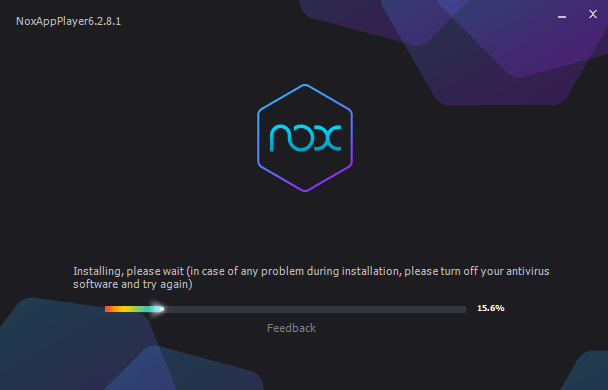
Step 6: When the installation process is completed, you have to click on the Start button to launch the Nox Player on your PC.
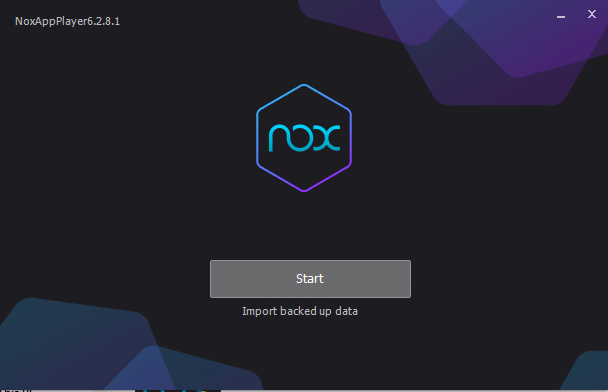
Step 7: Now, Nox Player will start to load on Windows PC. Wait for some time to let the emulator load.
With this, you can use Nox Player on Windows PC and start accessing all its features.
How to Download and Install Nox App Player for Mac PC
As Nox Player is available for Mac OS, you can download and install it to access any Android apps. The steps given below will help you to install the Nox Player for Mac.
System Requirement:
- Mac PC with Mac OS X 10.9 and above
- Intel 64-bit processor/AMD processor
- 4 GB of RAM
- Graphics Drivers that are updated
Step 1: Open the web browser on your Mac PC and go to the official web page of Nox Player. (www.bignox.com)
Step 2: Click on Mac version just below the Download button to start downloading the Nox installer Mac.dmg file for your Mac PC.
Step 3: Locate the dmg file and double-click on it to start its installation.
Step 4: Click on the Agree button to further proceed with the installation of Nox Player on Mac.
Step 5: Now, you have to drag and drop the Nox App Player on the Application folder.
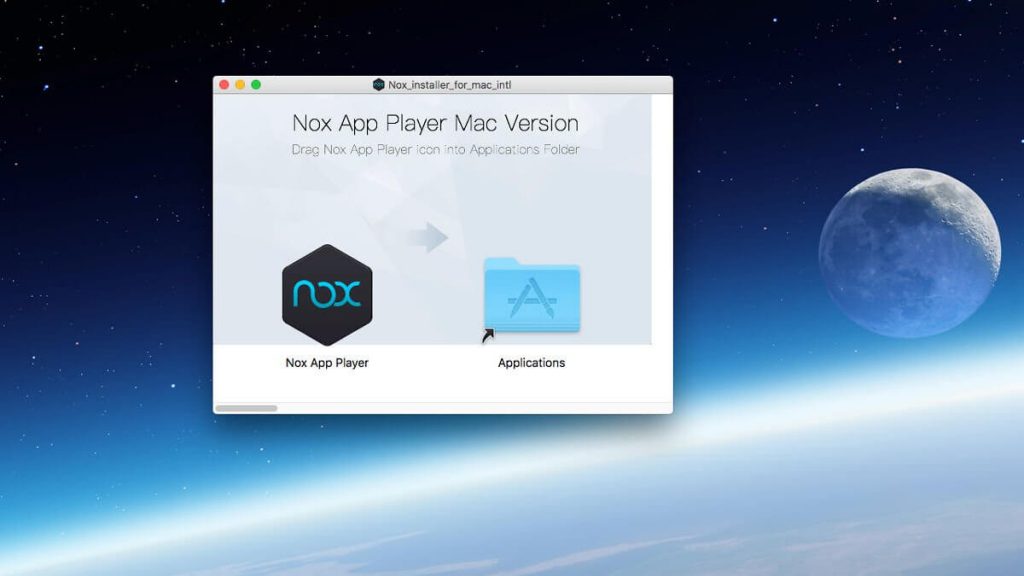
Step 6: Wait for few seconds to start the installation of Nox Player on your Mac PC.
Step 7: Tap on F4 or go to Installed Apps Menu section to find the installed Nox Player.

Step 8: On the next pop-up, you have to click on the OK button to allow installation of any third-party app like Nox Player on Mac.
Step 9: Go to Applications folder on Finder and right-click on Nox Player. Choose Open to open the emulator on Mac.
Step 10: Provide your user name and password on the next pop-up. Click on OK button.
Note: Nox Player is available as an offline and online installer. The steps to install either of them is the same. The online installer must have an internet connection while the offline installer will work without internet.
With this, you can use the Nox App Player on Mac PC to access the Android apps and games.
Alternatives
We hope the information provided about how to install Nox Player for PC/Mac is useful to you. Comment us in case of any queries.