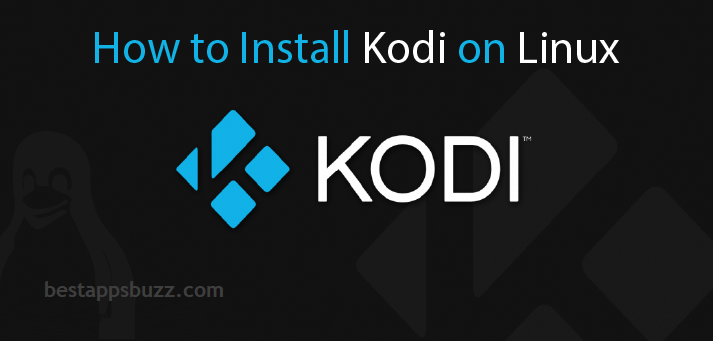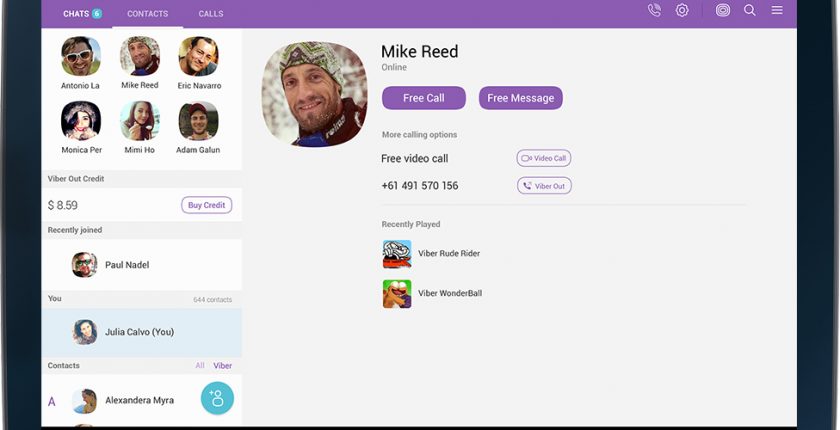MX Player for PC is an excellent video player and editor that supports almost all types of movie file formats. Get the smooth playback of videos with the advanced hardware acceleration decoding modes support. Now, MX Player offers streaming content like movies, series, music, and TV shows for free. In addition, users can directly stream videos on the app. MX Player is also available for the Android OS, and an Android emulator is necessary to use it on the Windows PC. You can choose emulators like BlueStacks and Andyroid to bridge the gap between Android apps and desktop PC in an efficient way possible.
Watch your favourite videos or movies in any format now on your desktop screen. You will get the same similar interface as the mobile version while using the MX Player on a laptop. You can watch videos in different languages as MX Player supports different subtitle formats, including DVD, WebVTT, and more.
How to Stream MX Player on Windows PC
MX Player is now available to stream directly on the computer. As it provides media content in different languages and genres on its website, you can access all of its content on a PC. You will get unlimited entertainment as the MX Player web version lets you watch thousands of hours of exclusive, premium, and original content. Aside, Indian users can even watch movies, tv shows, videos, web series, and more in regional languages.
Note: On the MX Player website, you can stream only the contents that are already available on it and cannot use MX Player as a normal video player to play your media files. It can be used from within India only.
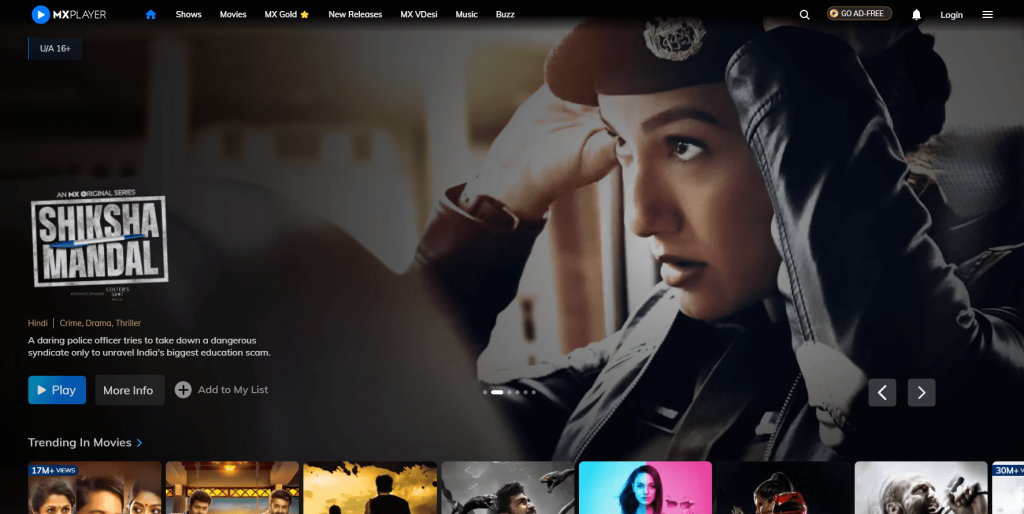
Step 1: Go to the MX Player web version from your Windows PC browser (www.mxplayer.in)
Step 2: The home page of MX Player web will show you different video streams. You have to choose your preferred language.
Step 3: Choose any categories from the top or use the search bar to type in and find the necessary video content.
Step 4: Click on the video to start streaming it on your Windows PC with ease.
How to Download and Install MX Player for PC Windows XP, 7, 8.1, 10, 11 (32-bit / 64-bit)
Any desktop user can use MX Player with the help of the Android emulator. In the section below, you will find links to download and install MX Player for desktop using different emulators.
Steps to Download and Install MX Player on PC Windows using BlueStacks
Steps to Download and Install MX Player on PC Windows using Andyroid
Steps to Download and Install MX Player on PC Windows using NOX Player
Advantages
These are the few advantages of using MX player on an Android emulator.
MX File Sharing – Use this option to share photos, videos, and apps without the internet.
Kids Lock – It prevents your kids from accessing other applications.
What is MX Gold?
With an MX Player Gold subscription which costs ₹499/year, users can get access to the following features
- Ad Free Streaming
- Download option
- Entry to new shows
- More than 2000 original shows and movies
For More Detailed MX Player Mobile installation, follow the guide below
Learn How to install MX Player Apk on Android
Learn How to install MX Player on iOS (iPhone/ iPad)
Learn How to install MX Player on Windows Phone
MX Player for PC Alternatives
MX Player is also available for
- MX Player for Tizen OS and Samsung Mobiles [Latest Version]
- MX Player for OPPO Download [Android Latest Version]
- MX Player for Samsung Devices [PC, Smartphone & TV]
- MX Player for iOS/ iPhone/ iPad [Best Alternatives]
- MX Player for Chromebook Download [Chrome OS]
- How to Update MX Player App [Latest Version 2022]
- MX Player Apk for Android Download [Latest Version]
- How to install MX Player on Firestick/ TV [3 Methods]
- MX Player for PC/ Laptop Windows 11, 10, 8, 7 – 32/64 bit Download
- MX Player for Mac Download [Updated Version 2021]
Wrapping Up
MX Player for Windows PC features advanced acceleration, and it will play movies and videos of any file format without draining out the device’s battery.
FAQ
MX player is free to use on Windows 10 and other Windows versions.
You can watch video content like movies, TV shows, and series online that are available on MX player.