MX Player is an irreplaceable video player in the Android market. It is known for advanced hardware acceleration support. The Android users can use it to play the local files or set a default media player of any streaming app. So it works online as well as in the offline mode. It is better known for playing almost all the video and audio formats.
Besides this, MX Player also supports picture-in-picture mode, and you can watch local videos outside the app. The app keeps on adding new features or fixing up any issues with every update. So the users will be able to get the best out of it on their Android device. It is an Android-only app, and the article covers the different ways in which you can update MX Player Apk on Android devices.
How to Update MX Player to the Latest Version
MX Player can be updated on Android phones or tablets in multiple ways, and all of them are discussed in the section below. You can update MX Player latest version on your device by any of the methods.
Method 1:
Follow the steps given below to update MX Player on Android device quickly.
Step 1: Click on the menu icon on your Android device and click on the Google Play Store app to open it.
Step 2: Click on the Play Store menu or the three horizontal lines on the top-left corner.
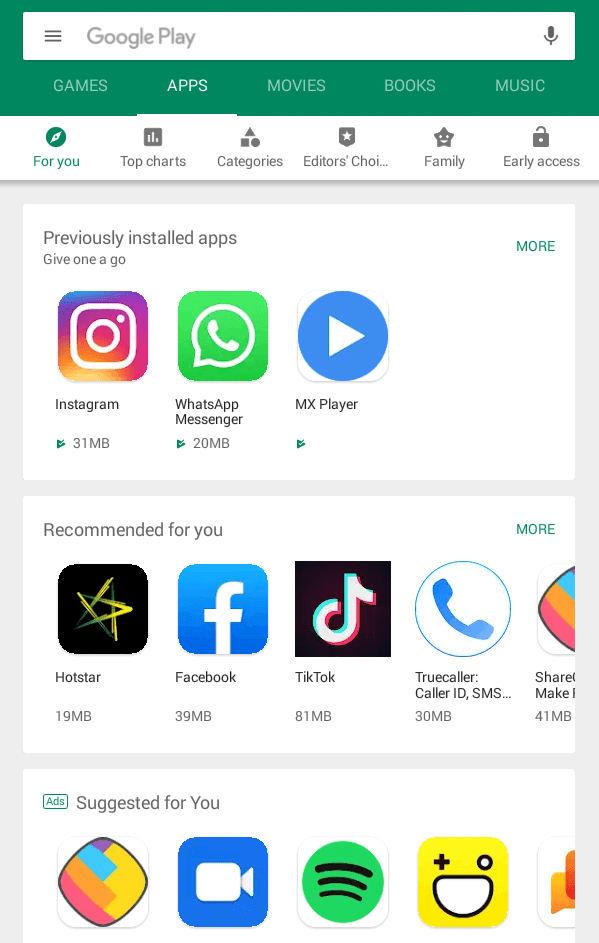
Step 3: Click on My Apps & Games from the list of available options.
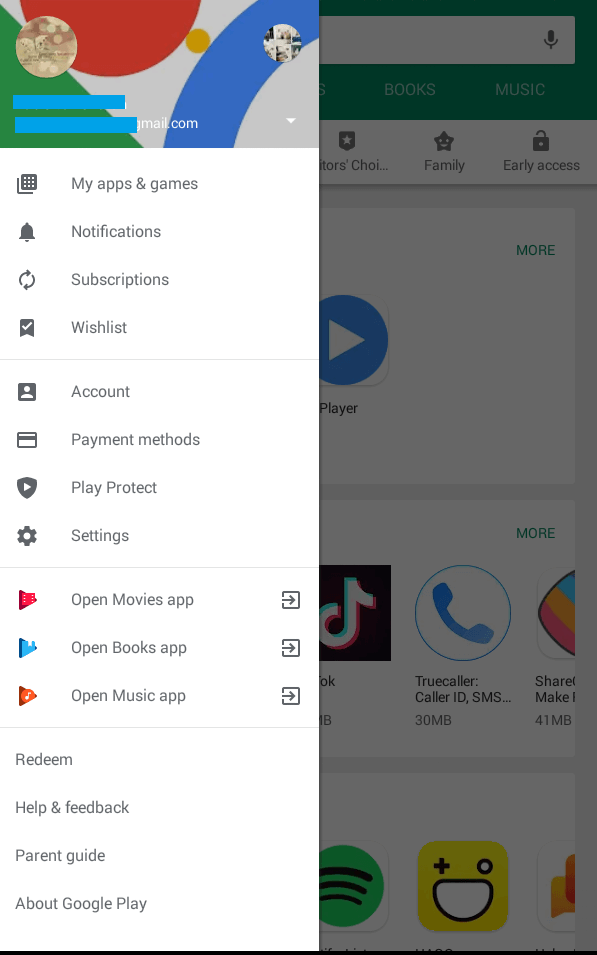
Step 4: Now, click on the Updates tab on the next screen, and scroll down for MX Player.
Step 5: Click on the Update button present next to the MX Player app.
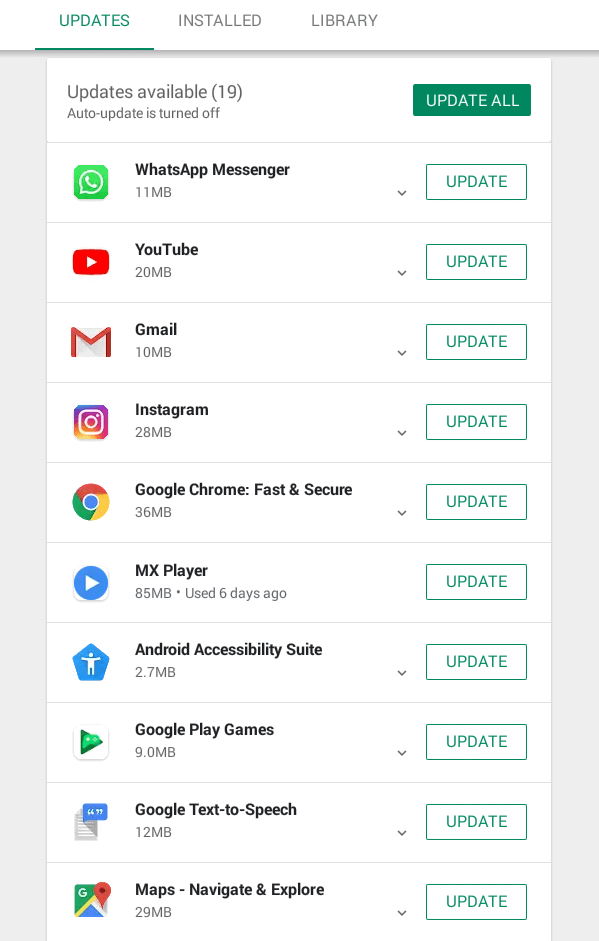
Step 6: The MX Player update will begin, and you should wait for it to finish. Now click on the Open button to use the latest version of MX Player on your Android device.
Method 2:
You can follow even the steps given in this method to update MX Player new version on your Android device.
Step 1: Click on the logo of the Google Play Store app from the Apps section of your Android device.
Step 2: Use the search bar of Google Play Store to type in as MX Player. Choose MX Player from the list of suggestions.
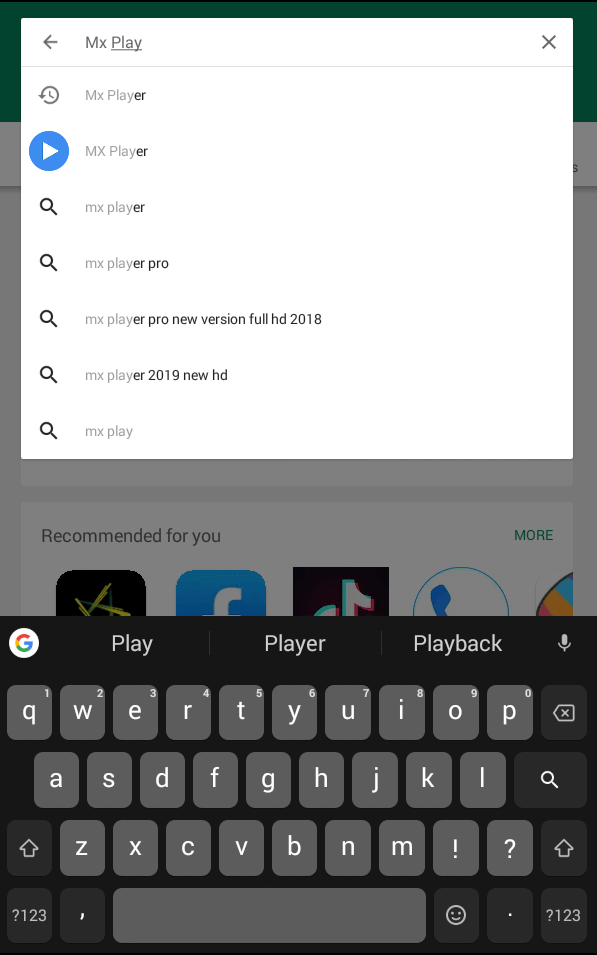
Step 3: Click on the Update button on the app information screen of MX Player.
Step 4: Wait for the update process to complete. Finally, click on the Open button to use the most recent version of MX Player on your Android device.
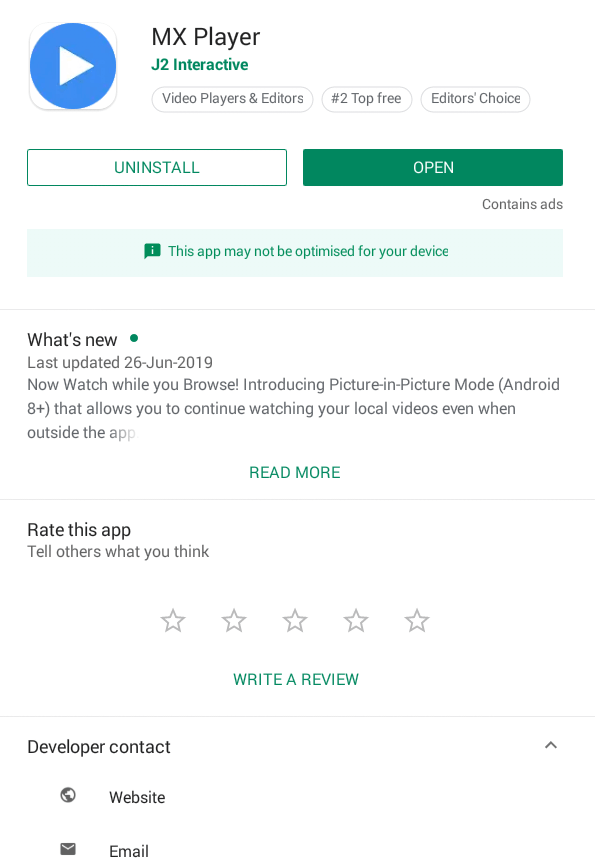
Method 3:
You can opt for this method if you face any issues while updating MX Player with either of the methods discussed above.
Step 1: Click and hold the MX Player from the apps section.
Step 2: Drag and drop MX Player to Uninstall icon to delete it from your Android device.
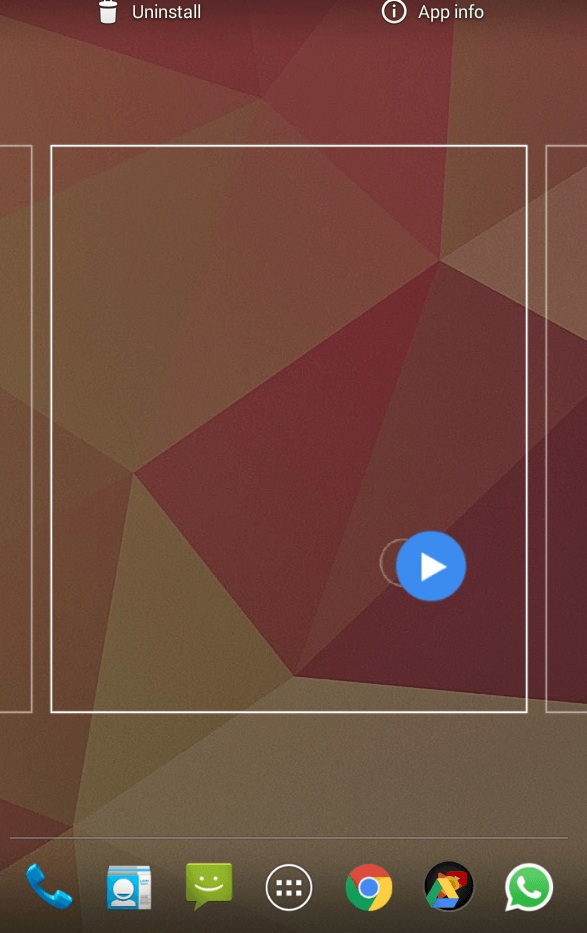
Step 3: Open Google Play Store and tap on the search bar to type in as MX Player.
Step 4: Choose the MX Player from the suggested list and click on the Install button to download it.
Step 5: Tap on the Accept button to allow permissions.
Step 6: Once after the installation, click on the Open button to use MX Player on Android device.
MX Player is available for
- How to Install MX Player on Android TV [100% Working]
- MX Player for Chromecast – Stream from Android device to TV
- MX Player for Chromebook Download [Chrome OS]
- MX Player for iOS/ iPhone/ iPad [Best Alternatives]
- MX Player for Mac Download [Updated Version 2021]
- MX Player Apk for Android Download [Latest Version]
- MX Player for Windows Phone [Best Alternatives]
- MX Player Web | How to Use MX Player App Online
- MX Player for Tizen OS and Samsung Mobiles [Latest Version]
- MX Player for Jio Phone Download [Latest Version 2022]
Hope the article has given useful information about the MX Player update. If in case of any queries, comment us below.

