SHAREit is one of the excellent file transfer apps. It wouldn’t have received such popularity in a short period without constant updates. If you are concerned to experience seamless file transferring, then you must regularly update SHAREit app. Despite its compatibility with different devices, SHAREit update is a must on any platform to access its latest features.
The developers of SHAREit have released new versions every now and then. The updated version will have new features or sometimes the issues or bugs with the previous version will be fixed efficiently. In addition to this, SHAREit update would sometimes bring better optimization. The support for accessing online videos and music, the inclusion of the media player, and other features are a part of the SHAREit update version. It is available for a variety of platforms and the steps to update the SHAREit app differ. So to help you out, the article guides you with updating procedure in detail.
How to Update SHAREit to the Latest Version
It is mandatory to update SHAREit App to the latest version to use the new features. As it is a multi-platform app, the section below covers the steps to update SHAREit on Android, iOS, and Windows Phone in detail.
Steps to Update SHAREit on Android OS
Follow the step by step procedure to update SHAREit apk on your Android phone or tablet. Those BlackBerry with Android OS users can also follow the same procedure.
Step 1: Click on the Google Play Store icon from the apps column to open it.
Step 2: After that, you should tap the menu icon at the top-left.
Step 3: Hover to click on the My Apps & Games menu on the left side panel.
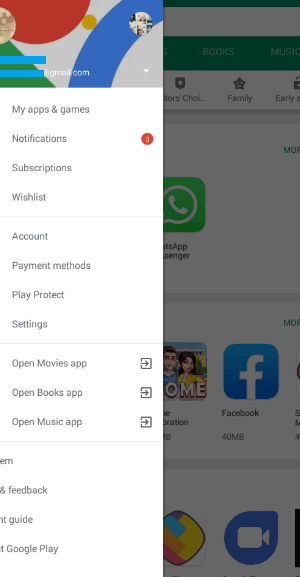
Step 4: Scroll down till you see SHAREit on the Updates column.
Step 5: Further, click on the Update button present next to SHAREit.
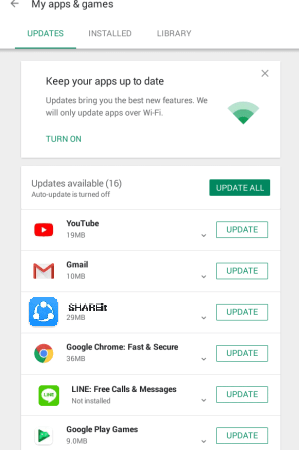
Step 6: Once the update is complete, you can start using the new version of SHAREit on Android device.
Try the Alternative!
Open Google Play Store > tap on the search bar to type as SHAREit. Then select SHAREit > click on the Update button on the app info screen.
Go to Google Play Store Settings > enable Auto Update option. With this, SHAREit will be automatically updated whenever a new version is made available.
Steps to Update SHAREit on iOS and Mac PC
Get to know the steps to update SHAREit on iPhone or iPad from below.
Note: The same steps can be followed to update SHAREit latest version on Mac PC.
Step 1: Firstly, press the Home button of your iOS device and tap on the App Store icon.
Step 2: Next, hit the Updates option available at the bottom.
Step 3: Scroll down to find SHAREit and click the Update button.
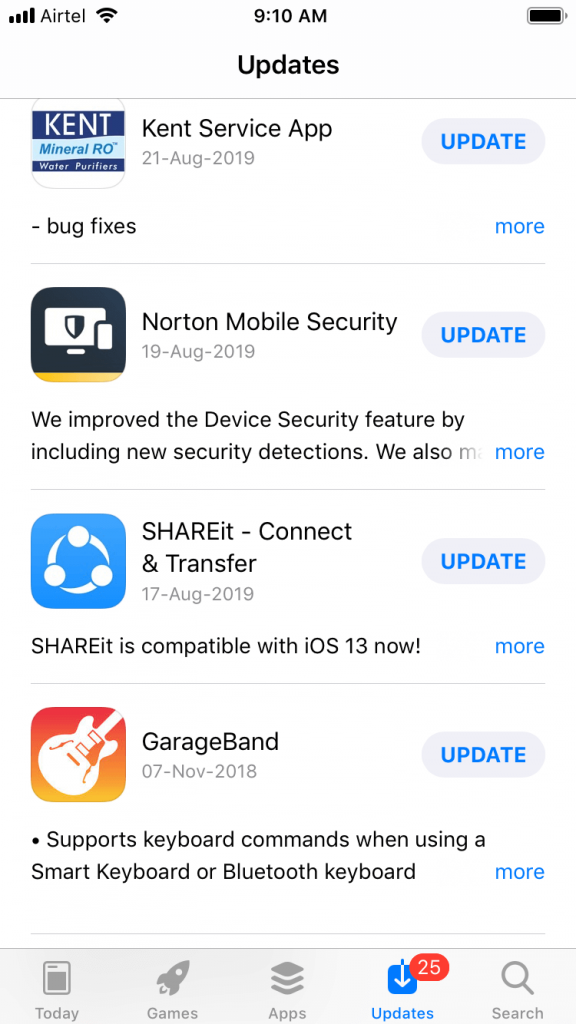
Note: Click on the SHAREit app on the same screen. You will be redirected to the SHAREit app info screen. Read the latest features and version number, etc., over there and tap the Update button.
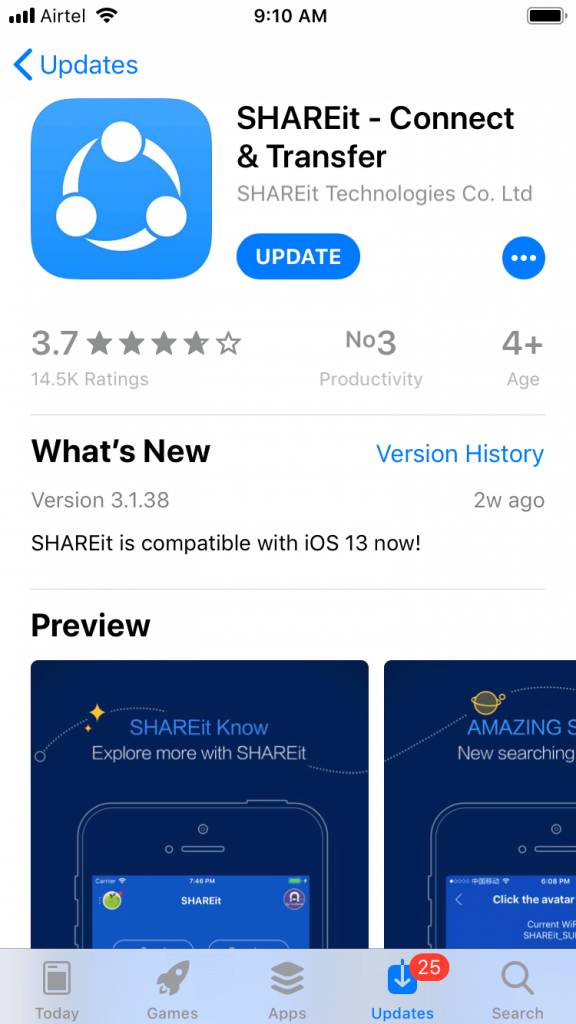
Step 4: Wait for SHAREit to update with its recent version. Finally, you can open it to access its latest features on your iPhone or iPad.
Steps to Update SHAREit on Windows Phone/PC
Updating SHAREit on Windows Phone and PC is so easy if you follow the guidelines given below.
Step 1: On your Windows Phone/Windows PC, hover to click on the Microsoft Store to open it.
Step 2: Make a tap on the Hamburger icon/Settings option.
Step 3: Then, click on the App updates menu.
Step 4: Select the Check for Updates button and find the SHAREit app.
Step 5: At last, hit the Install/Update button to update SHAREit for PC Windows or Phone.
SHAREit is also available for
- Download SHAREit for Samsung [Smartphone/TV]
- SHAREit Apk for Android Download Free [Latest Version]
- Download SHAREit for Windows Phone [New Version]
- How to access SHAREit for Jio Phone [Workable Method]
- SHAREit for BlackBerry Download [2022 Latest Version]
- SHAREit for Tizen Samsung [Best Alternatives]
- SHAREit for iOS/ iPhone/ iPad Download [New Version]
- Download SHAREit for Mac latest version
- SHAREit for PC – Laptop Windows XP,7,8/8.1,10 (32/64 bit) Download
- SHAREit for Ubuntu/Linux Download [Updated Version]
To Sum Up
To try the new features, fix the bugs, and get improved performance, updating SHAREit New Version is a must-to-do thing on any device.
Hope the guidelines about the SHAREit update is useful to you. Stay tuned to www.bestappsbuzz.com for more useful articles.

