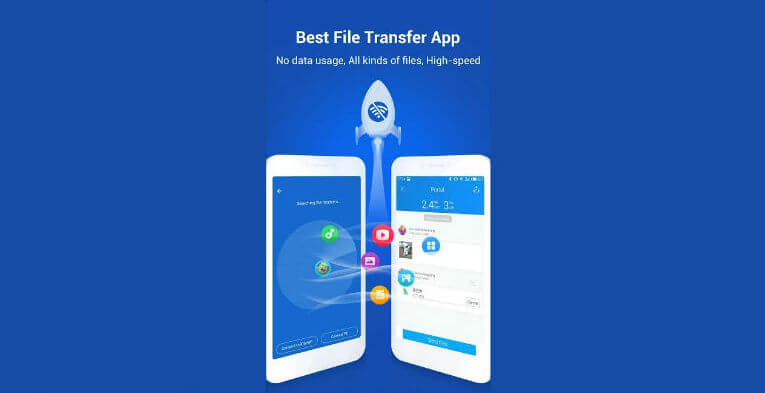SHAREit is one of the most used file transferring apps till date. It is better known for its transferring speed, built-in media player, file formats supported, etc. Despite being available for multiple platforms, it still lacks BlackBerry OS support. However, the latest BlackBerry models feature Android OS, and those users can download SHAREit for BlackBerry.
Just like the Android version, you will let experience the same similar features and interface with the SHAREit BlackBerry app. So you can start transferring files at an ultra-fast rate and no more relying on external cable or internet. In addition to sharing files, you can use SHAREit to discover trending music in high quality. Those older BlackBerry phone users need not get neglected because the article covers the best alternatives of SHAREit. With this, transferring files between devices is made simpler.
How to Download SHAREit for BlackBerry
The section below guides you with the steps to download and install the SHAREit app for BlackBerry devices with different operating systems in detail.
SHAREit for BlackBerry – Android OS
The recent BlackBerry models, like BlackBerry Keyone/Key 2 LE, BlackBerry Evolve/Motion, etc., are running on Android OS. The BlackBerry device users can follow the procedure given below to install the SHAREit app.
Step 1: Hover to tap the Google Play Store icon on your BlackBerry phone at first.
Step 2: Secondly, click on the search bar and type in as SHAREit using the built-in keyboard.
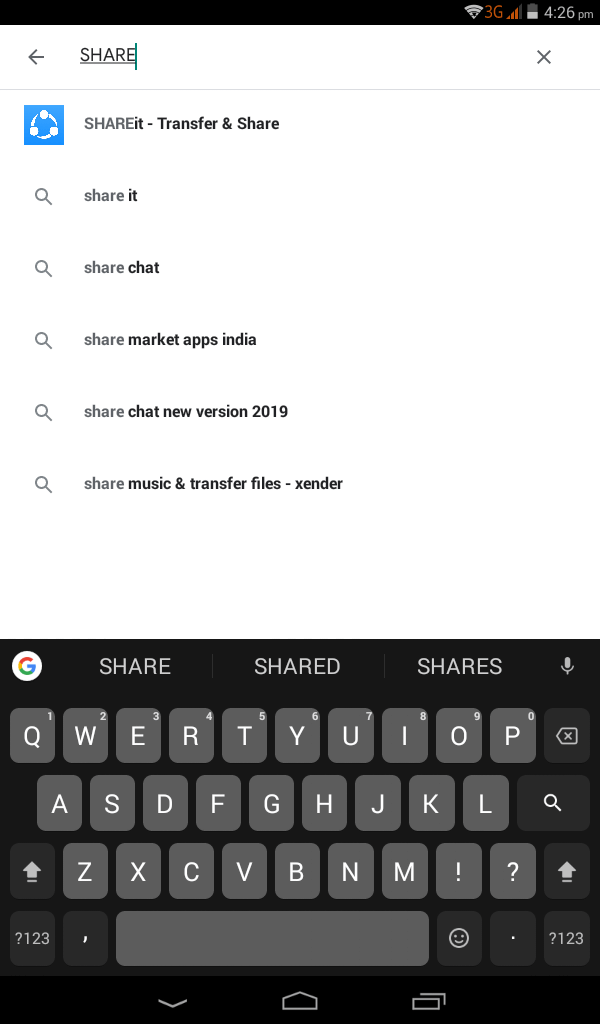
Step 3: Now, you should select the same from the suggestions list.
Note: (Skip Step 1 to Step 3) Open the SHAREit official web page (https://www.ushareit.com/en/index.html). After that, click on the drop-down symbol on the Download button to choose Android.
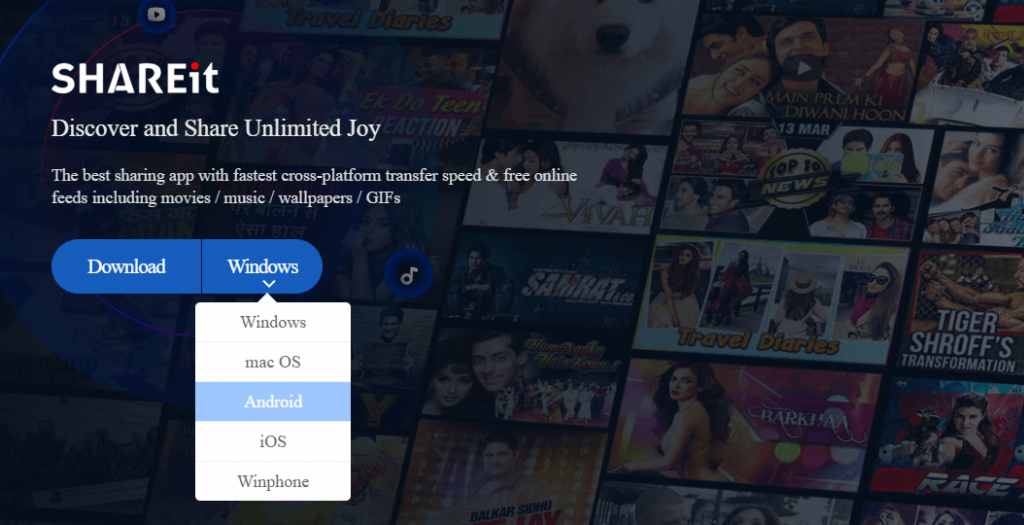
Step 4: On the SHAREit app information screen, make a click on the Install button.
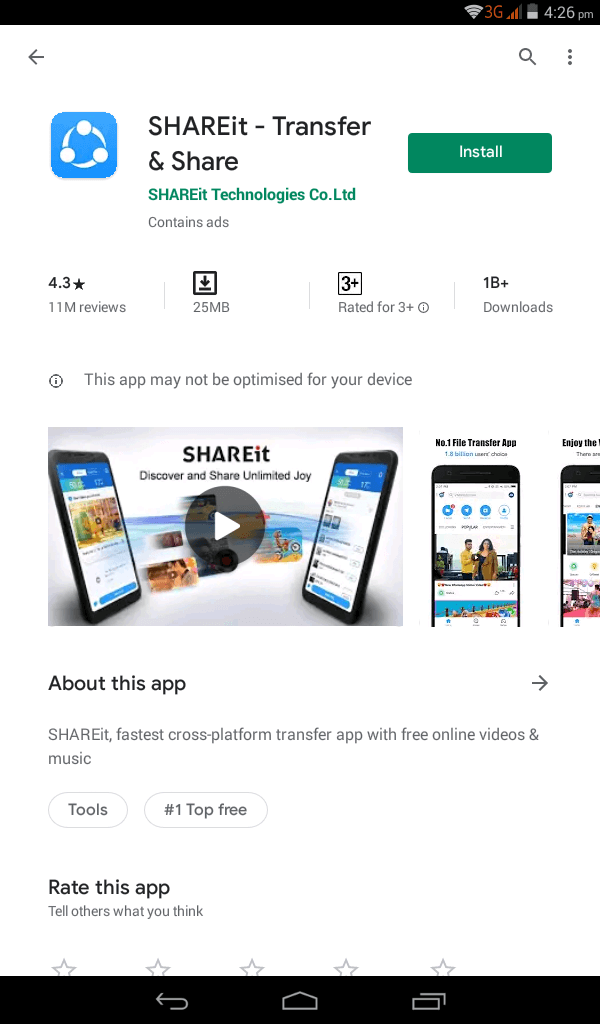
Step 5: Further, tap the Accept button on the pop-up. With this, SHAREit on BlackBerry tablet/phone will start its downloading process.
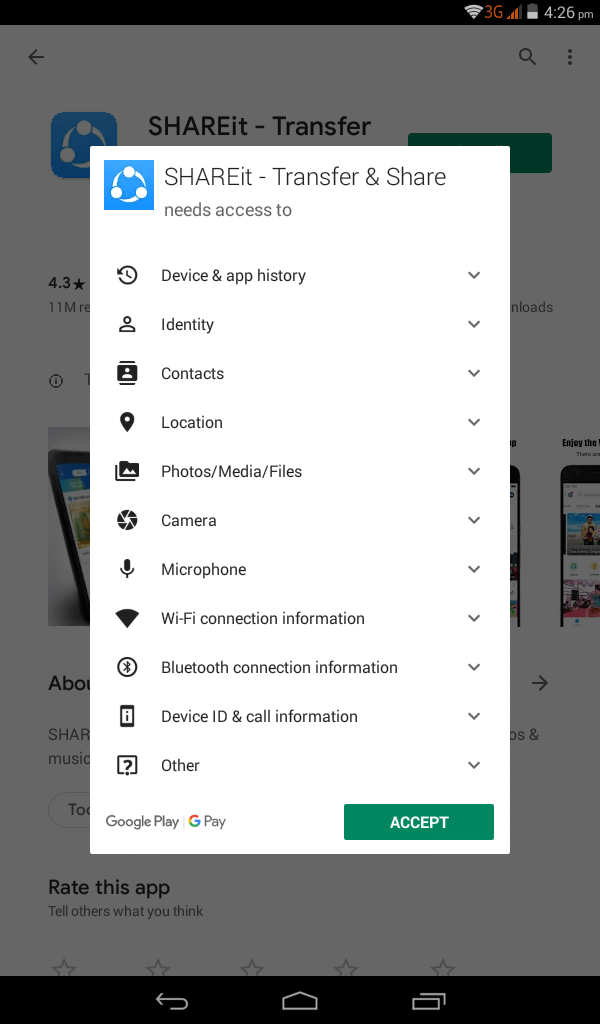
Step 6: At last, you should click on the Open button to start transferring files wirelessly using the SHAREit app.
SHAREit for BlackBerry – BlackBerry OS (Alternatives)
Those with BlackBerry OS have no way of installing SHAREit with its incompatibility. However, the BlackBerry Q10/Q5, BlackBerry Z30/Z10, BlackBerry Classic, BlackBerry Leap, and other lower model users can download the best SHAREit alternatives given below.
1. WiFi File Transfer
With the WiFi File Transfer app, BlackBerry OS users can transfer files instantly. It lets you view and download any files like photos, videos, music, movies, etc. Most importantly, you must connect your handheld and PC to the same WiFi to share files using this app. Enter the IP address shown on the WiFi File Transfer app on your PC browser to browse or download files from your BlackBerry phone.
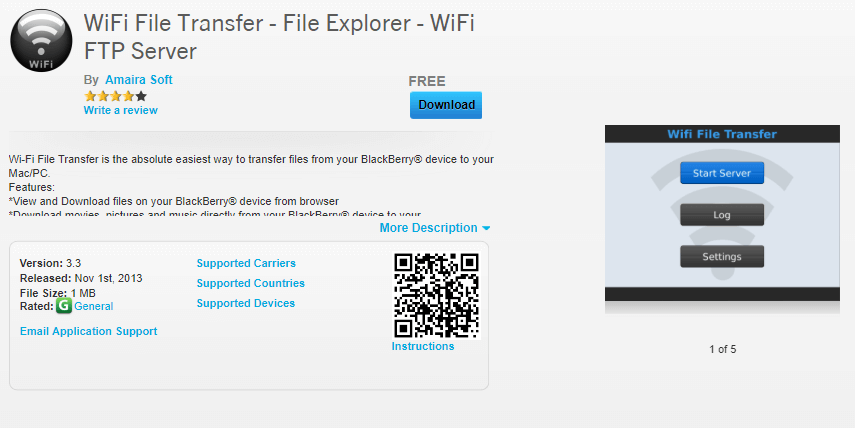
2. Swift File Transfer
With the Swift File Transfer app, you can share different types of files from your BlackBerry OS. It supports transferring videos, photos, folders, apps, documents, and more without a USB cable. So, Swift File Transfer can be used as a SHAREit alternative as it transfers files of any size in seconds. Above all, it doesn’t even use your internet or WiFi connection while transferring the files.
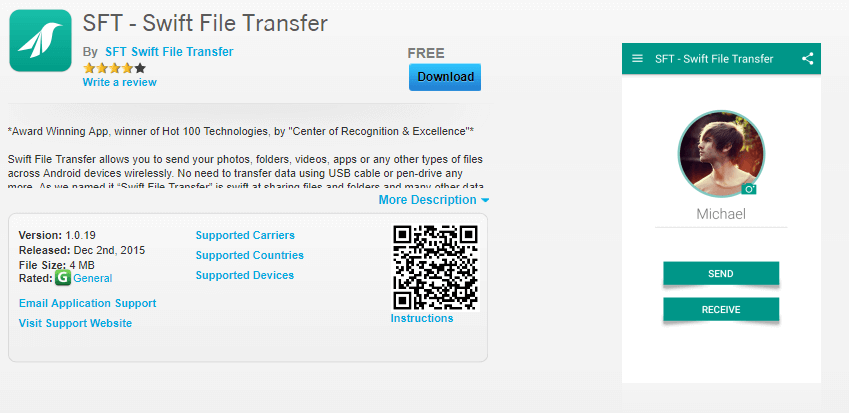
SHAREit is also available for
- Download SHAREit for Windows Phone [New Version]
- SHAREit for iOS/ iPhone/ iPad Download [New Version]
- SHAREit Apk for Android Download Free [Latest Version]
- SHAREit for PC – Laptop Windows XP,7,8/8.1,10 (32/64 bit) Download
- Download SHAREit for Mac latest version
- Download SHAREit for Samsung [Smartphone/TV]
- How to access SHAREit for Jio Phone [Workable Method]
- SHAREit for BlackBerry Download [2022 Latest Version]
- SHAREit for Tizen Samsung [Best Alternatives]
- How to Update SHAREit App [2022 Latest Version]
To Sum Up
With SHAREit or apps like SHAREit on BlackBerry devices, anyone can transfer files without a USB cable, internet, or Bluetooth support.
Hope the article has let you know the steps to download SHAREit for BlackBerry (Android OS) and the best alternatives in brief.