Jailbreaking is a process of removing the software restrictions given by Apple on iOS devices. It will efficiently break the limitations provided by the software developer, and let you access the device to the fullest possible extent. Jailbreaking iOS device will let you unlock the hidden features of your iPhone/ iPad. It is must to back up your device before jailbreaking. Just before jailbreaking the iPhone, you must ensure to update it to the latest version. The section below will help you with the steps to jailbreak iPhone and iPad.

Steps to Jailbreak iPhone
Step 1: Download zjailbreak on your iPhone initially by visiting its official web site from your Safari browser (www.zjailbreak.com)
Step 2: Click on the Install Now button. Now, zjailbreak will check for the compatibility by analyzing your device.
Step 3: If your device is compatible, then it lets you install it. Just click on the Install zjailbreak option.
Step 4: Make a tap on the Install option from the Install Profile of your iPhone.
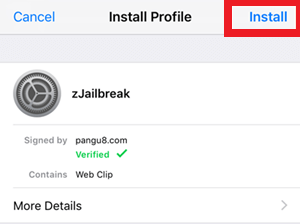
Step 5: When it prompts you for the password, enter it and tap on Install again.
Step 6: Finally, click on Done option to launch zjailbreak on your iPhone and access its features.
Steps to Jailbreak iPad
Step 1: Initially, you should open your iTunes on your desktop and backup your iPad.
Step 2: You have to then download the Spirit Jailbreak.zip file from the web on your desktop.
Step 3: Just double click on the .zip file to run it on your PC. Now open the Spirit application, and you will see the interface of the Spirit app.
Step 4: Spirit jailbreak tool will ask you to connect your iPad with your PC. Connect both the devices using the USB cable.

Note: You must connect your iPad with Spirit if it isn’t connected automatically. Make sure to close the iTunes if it is open.
Step 5: Just press the Jailbreak button and wait until you see Jailbreak Succeeded/Completed prompt from the Spirit.
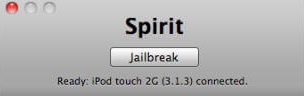
Step 6: The iPad will reboot, and you will find the logo of Cydia on the apps section of your iPad if jailbreaking is successful.
Step 7: Finally, open the Cydia app on your iPad, and start installing any apps or access iPad to the fullest possible extent.
That’s it. You have done with the steps to jailbreak iPad/iPhone successfully.
We hope the information on How to Jailbreak iPhone/ iPad is useful to you. For any queries, comment us below.

