Bigo Live is a free app to make videos or live-stream their activities to friends and strangers. Anyone can become a social media influencer using live game streaming, chat, and more. It is ideal for broadcasters, dancers, singers, foodies, comedians, or skilled talents. In addition, Bigo live has more than 400 million users worldwide. It is a two-in-one platform to let you connect with the world of talented people and live stream your skills to get fan followers. Besides this, you can live chat with strangers or stay tuned with random BIGO LIVE users. Let’s see the steps to update BIGO LIVE app on your smartphone.
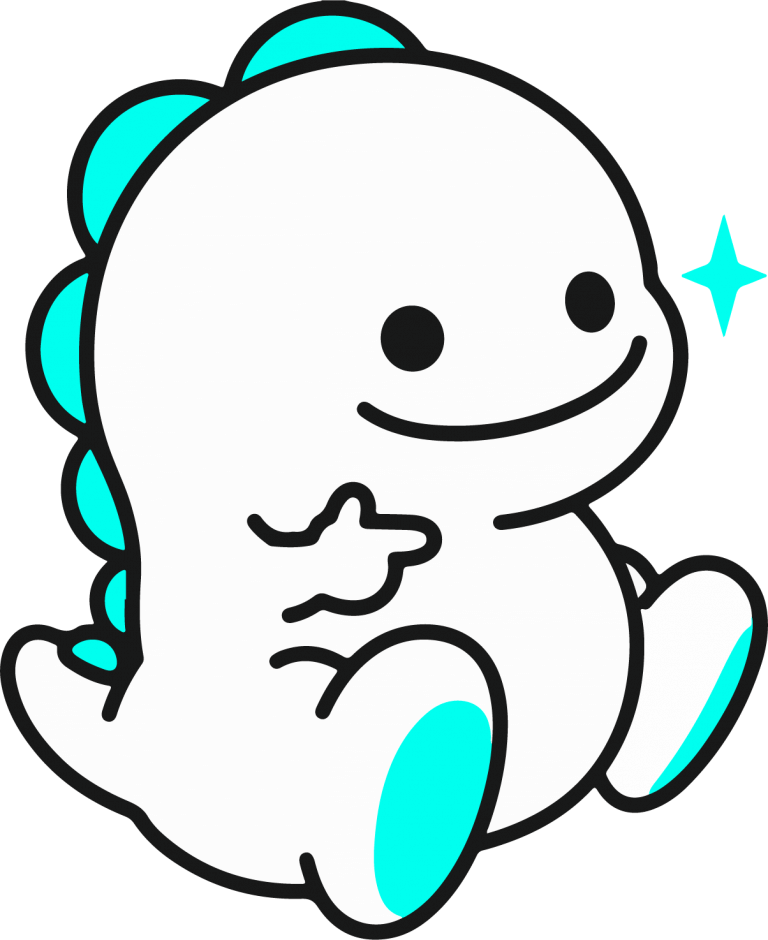
The new update will also address any issues you had with the previous version. To use your smartphone’s optimized version of BIGO LIVE, update BIGO LIVE. This social chat app’s main focus is video broadcasting and streaming. Everyone can be a star because this app allows you to express anything you are good at. It would not have gained such a large following if it had not been updated regularly. Bigo Live is frequently updated to provide its users with the best platform to showcase their talents.
Note: BIGO LIVE Web version will be automatically updated, ensuring you always have online access to the most recent version.
How to Update BIGO LIVE to the Latest Version
BIGO LIVE app is available for Android and iOS devices. If you are looking for the guidelines for updating the BIGO LIVE app, follow the respective section to access all its new features.
Steps to Update BIGO LIVE on Android
1. Initially, launch the Google Play Store.
2. Tap the 3-line menu in the top-left corner.
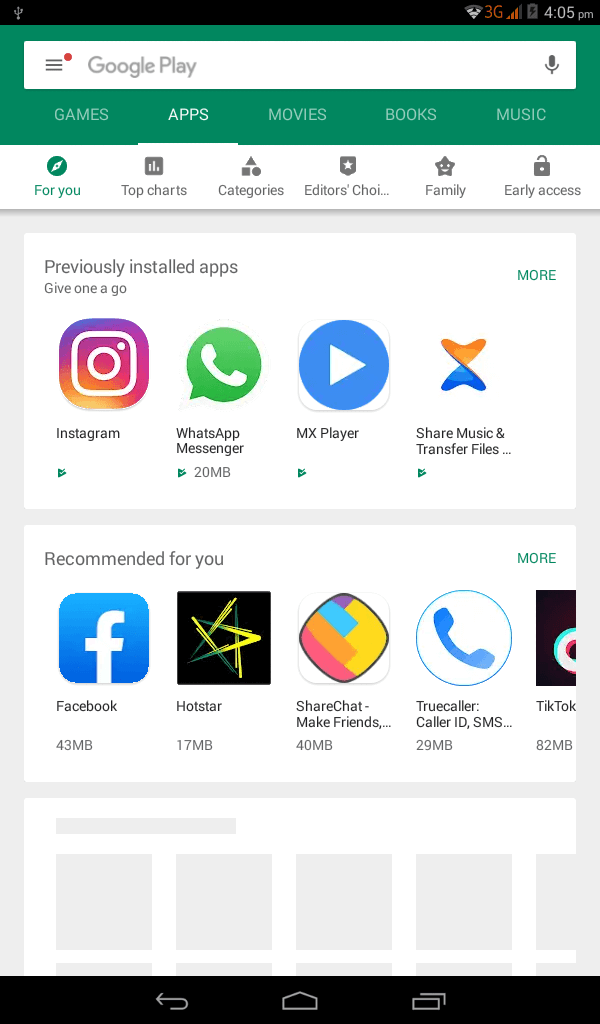
3. Choose My Apps and Games from the list of options.
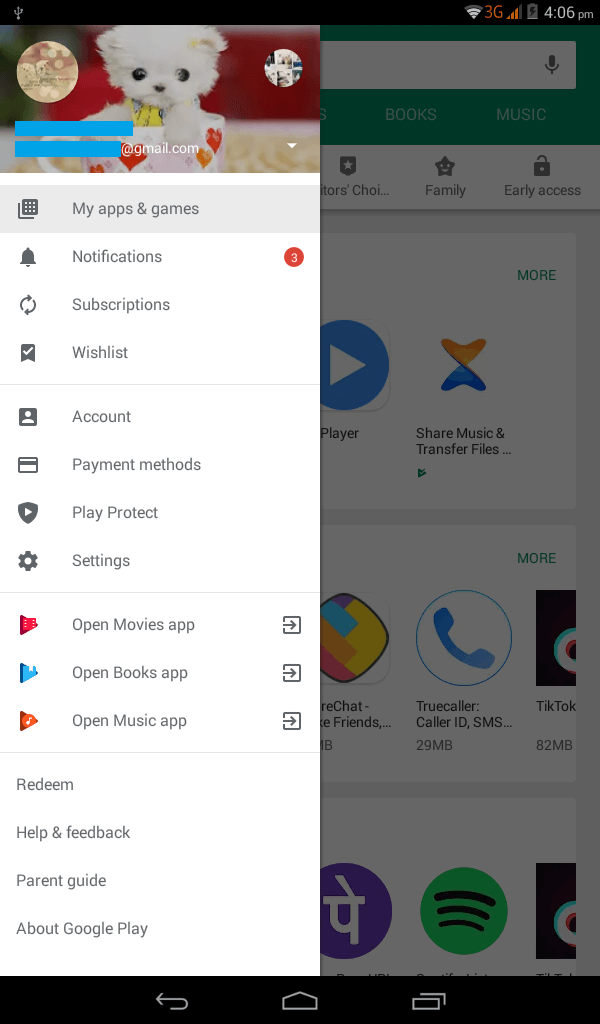
4. Under the Updates section, scroll down and find the BIGO LIVE app.
5. On the right side of BIGO LIVE, you will find the Update option. Click on it.
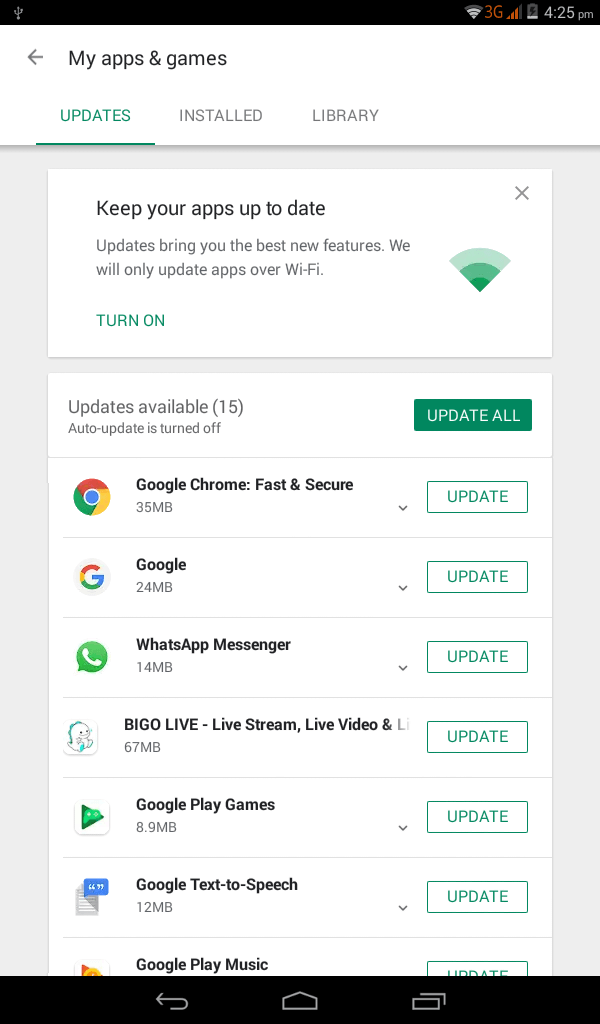
6. That’s it! BIGO LIVE will be updated on your device. When it is done, you can open it.
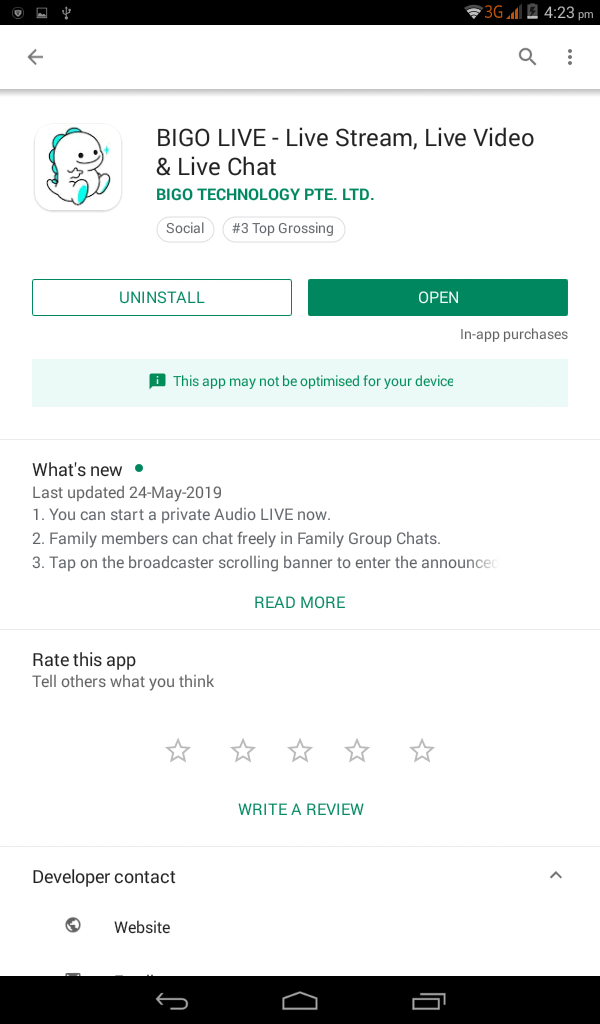
Now you can access the latest version of BIGO LIVE on Android.
Try This!
These are the two alternative ways to update BIGO LIVE on Android.
Alternative 1: Go to the Play Store > Search for BIGO LIVE using the search bar > click on the Update button on the app info screen.
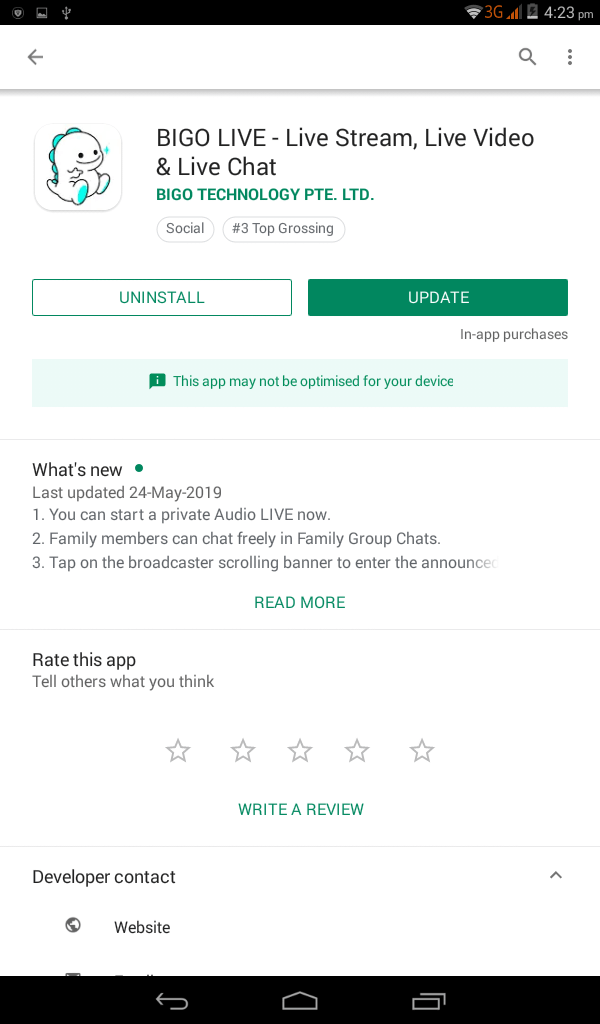
Alternative 2: Click and hold the BIGO LIVE app on your Android device to uninstall it. Now, install BIGO LIVE app for Android from Play Store.
Quick Guide: Click here to download BIGO LIVE for Android.
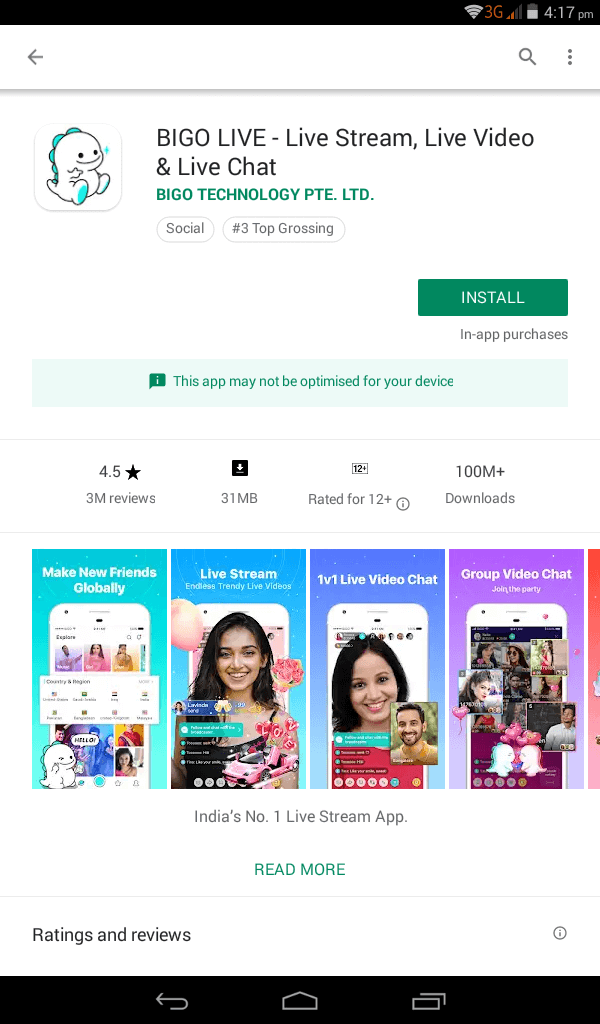
Steps to Update BIGO LIVE on iOS
BIGO LIVE is a cross-platform app, that can also be accessed from iOS devices. So let’s dive into the steps to update BIGO LIVE on your iPhone/iPad.
1. Launch the App Store on your iPhone/iPad.
2. At the bottom, tap the Updates tab to see a list of apps that need to be updated.
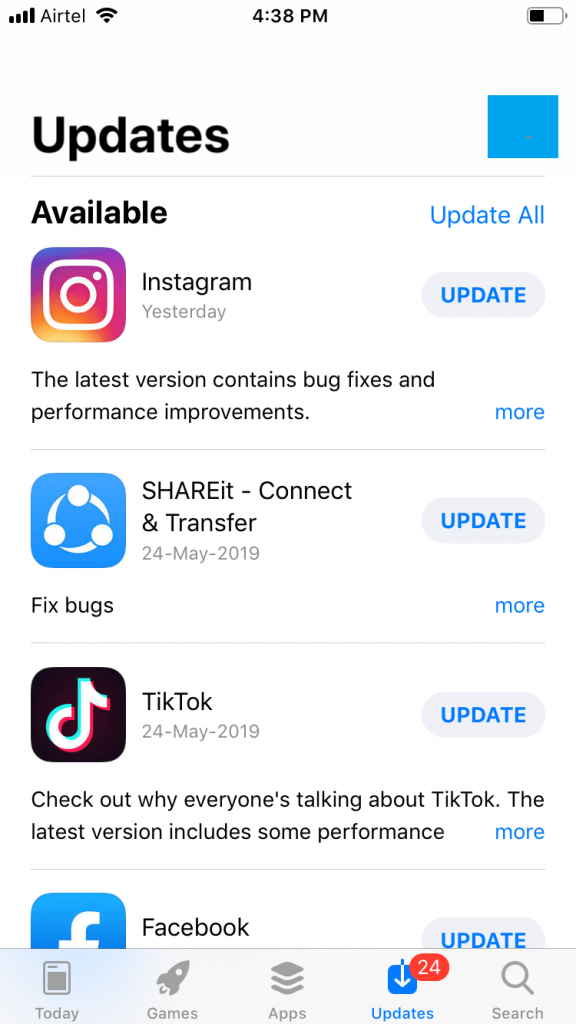
3. Locate the BIGO LIVE app and click on the Update button.
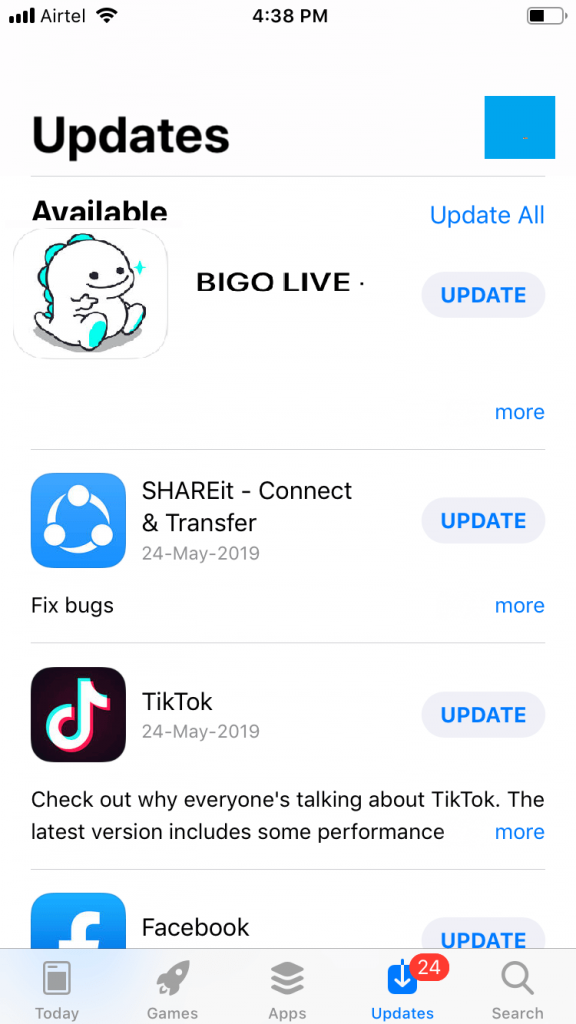
4. The BIGO LIVE app will prompt you to enter the Apple ID password to initiate the updating process.
5. Keep your patience while the updating is being done.
Once updated, open the BIGO LIVE app on iOS and begin using the most recent version.
Try This!
Alternative 1: Visit the App Store > Search for BIGO LIVE > Click on the Update button to start updating it directly.
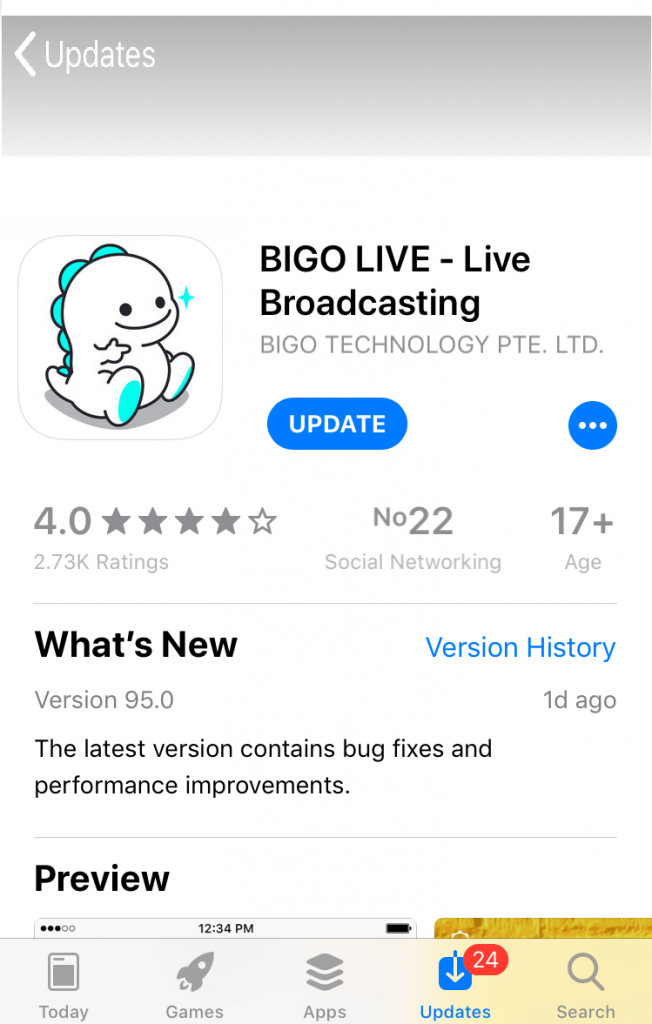
Alternative 2: Press and hold the BIGO LIVE on your iOS > Tap on the x button to uninstall it > Search for BIGO LIVE on the App Store > Click Get to download the updated version of BIGO LIVE.
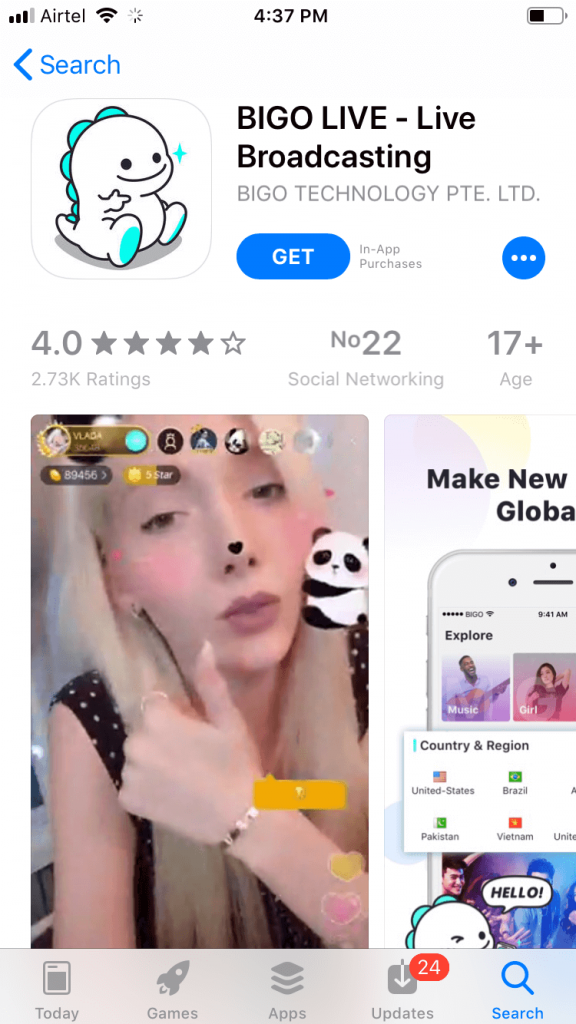
Quick Guide: Click here to download BIGO LIVE for iOS
You can access the most recent BIGO LIVE features on your Android and iOS device by following the steps. Using the BIGO LIVE app, you can share moments from your life or watch other people broadcast.
Bigo Live is available for
- Bigo Live for iOS/ iPhone/ iPad Latest Version Download
- Bigo Live Apk for Android Download [Latest Version]
- Bigo Live for PC/ Laptop Windows XP, 7, 8/8.1, 10 – 32/64 bit
- BIGO LIVE Web | How to use BIGO LIVE App Online
- How to Update the BIGO LIVE App [New Version 2022]
- BIGO LIVE for Windows Phone [Alternatives]
- BIGO LIVE Connector Download Free [PC Windows]
- Bigo Live for Mac Download [2022 Latest Version]
There are also a few alternatives for BIGO LIVE. Currently, the most popular video streaming apps for iOS/Android include Twitch, Tango, Vimeo Livestream, Vidioo, Zelly Live, YouNow, Yubo, Live.me, Periscope, and more.

