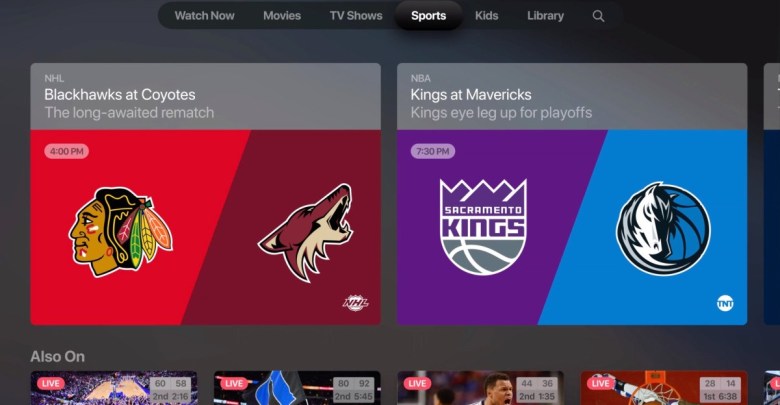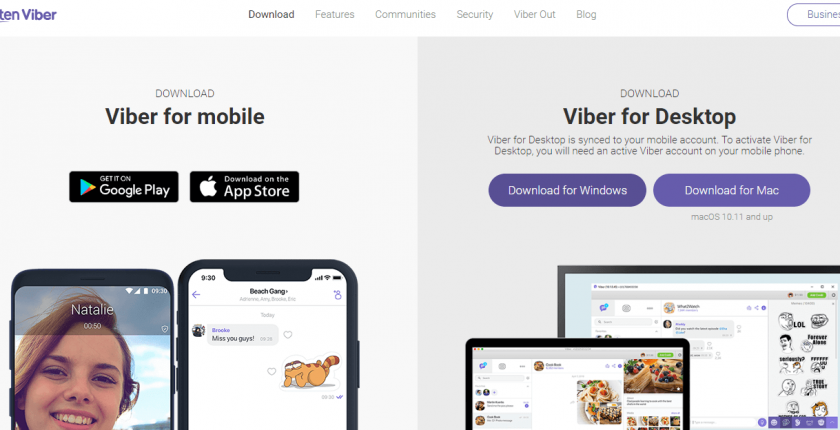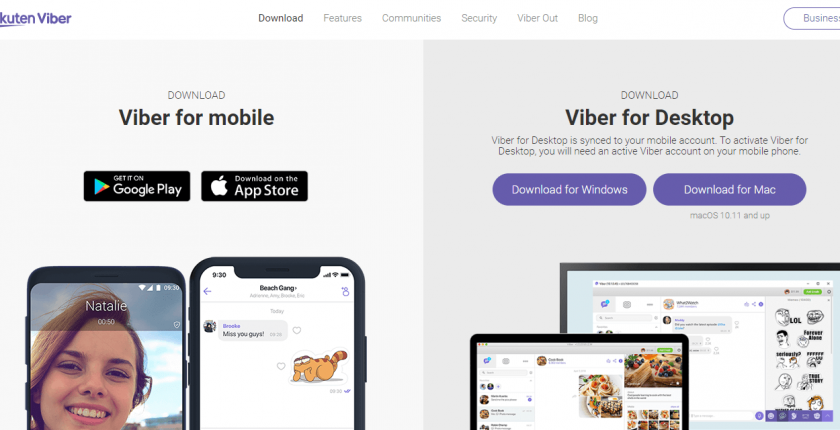WeChat is a social messenger app that turned out to be a lifestyle app for an enormous number for people. It is the largest independent app in the world to cross over 1 billion monthly active users. WeChat offers more than standard messaging features. It has more ways to chat and connect with others instantly. Using WeChat for Linux, you can share free text messages without any limits.
WeChat supports attachments like photos, video, music, location, contacts, stickers, etc. With WeChat Linux Mint, you can make high-quality video and voice calls to one person or a group of 9 people. With moments, you can share your moments as photos or videos. Share on-the-go life moments as Time capsules, which disappears in 24 hours automatically.
One speciality on WeChat is that it supports following official accounts where you will get original contents and news. WeChat for Ubuntu ensures you with the highest level of security and privacy. Although it is a cross-platform supported app, it isn’t currently made for Linux PC. However, the article will guide with an alternative way to access WeChat on Ubuntu PC.
How to Install WeChat on Linux/Ubuntu
Unlike Windows or Mac, there is no direct way exists to install WeChat on Ubuntu/Linux. Still, you can access WeChat unofficial client on Ubuntu if you follow the procedure given below.
Install WeChat using Snap
To connect with billions of people, Linux users can get WeChat using Snap package.
Step 1: Open the terminal on Linux PC.
Step 2: Enter the command line given below to install snap and snapd-xdg-open.
sudo apt install snapd snapd-xdg-open
Step 3: To install WeChat client, enter the command as
sudo snap install electronic-wechat
Step 4: To launch WeChat, type as
electronic-chat
Step 5: New users will be prompted to scan the QR code.
Step 6: Now launch WeChat on your phone and select menu to choose Scan QR code shown on PC.

Step 7: WeChat will automatically login to your account on Linux PC.
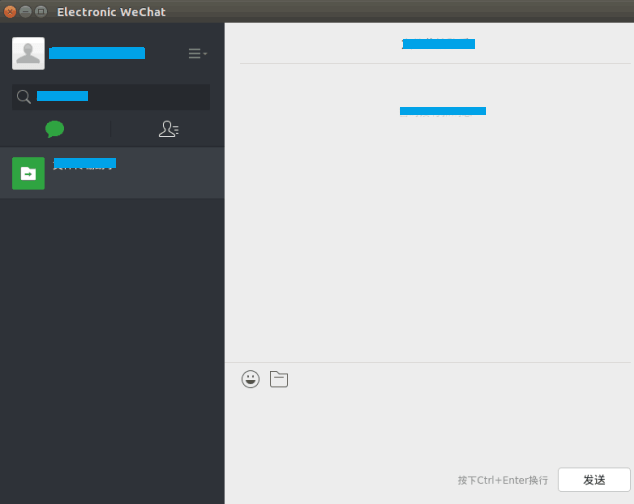
Try This!
Electronic WeChat is available on GitHub, and you can download it from the GitHub website. After the download, open the terminal and enter the command as
tar xvf linux.tar.gz
To launch the Electonic WeChat on Linux, use the following command,
./electronic-chat
WeChat for Linux/Ubuntu Alternatives
WeChat is also available for
- WeChat for PC/Desktop Windows XP,7,8/8.1,10 – 32/64 bit
- WeChat for Mac Download [2021 New Version]
- WeChat Web | How to use WeChat Online [2022]
- WeChat for iOS – iPhone/iPad Download [New Version]
- WeChat for Linux/Ubuntu Download Free [New Version]
- WeChat for Windows Phone [Best Messaging Alternatives]
- WeChat Apk for Android Download Free [New Version]
To Sum Up
Users of WeChat Ubuntu can choose between 20 different languages to translate messages and moments posts.
We hope you have learned to access WeChat on Linux/Ubuntu with easy-to-follow steps. For any clarifications, comment us below.