Google Duo is a social chat app that was initially developed to chat over the video calls only. Later, the app has been updated to support voice calling feature.
The video chat app has been updated on a regular basis to provide the best user experience. Google Duo was launched as a one-on-one video calling app. But the recent version supports group video calling with up to eight people together. To access any new features, it is indeed important to update Google Duo.
Google Duo update not only brings the new features but also resolves the issues of any previous versions. The new update would efficiently fix up the bugs, performance issues, and more. The Duo is available for Android and iOS, so the users can update it by following the guidelines given below.
Note: Google Duo web version gets updated automatically as it is available online. So the users need not manually update it.
How to Update Google Duo App
As Google Duo is available on Android and iOS platforms, the section below would help you to update Google Duo.
Steps to Update Google Duo on Android OS
By following the steps given below, you can update Duo on Android.
Step 1: Go to the apps section on your Android device and click on the logo of the Google Play Store to open it.
Step 2: Click on the search bar to type in as Google Duo. Make a tap on the search icon to find it on the Play Store.
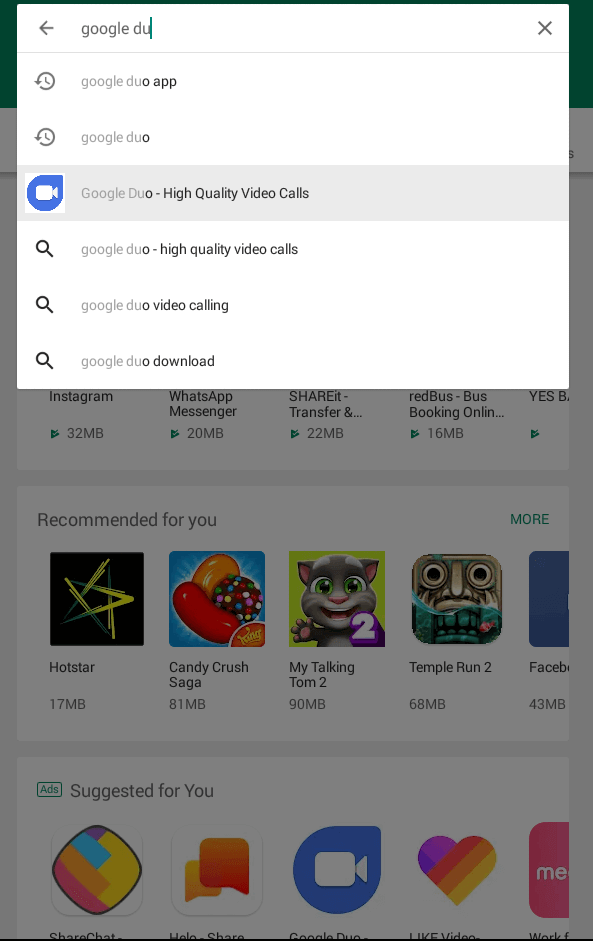
Step 3: You should click on the Update button on the Duo app information screen to start updating it.
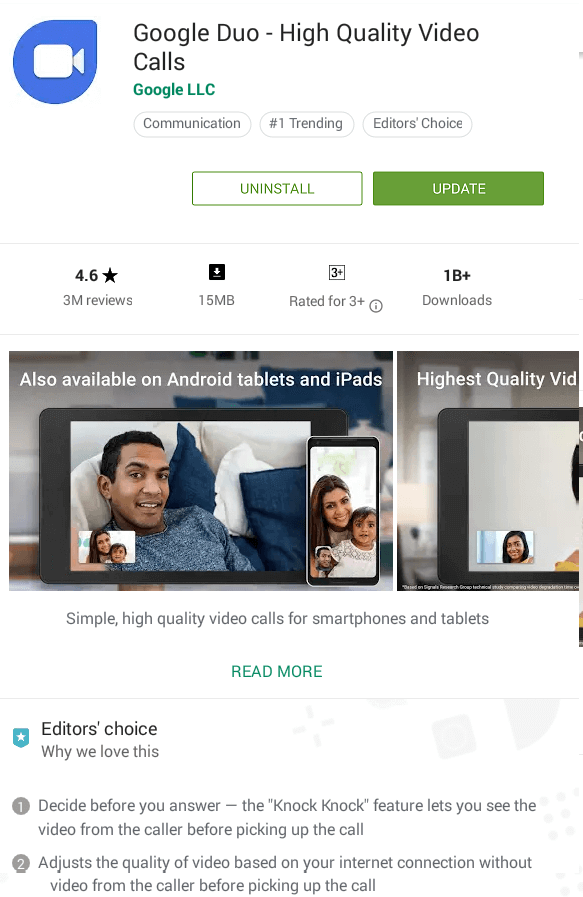
Step 4: Just wait for few seconds to complete its updating process on the Android device. When it is done, click on the Open button.
Alternative: Go to Google Play Store > tap on the Menu icon > select My Apps & Games > click on Google Duo > tap on Update.
Steps to Update Google Duo on iOS
You can follow the steps given below to update Duo app on iPhone or iPad and thereby access all its new features.
Step 1: On the apps section of iOS device, you should navigate to click on the App Store icon.
Step 2: Click the magnifier icon at the bottom to type in the search bar as Google Duo. You should a click on the Search button.
Step 3: Find Google Duo app from the list of apps that appears on the iPhone/iPad.
Step 4: On the following screen, make a tap on the Update button. With this, the Google Duo will start downloading the latest version.
Step 5: Click on the Open button once after the downloading process to access all the latest features of Duo app on iOS.
Alternative: Go to App Store > click on Updates > scroll for Google Duo > click on Update button.
Google Duo is available for
- Google Duo Web | How to use Google Duo Online
- Google Duo for iOS / iPhone/ iPad Latest Version Download
- Google Duo for PC/ Laptop Windows XP,7,8/8.1,10 – 32/64 bit
- Google Duo for Mac Download [2022 Latest Version]
- Google Duo for Windows Phone [Alternatives]
- Google Duo Apk for Android [Download Latest Version]
- How to Update Google Duo App [Latest version]
Summary
It is important to update Google Duo app frequently to access the latest features.
Hope the steps given in this article to update Google Duo has let you download and access its latest features on your smartphone. Share us your queries as comments.

