Almost all the well-known chat apps are getting app update notification periodically, and imo isn’t an exception. To provide the users with better chat experience, the developers of imo are innovating its features and interface in the form of updates. Just like installing the app, imo Update needs no special knowledge.
It is made available for various platforms including Android, iOS, Mac PC, Windows Phone and PC. On any such platforms, updating imo is must if you are concerned about using the latest features. imo update will also work if you are facing any unknown issues or errors while using the app. You can update imo app either manually or just by enabling the auto-update option on your device.
How to Update imo App to the latest version
As imo is a multi-platform app, the section below covers the steps to update imo on different platforms in brief.
Steps to Update imo on Android Phone/Tablet
The following steps will work if you want to update imo latest version on Android device manually. BlackBerry users with Android OS can follow the same steps for imo Update Apk.
Note: If you have enabled Auto Update option under Play Store Settings, then imo will be automatically updated whenever a new version is made available.
Step 1: Press the power button at first and navigate to the Apps column.
Step 2: Hit the Google Play Store icon to open it on your Android phone.
Step 3: Type in the search bar as imo and choose the same from the suggestions list.
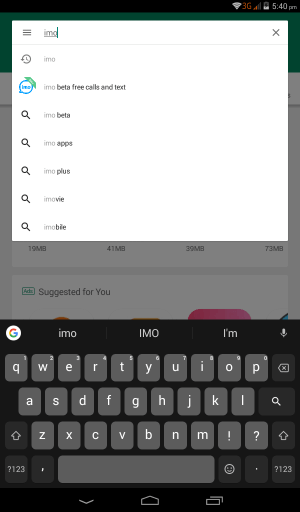
Step 4: Hover to click on the Update button to install the latest version of imo on Android.
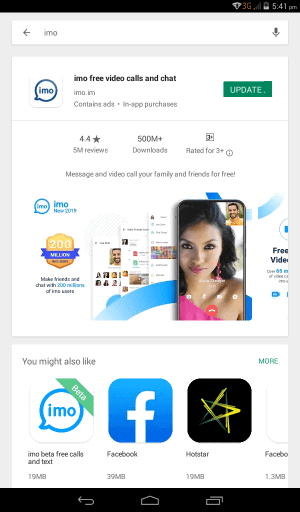
Alternative
On your Android device, click on Play Store icon > tap on Menu > select My Apps & Games. Scroll down to find imo under updates column. Just tap on the Update button to install the new version of imo Android.
Steps to Update imo on iOS
Whether you have imo on iPhone or iPad, the steps given below will help you update it easily.
Step 1: Click the App Store icon from the Apps section of your iOS device.
Step 2: Hover to the bottom of the screen and click on the Updates menu.
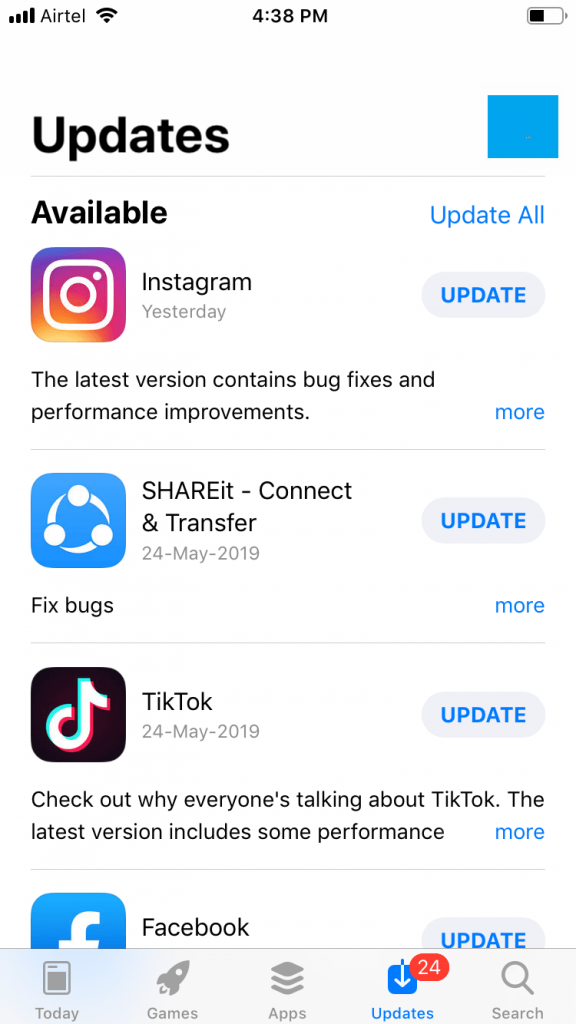
Step 3: Look for the imo app on the list and tap the Update button.
Step 4: Wait for the updating process to complete. At last, open imo on iPad or iPhone to access its latest version.
Note: If you want imo update version on Mac PC, then uninstall the dmg file and reinstall the latest version. Click here to know the steps to install imo on Mac.
Steps to Update imo on Windows Phone/Windows PC
Updating the imo app on Windows Phone and Windows PC is more or less similar.
Step 1: Open the Microsoft Store on your Windows PC/Phone at first.
Step 2: Click the Settings option (hamburger icon).
Step 3: Further, you should hover to tap on the App updates option.
Step 4: Tap the Check for Updates button. After that, choose the imo app.
Step 5: Finally, click on the Update/Install button. imo will start updating on your Windows PC or Windows Phone.
imo is also available for
- Download imo for Windows Phone [Latest Version]
- imo Apk for Android Download Latest Version
- imo Web | How to use imo Online
- How to Update imo App [Android, iOS, Windows]
- IMO for PC/ Laptop Windows XP, 7, 8/8.1, 10 – 32/64 bit
- Download imo for BlackBerry [Latest Version]
- imo for Mac Download 2022 [Macbook Pro/ Air]
- imo for Chrome Browser [using Chrome Extension]
- imo for iOS – iPhone/ iPad Download (Latest Version)
To Sum Up
imo Update is a simple process on all the compatible devices. You should regularly keep updating the imo app on your device to stay tuned to its latest features.
We hope the article has guided you to update imo on your device effortlessly. Facing any issues or you have any queries? Then comment below.

