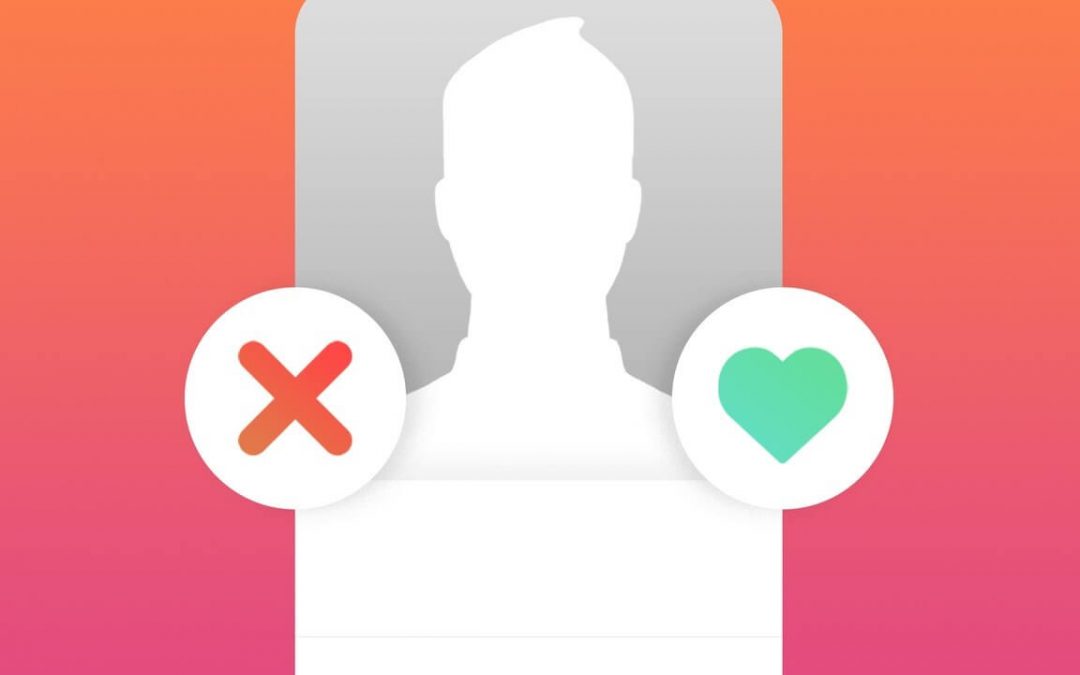Tinder is one of the most popularly used dating apps that work based on the location. It has been used widely from all over the world as it supports over 40 different languages. So people from anywhere can connect with others to match, chat, and date. Using Tinder app is all the way fun as it is all about swiping. If you like someone by swiping right and get back a like from the same person, then it is a match. You may pass on to the next profile by swiping on the left. As it uses a double opt-in feature, two people can match only when there is a mutual interest. So with this, you can chat over messages for free from wherever you are. The article will guide you on how to start a chat on Tinder.
How to Chat on Tinder
Tinder is a social search app with which you can chat over with people who share a mutual interest. So the chat feature will be enabled only for the matched people. Be expressive, chat the way you want with Tinder chat. You can follow the below-given guidelines to start a chat on Tinder from your Android or iOS device.
Note: Make sure you have downloaded, installed, and set up the Tinder app on your device using the valid phone number.
Step 1: To start a chat on Tinder, you have to open the Tinder app on your device initially.
Step 2: When Tinder app opens up, you have to click on the Chat icon that looks like overlapping text bubbles on the upper-right.
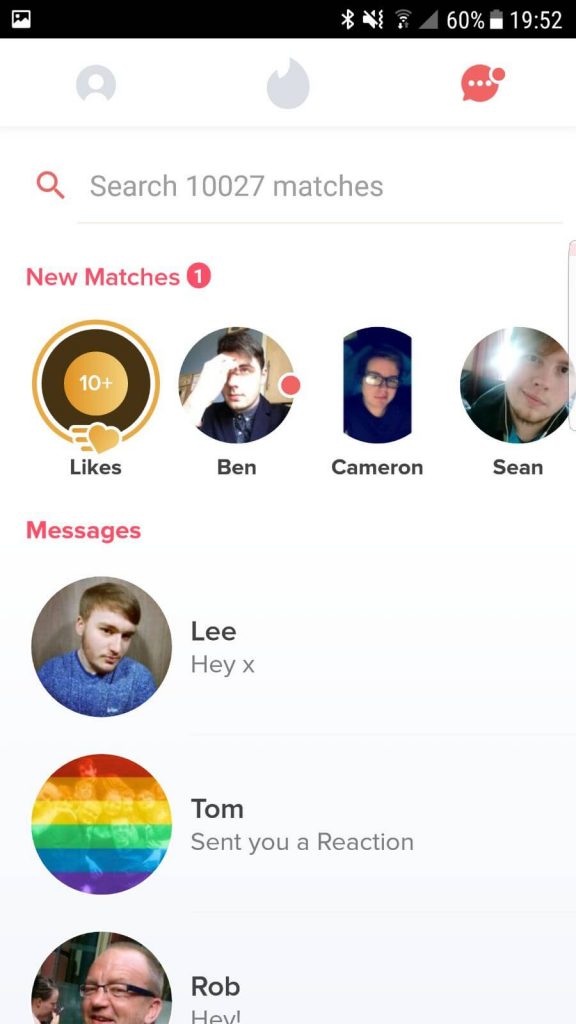
Step 3: You will see a list of matches on the next screen. Just select anyone with whom you wanted to chat with.
Note: You will find new matches with whom you haven’t communicated at the New Matches section a the top.
Step 4: Just tap on the Type a Message field to start typing the messages using the keyboard.
Step 5: By tapping on the GIF button on the left side of the field, you can start sharing animated images.
Step 6: Click on the Send button on the right side of the message field to start sharing messages with your match.
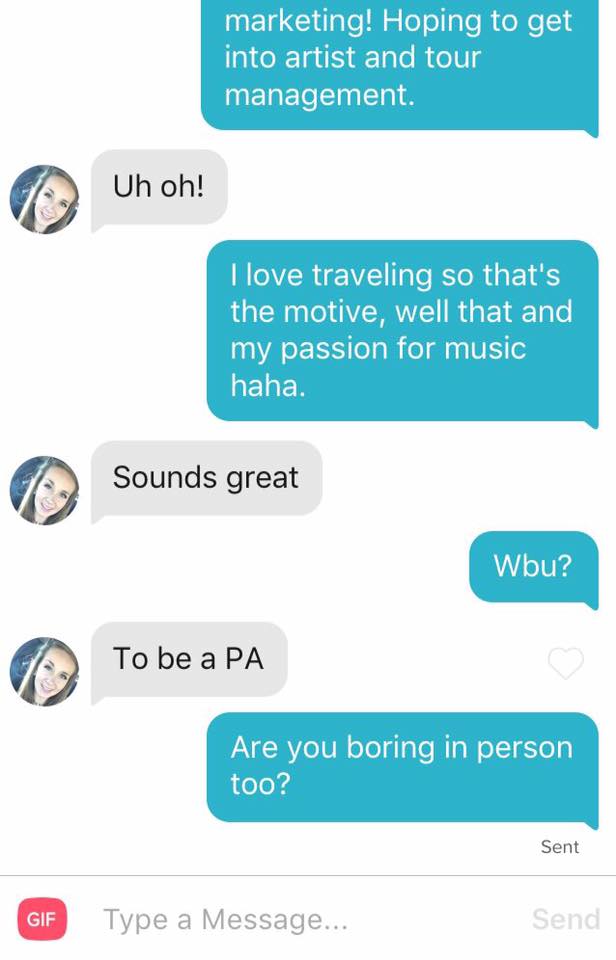
Note: When you get back a message, you will see a red dot on the chat icon on the main screen of the Tinder app.
Tips to Start Best Tinder Chat
There would be some Tinder users who look for the best way to start the conversation for the very first time. As it is ultimately used as a dating app, there are lots of things to be considered just before starting a chat. You must indeed have a good profile picture and bio to get likes. Follow any of the Tinder Chat tips given below if you just wanted to start the best Tinder chat beyond simple Hey or Hi.
- Never start your Tinder chat saying Hey or Whassup. Be unique to stay as a match for a longer time rather than disappearing soon.
- Perhaps, you can start a chat on Tinder with a compliment or start a message sharing something about their photos.
- Just review the profile of your match just before starting a chat. Say the things that have impressed you from the profile photos of your match.
- Don’t complicate things you wanted to say while chatting. It’s better to chat in a simple, straightforward, and friendly manner.
- You should let them know that you are really interested in your match. Say what you want in your own words rather than copying something.
- Make the first move and never wait for your match to start the first conversation on the Tinder app.
- Don’t be too personal while sharing the very first message to your match in the Tinder app.
- Don’t be rude, aggressive, or harsh while chatting with the Tinder app users. Be polite while starting a conversation as to set the mood for the remaining time you spent to chat.
- Make sure you have typed messages by using the right spelling. Be literate as the message with the spelling mistakes will ruin the first impression.
- It is good to meet the match sooner rather than postponing for a longer time.
With this, you can follow any of the tips given in the section above to start a chat on the Tinder app.
Tinder is available for
- How to Update Tinder App [Latest Version 2022]
- How to do Tinder Login and Sign Up [3 Different Ways]
- Tinder for Mac Download Free [2021 Latest Version]
- Tinder for Apple Watch and TV Installation Guide
- Tinder Customer Service | Contact Number | Support
- Tinder for Chrome Browser [Web Extension]
- Tinder for Kids – Is Safe? and Best Alternative
- How to Chat on Tinder App | Best Tinder Chat Tips
- Tinder for Business | Tinder Plus, Gold, Business Model
- Best Tips to make friends on Tinder
We hope the article is useful to you in dealing with the Tinder Chat in detail. Drop us your queries as a comment and let us resolve it for you.