UC Browser offers a wide range of browsing features. It is compatible with different operating systems and is accessible on Android, iOS, Windows PC, Mac PC, and more. As soon as you launch the UC Browser, it lets you surf the web. However, you can create an account or sign up for an account with UC Browser. You may use the same UC Browser login details to access the sync contents further. For instance, your personal bookmarks, downloads, cloud sync feature, etc., can be accessed from any device with UC Browser Sign in.
Unlike other browsers, it doesn’t limit you to accessing only the built-in features. Instead, it offers a customized web browsing experience ever. UC Browser server will accelerate the browsing as it compresses the files that you are loading or downloading at first. With the login UC Browser app, you will get personalized trending or funny video recommendations categorized under a different category.
Steps to Login to UC Browser Account
Find the information needed to Sign in to UC Browser from the below section.
Step 1: Launch the UC Browser on your smartphone. Say, Android or iOS phone.
Click here to download UC Browser for Android and UC Browser for iOS.
Step 2: Navigate down on its home screen and press the menu or three vertical lines.
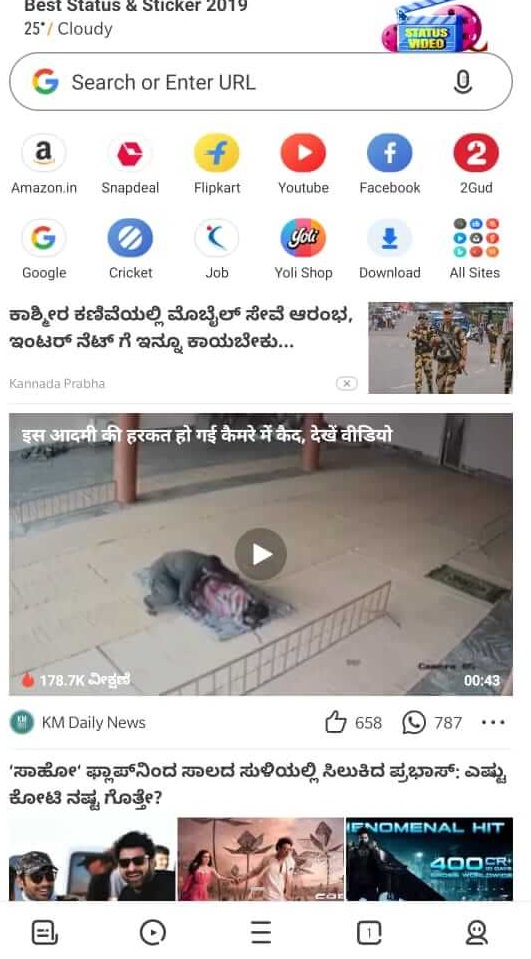
Step 3: Further, you should hit the hexagon icon with a circle inside.
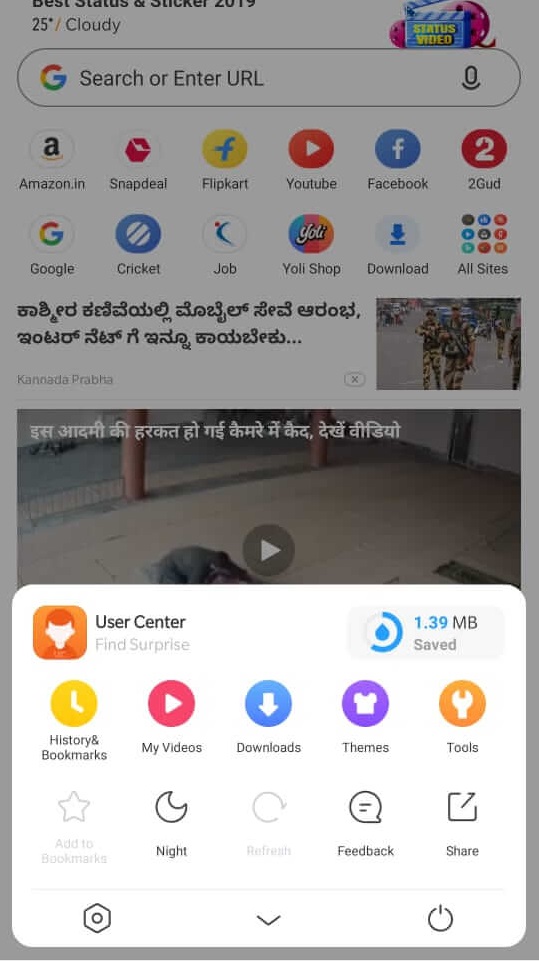
Step 4: Now, select the Account option by scrolling down the screen.
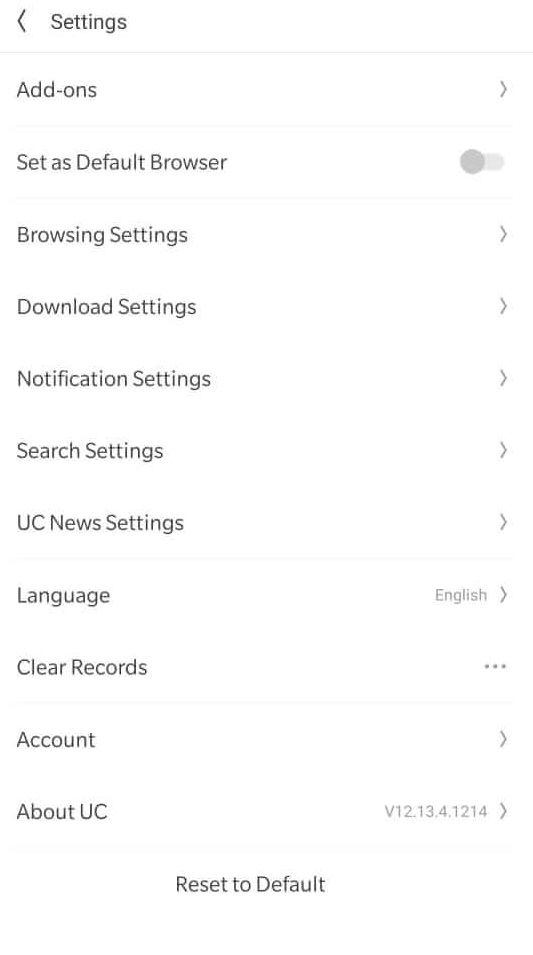
Step 5: Click on the Sign in with UC Account option present at the bottom.
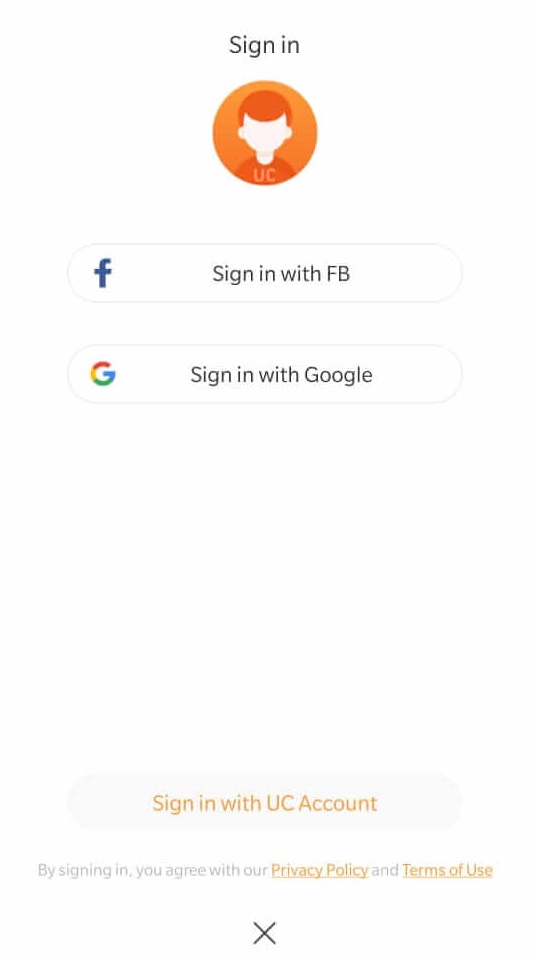
Step 6: Enter the email id and password on the respective filed. At last, click on Sign in button to access your UC Browser account.
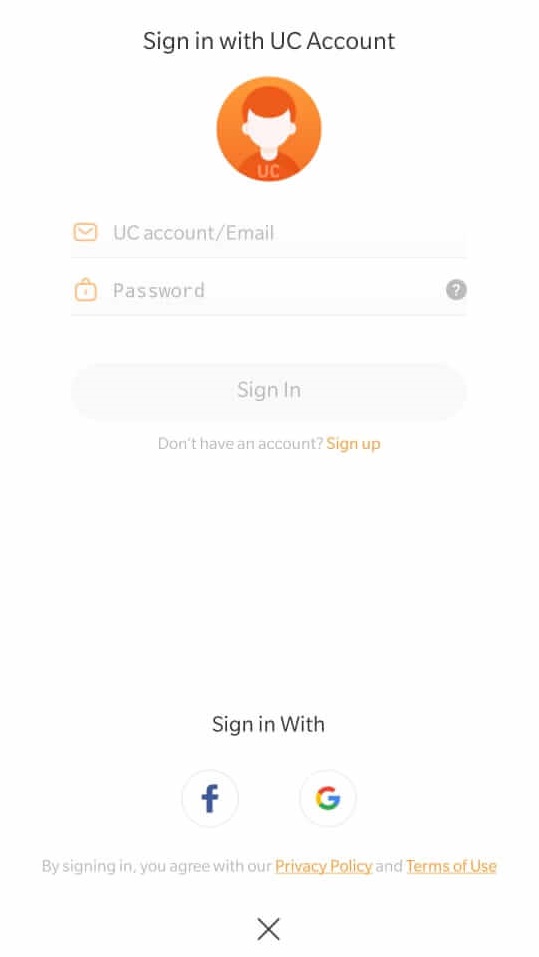
Sign Up a UC Browser Account
If you haven’t created an account with UC Browser, then click on Sign up link. Then provide an email id and password. Check the Terms of Use and then tap on the Sign Up button.
FYI!
If you are about to login UC Browser on PC, then click on the three vertical lines on the top-right. Then select the Click to login option.

On the dialogue box, enter your email id and password. Just place the cursor on the Login button and tap on it.
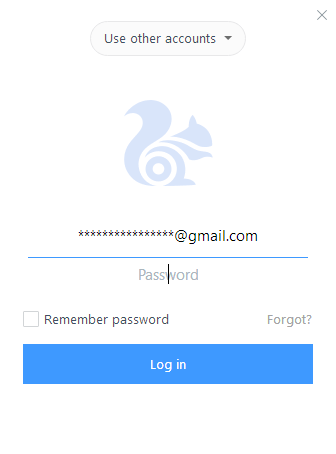
UC Browser is available for
- Download UC Browser for Mac [2022 New Version]
- UC Browser for Java Phones Download [New Version]
- UC Browser Apk for Android Download (Latest Version)
- How to Update UC Browser App [Latest Version]
- UC Browser Web | How to use UC Browser Online
- UC Browser for iOS (iPhone / iPad) Download
- UC Browser for Windows Phone [Best Alternatives]
- UC Browser for Samsung (PC/Smartphone) Download
- UC Browser for Tizen Samsung [Best Alternatives]
- UC Browser for PC/ Laptop Windows XP,7,8/8.1,10 – 32/64 bit
EndNote
UC Browser supports sharing a variety of stickers, memes, and more with friends and family.
Hope the article has let you successfully deal with UC Browser Login and Sign Up. Are you facing any issues or any queries? Share it as comments.

