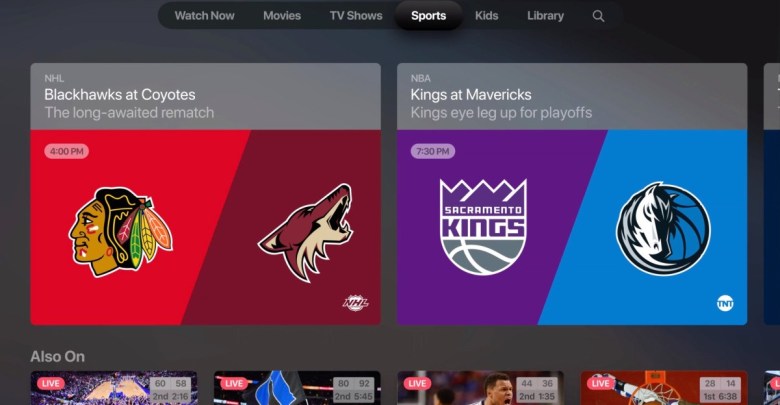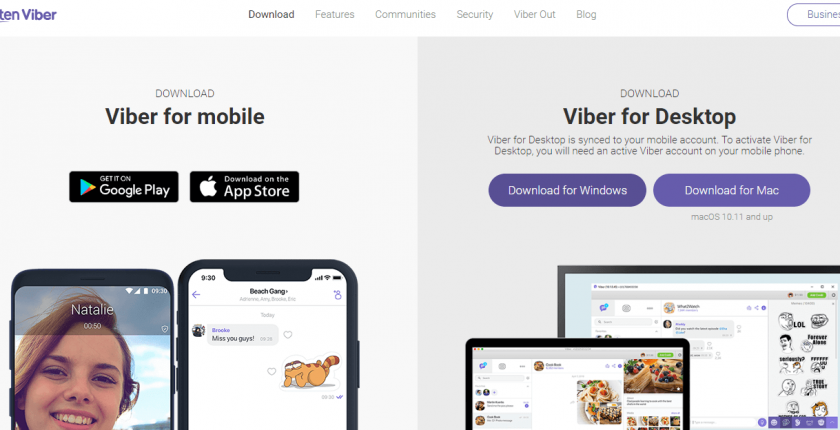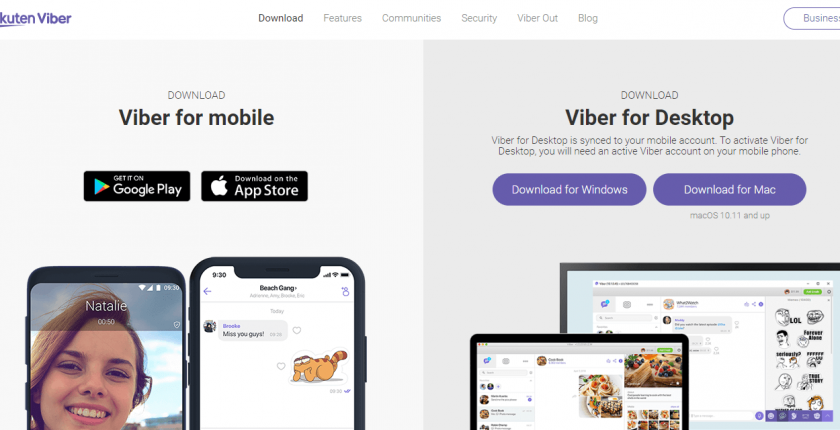Skype is a powerful option to stay connected with people from all over the world. You no more require an app to be installed on your PC or phone. It is available online, and you can experience Skype web right from the browser itself. By logging in, all your conversations and chat history will get synced. So, you will never lose track of your chat while using Skype Web online.
Skype online users can share instant messages and make video calls with call reactions. Online Skype Web ensures your chats are end-to-end encrypted. Besides this, it permits you to record special moments or important meetings in the Skype call. With Search chat media gallery, you can browse or search for the media files easily. Click on the notification panel or the bell icon to get notifications when someone reacts to your messages or mentioned (@) in a group, etc.
Note: Skype web version can be accessed from Google Chrome or Microsoft Edge browser.
Tips to use Skype Online Safely:
- If you are using Skype on a shared desktop, then it is good to open Skype online web in a new Incognito window on Chrome or InPrivate browser window in Edge.
- Ensure you have unchecked Keep me signed in option so that no one except you can use Skype app online.
- It is better to sign out of your Skype account on the web.
How to use Skype Web/Online
Skype is officially available online, and here we have the procedure to access it.
Step 1: Launch the Chrome or any browser of your choice on the PC.
Step 2: Type as https://www.skype.com/en/features/skype-web/ on the address bar, and press the Enter key.
Note: Skype cannot be used as a replacement to your telephone as it doesn’t support emergency calls.
Step 3: Click the Chat now button to begin Skype on web.
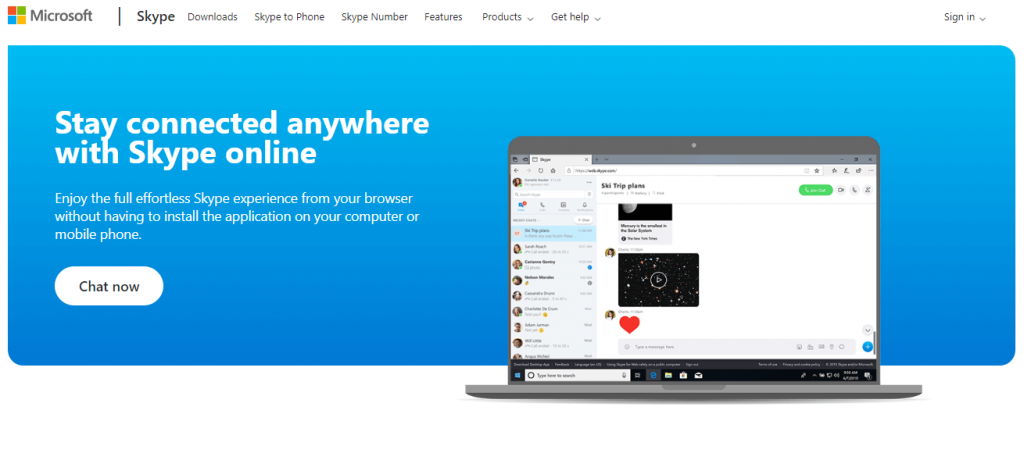
Alternative: You may visit https://www.skype.com/en/ and click Sign in on the top right to select the Use Skype Online option from the drop-down menu.
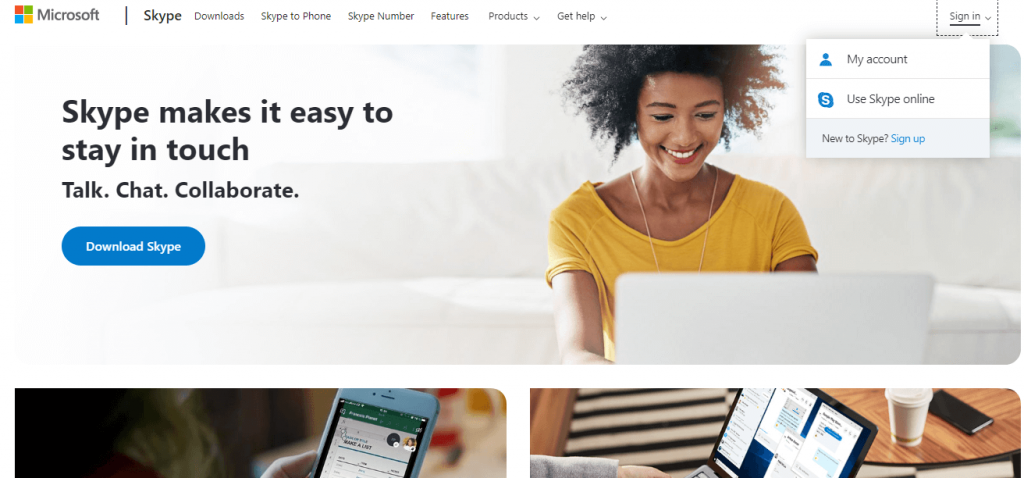
Step 4: Provide your login details like email/phone/Skype id and password.
Note: If you don’t have one, then click on Create one to get a Skype account.
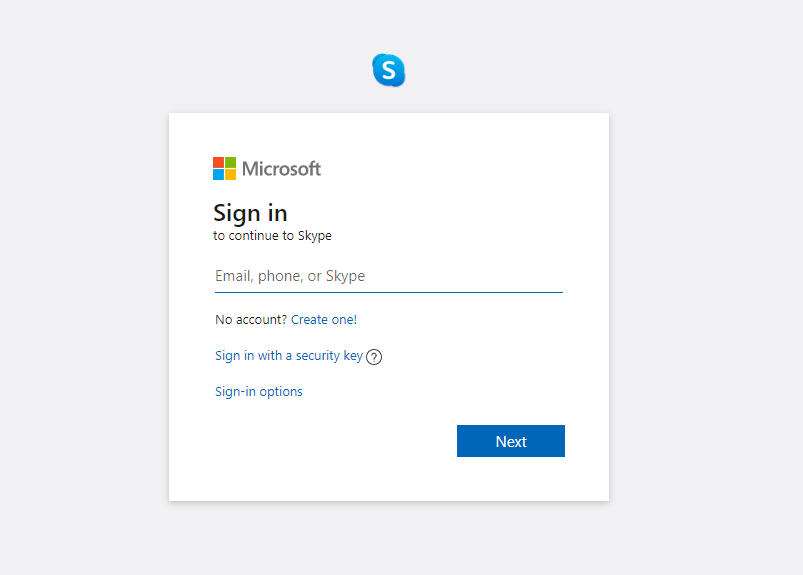
Step 5: You can now start your conversation through messages or Skype calls from the web version.
Skype Web/Online Alternatives
Skype is also available for
- Skype for PC/Laptop Windows XP, 7, 8/8.1, 10 – 32/64 bit
- How to Install Skype on Linux/Ubuntu [Latest Version]
- How to use Skype on Android TV/Box [Possible Method]
- Skype for Mac Download Latest Version (2022)
- Skype Apk for Android Download [Updated Version]
- Skype Web version | How to use Skype Online
- Skype for iOS – iPhone/iPad Download [New Version]
To Sum UP
With Skype web app, you will experience HD one-on-one or group video calls with the webcam and mic support.
We hope you have learned to use Skype online on the web successfully. Share us your queries or suggestions as comments below.