Netflix is the king among the streaming services. It is not only available for smart devices but also for the gaming consoles like Xbox. No more streaming your favourite shows on mini screen. With Netflix on Xbox 360 or Xbox One, anyone can watch movies, shows, etc., on the TV screen. You can choose to stream from an endless collection of contents from the Netflix library for unlimited entertainment.
The members of the Netflix app can choose anything between award-winning shows, movies, documentaries, and more. The new members of Netflix can start with a 30-day free trial. Netflix Xbox One is a contract-free, cancellation fees-free streaming app which can be accessed from Xbox consoles.
Watch your favourite Netflix content in over 190 countries instantly. The more you watch, Netflix Xbox for 360 will bring you more best content as recommendations. Besides this, you may even rate shows and movies, so Netflix will help you suggest the best titles.
Note: Ensure if your region supports Netflix and Xbox Live service to watch Netflix on Xbox One/Xbox 360.
How to Install Netflix on Xbox 360 & Xbox One
If you want to stream Netflix on the Xbox console, then follow the steps given below.
Note: Make sure you have signed into your Xbox Live account before proceeding with the installation procedure.
Step 1: Turn on the Xbox console at first.
Step 2: Navigate to click on Apps from the Xbox 360 dashboard. Xbox One users can scroll right to go to the store and then click on Apps.
Step 3: Choose the Browse Apps menu and find the Netflix app.
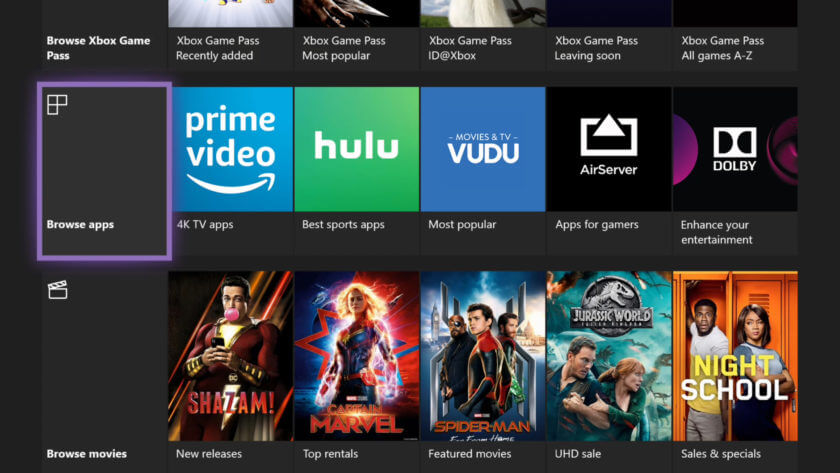
Step 4: Select Netflix tile from the list of apps shown on the screen.
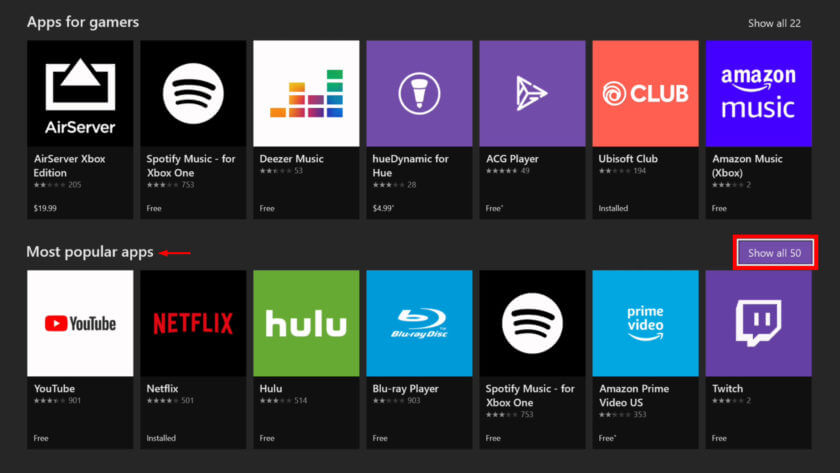
Step 5: Click the Install button on the app info page to get it on the Xbox console

Step 6: Once after downloading, launch Netflix for Xbox One/360.
Step 7: Enter your Netflix login details to start streaming its contents on the Xbox console.
Netflix for Xbox Alternatives
Netflix is also available for
- Netflix for iOS – iPhone/iPad Download [Latest Version]
- How to Install Netflix on Firestick/Amazon Fire TV Stick
- Netflix for Linux/Ubuntu Download [Possible Methods]
- How to Stream Netflix on Xbox 360/ Xbox One [Guide]
- Netflix Apk for Android Download [Latest Version 2022]
- Netflix for Mac Download [2021 New Version]
- Netflix for PC / Laptop Windows 7, 8, 10, 11 Download
To Sum Up
In Netflix Xbox 360/One, choose Netflix subscription based on your TV screen resolution to experience high-quality streaming.
Hope you have learned to install Netflix on Xbox One/360 with the step-by-step procedure. Share us your suggestions or queries as comments below.






