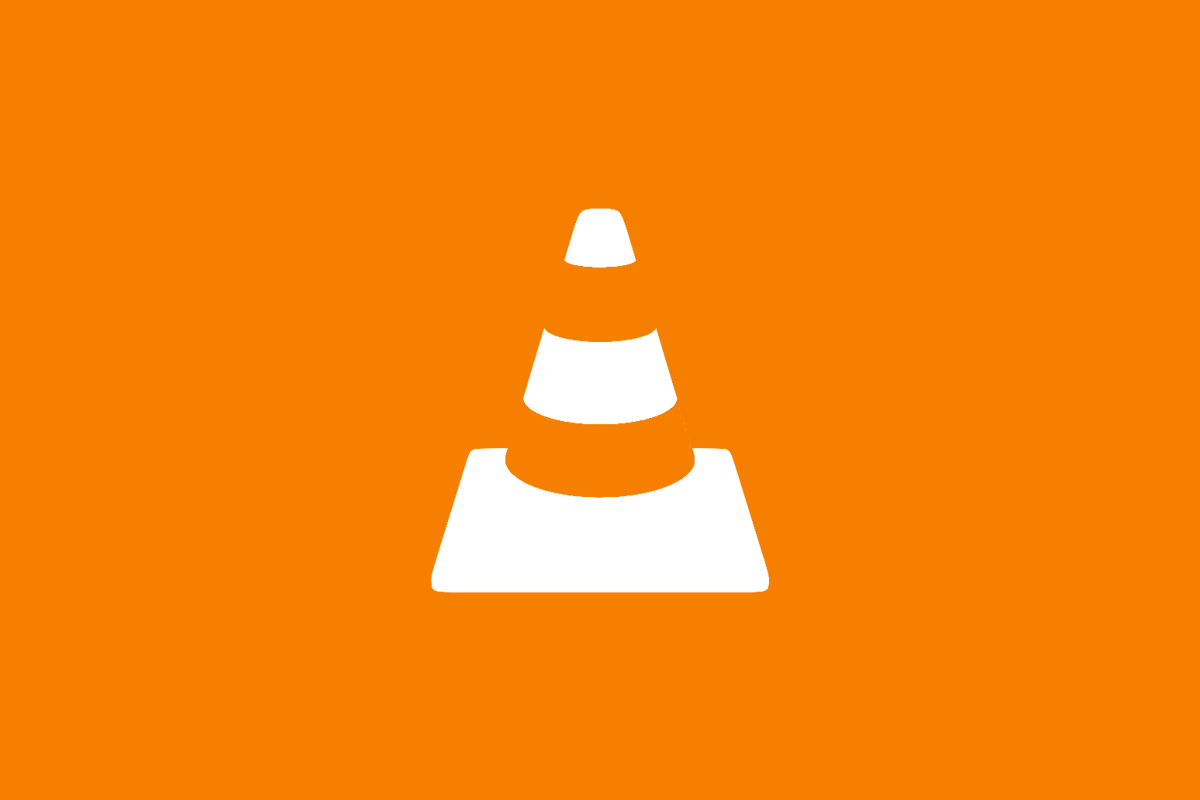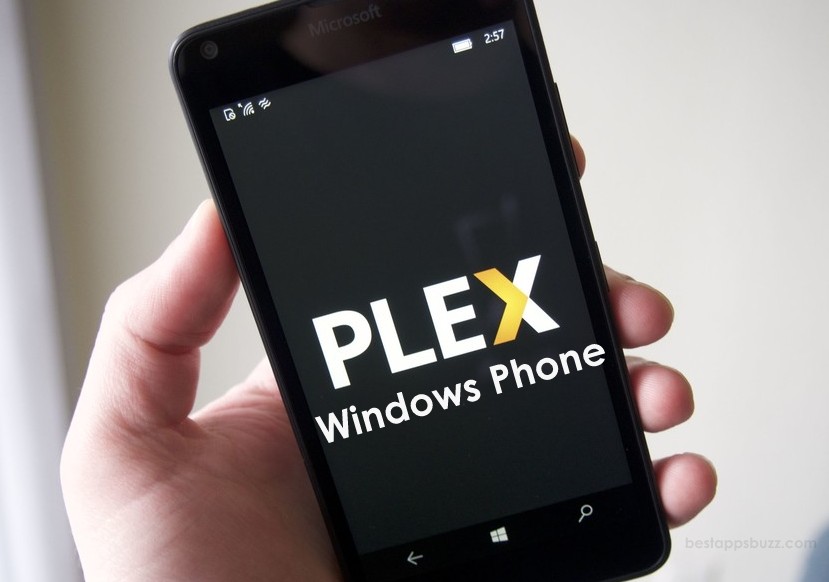Ever since the launch, MX Player is the #1 video player in the Google Play Store. The entertainment needs have come a long way, and the video players are no new exception. No other video players have such kind of impressive features like the MX Player. Being a two-in-one player, it supports both online and offline playback. There is no mention of MX Player for Chromecast support officially.
It is clear that Chromecast doesn’t support casting videos on smart TV using the MX Player. So if you look for ways to cast any videos to the bigger screen, then you must depend on some other casting apps. The article has given guidelines to cast videos on Smart TV by using a third-party casting app.
How to Chromecast MX Player from Android to TV – An Alternative Way
Chromecast doesn’t support casting videos played on MX Player directly on to the smart TV. Till the official support, anyone can follow the steps given to cast your favourite videos from Android to the smart TV.
Pre-Requisite:
Make sure to have all of the given things just before heading into the following section.
- Chromecast.
- An Android smartphone.
- Smart TV with HDMI port.
- LocalCast for Chromecast App.
- Smart TV and Android device connected to the same WiFi.
Step 1: You must initially plug in the power cable in the power port.
Step 2: Fix the Chromecast device into the HDMI port of your smart TV.
Step 3: Open the Google Play Store to search for LocalCast for Chromecast app on your Android device.
Step 4: Click on the Install button on the app info screen to download it.
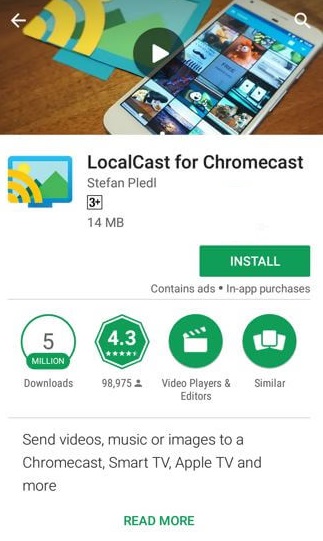
Step 5: You should click on the Open button to launch it on your Android device.
Step 6: On the home screen of LocalCast by Chromecast, you should click on the yellow WiFi like button.
Step 7: You will be able to see the available devices nearby. Click on your smart TV to connect it with the Android phone.
Step 8: On your Android phone, open any online or offline video using the MX Player app.
Step 9: Click on the Share icon to choose LocalCast by Chromecast app from the list of suggestions.
Step 10: On the pop-up, click on Play option, and with this, any video played on MX Player will cast on the smart TV.
MX Player Chromecast Alternatives
MX Player is also available for
- MX Player for iOS/ iPhone/ iPad [Best Alternatives]
- How to Download/Open Subtitles for MX Player [Complete Guide]
- MX Player for OPPO Download [Android Latest Version]
- MX Player for Jio Phone Download [Latest Version 2022]
- How to install MX Player on Firestick/ TV [3 Methods]
- MX Player Apk for Android Download [Latest Version]
- MX Player for PC/ Laptop Windows 11, 10, 8, 7 – 32/64 bit Download
- MX Player for Tizen OS and Samsung Mobiles [Latest Version]
- MX Player Web | How to Use MX Player App Online
- MX Player for Chromebook Download [Chrome OS]
Hope the article has given useful information about MX Player for Chromecast. Comment us queries and feedback in the below section.