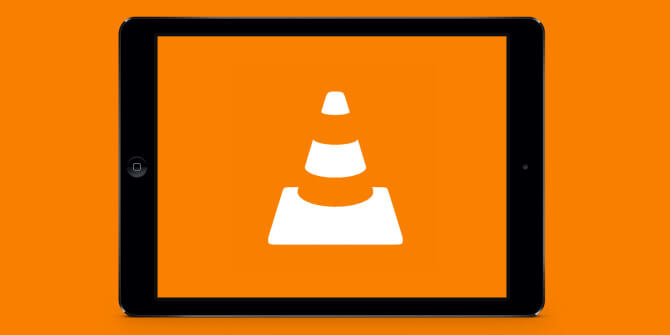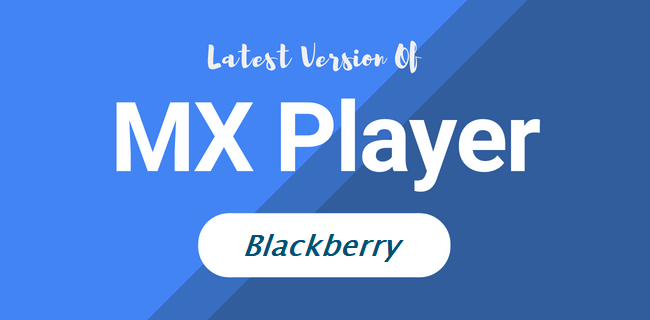Apple TV excels in terms of providing quality media streaming. With the right media player support like VLC, Apple TV users will get the best streaming experience. It is an open-source multimedia player available for different platforms for free. So with VLC for Apple TV, you can access all your media files like video and audio files easily.
Using the VLC app, you can start streaming videos in native formats without requiring any conversations right on the Apple TV. It can play network streams like MMS, RTSP, HLS, etc. In addition to this, VLC Player for Apple TV can be used to play multiple audio tracks and MKV files. With the VLC Apple TV app, you can watch videos in different languages as it includes advanced subtitles support.
VLC is one of the media players to offer native support for Apple TV. VLC app for Apple TV supports cloud sync from different services and plays media files available in it. For instance, you can play videos from Dropbox, GDrive, Box, OneDrive, iTunes, etc. Additionally, it provides support for playing UPnP/DLNA media servers, SMB, FTP, etc.
How to Download VLC on Apple TV
Apple TV officially supports VLC media player. So, follow the steps given below to get VLC on Apple TV.
Step 1: First of all, you should power on your Apple TV.
Step 2: Launch the App Store from the home screen of Apple TV.
Note: Make sure you have signed into the Apple ID account.
Step 3: Click on the Search or magnifier icon from the top-right.
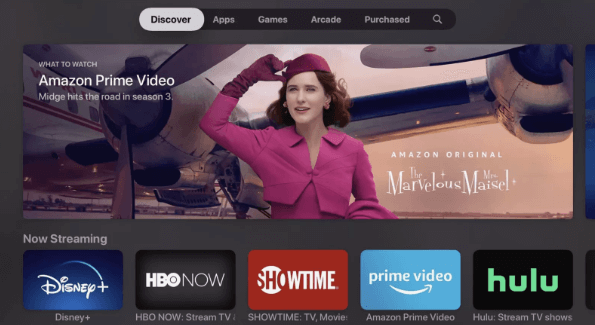
Step 4: Type the app name as VLC. After that, choose the same from the suggestions list.
Step 5: Navigate to the left using Apple TV remote and click the Get button on the app info screen of VLC.
Note: Click the link to download VLC on Apple TV from App Store directly.
Step 6: On the confirmation screen, click on Get to finalize downloading it.
Step 7: Wait for the downloading process to complete. Now the button label changes to Open. Select it to Play VLC on Apple TV 2 or other models and start streaming it.
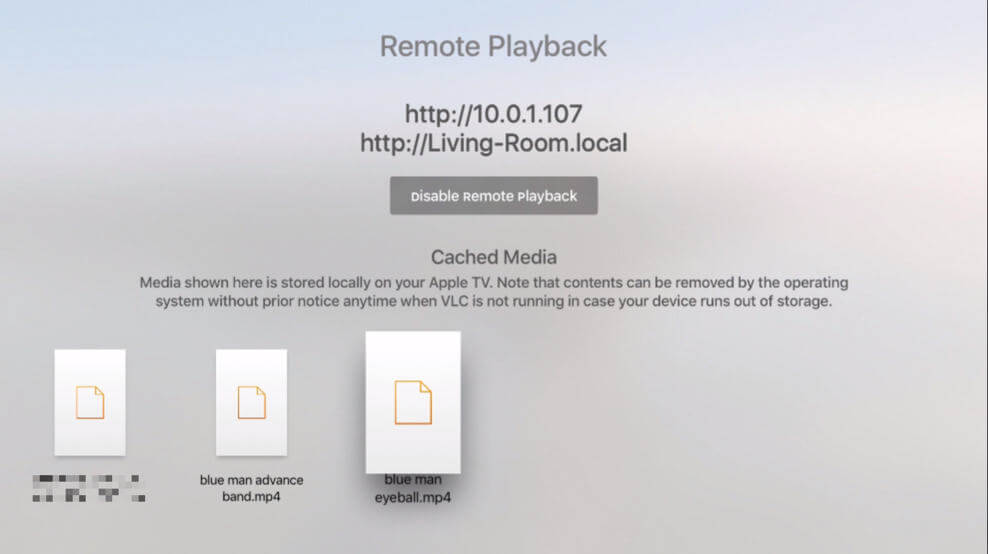
VLC Player for Apple TV Alternatives
VLC is also available for
- VLC for Mac Download [Updated Version 2021]
- How to Install VLC on Apple TV to watch videos [Guide]
- How to Stream VLC on Roku TV [Possible Methods]
- How to Install VLC for Ubuntu/Linux [3 Ways]
- How to install VLC for Android TV/Box [Guide 2022]
To Sum Up
Using VLC Apple TV 4K, you can play different media files over computer networks and transcode multimedia files.
Hope the article has helped you install VLC on Apple TV. Further, get in touch with us over comments if you have any doubts, suggestions or feedback.