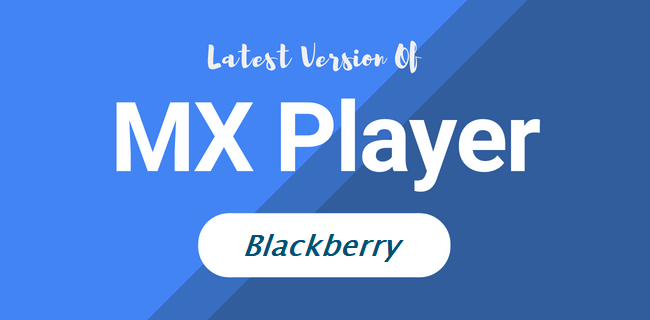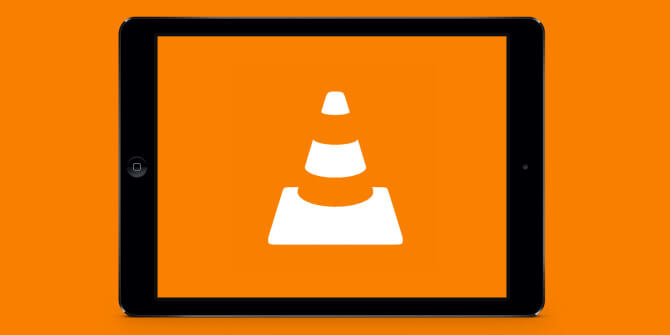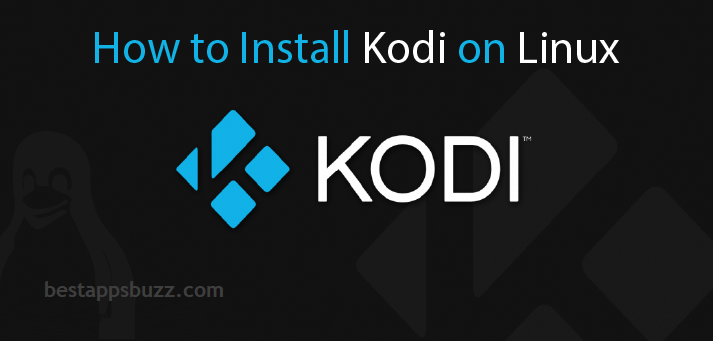MX Player is a customizable media player app with which you can watch movies and videos of any format. It comes with the advanced hardware-accelerated decoders and you can experience the smooth playback. Currently, it is available only for Android and cannot be accessed from other platforms including BlackBerry OS. Now, all the latest models of BlackBerry phone are Android OS supported and thus MX Player can be accessed on it.
By downloading MX Player for BlackBerry (Android OS), you shall enjoy streaming videos in the best quality. Those with BlackBerry OS has no other go, and they should opt for the better alternative.
How to Download MX Player for BlackBerry
The section given below will give you guidelines on the steps to download MX Player app for BlackBerry with Android OS and the alternative media players for BlackBerry OS.
Steps to Download MX Player for BlackBerry (Android OS)
MX Player can be downloaded on the latest BlackBerry models like BlackBerry Motion, BlackBerry Keyone/Key 2 LE, BlackBerry Evolve, etc, by following the steps given below.
Step 1: Open the Google Play Store from the apps section on your BlackBerry phone with Android OS.
Step 2: Click on the search bar to type in the app name as MX Player.
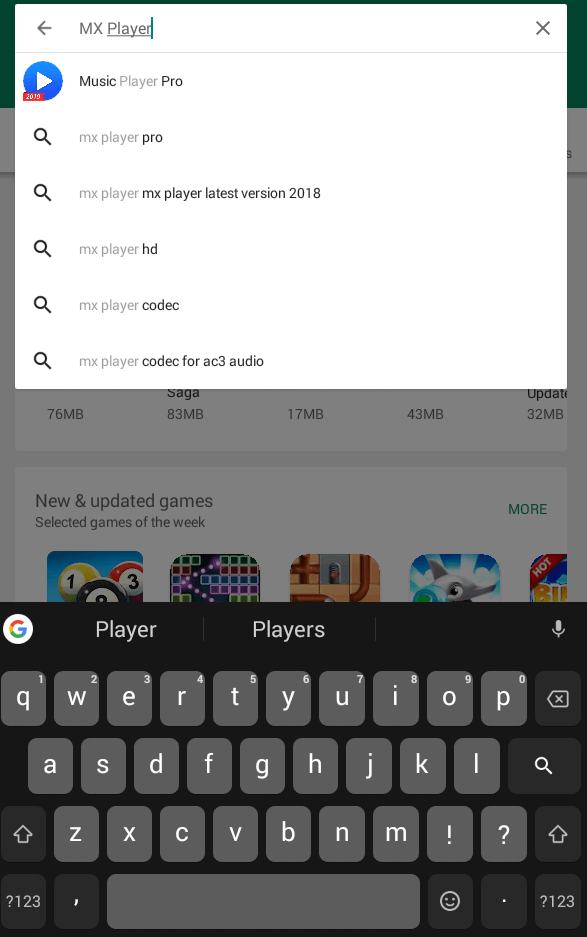
Step 3: Choose MX Player from the suggestions shown below the search bar.
Step 4: From the list of apps in the search result, you should click on the MX Player app.
Step 5: Click on the Install button to start downloading it on your BlackBerry device.
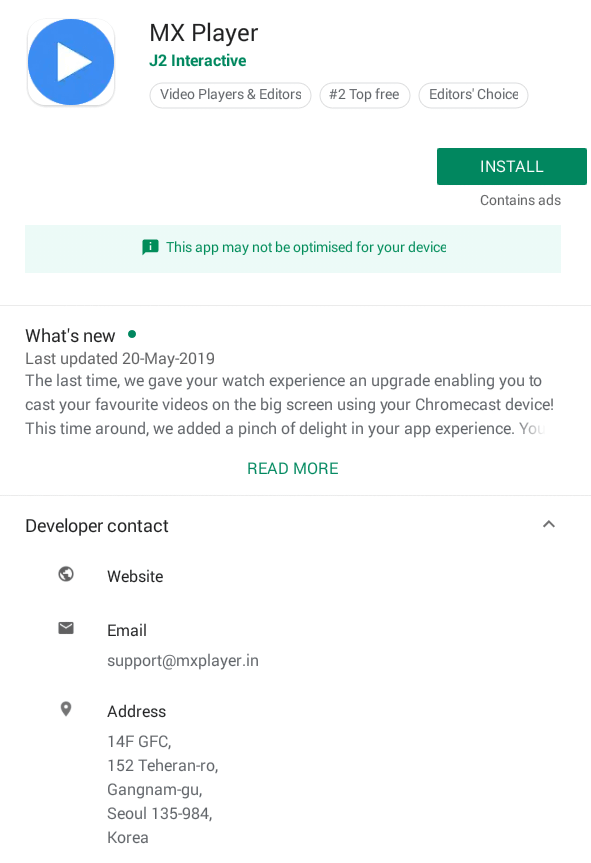
Step 6: You need to click on the Accept button to let MX Player access the list of permissions.
Step 7: Once after the download, click on the Open button to start using MX Player on the BlackBerry device (Android OS).
MX Player for BlackBerry (BlackBerry OS) – Alternative
If you are currently using BlackBerry old models like BlackBerry Q5/Q10 or BlackBerry Z10/Z30, then MX Player isn’t officially supported. So the best MX Player alternative for BlackBerry OS is given below and you can download it to stream videos.
Local Media Player
Local Media Player supports playing video files from the local file system of your BlackBerry device. It helps to play FLV, MP4, M4V and MOV video files. Local Media Player can also be used to play audio formats like F4A, M4A, MP3, etc.

MX Player for Blackberry Alternatives
MX Player is also available for
- How to Update MX Player App [Latest Version 2022]
- MX Player for Samsung Devices [PC, Smartphone & TV]
- MX Player for iOS/ iPhone/ iPad [Best Alternatives]
- MX Player for Tizen OS and Samsung Mobiles [Latest Version]
- MX Player for Jio Phone Download [Latest Version 2022]
- MX Player for OPPO Download [Android Latest Version]
- MX Player for PC/ Laptop Windows 11, 10, 8, 7 – 32/64 bit Download
- MX Player for Chromecast – Stream from Android device to TV
- MX Player for Linux / Ubuntu Download Free
- How to Install MX Player on Android TV [100% Working]
Summary
By using MX Player Blackberry, you can play audio as well as video files of any format with lots of customize options.
Hope the article is useful to you in dealing with MX Player for BlackBerry. Drop us your feedback and queries in the comments section.