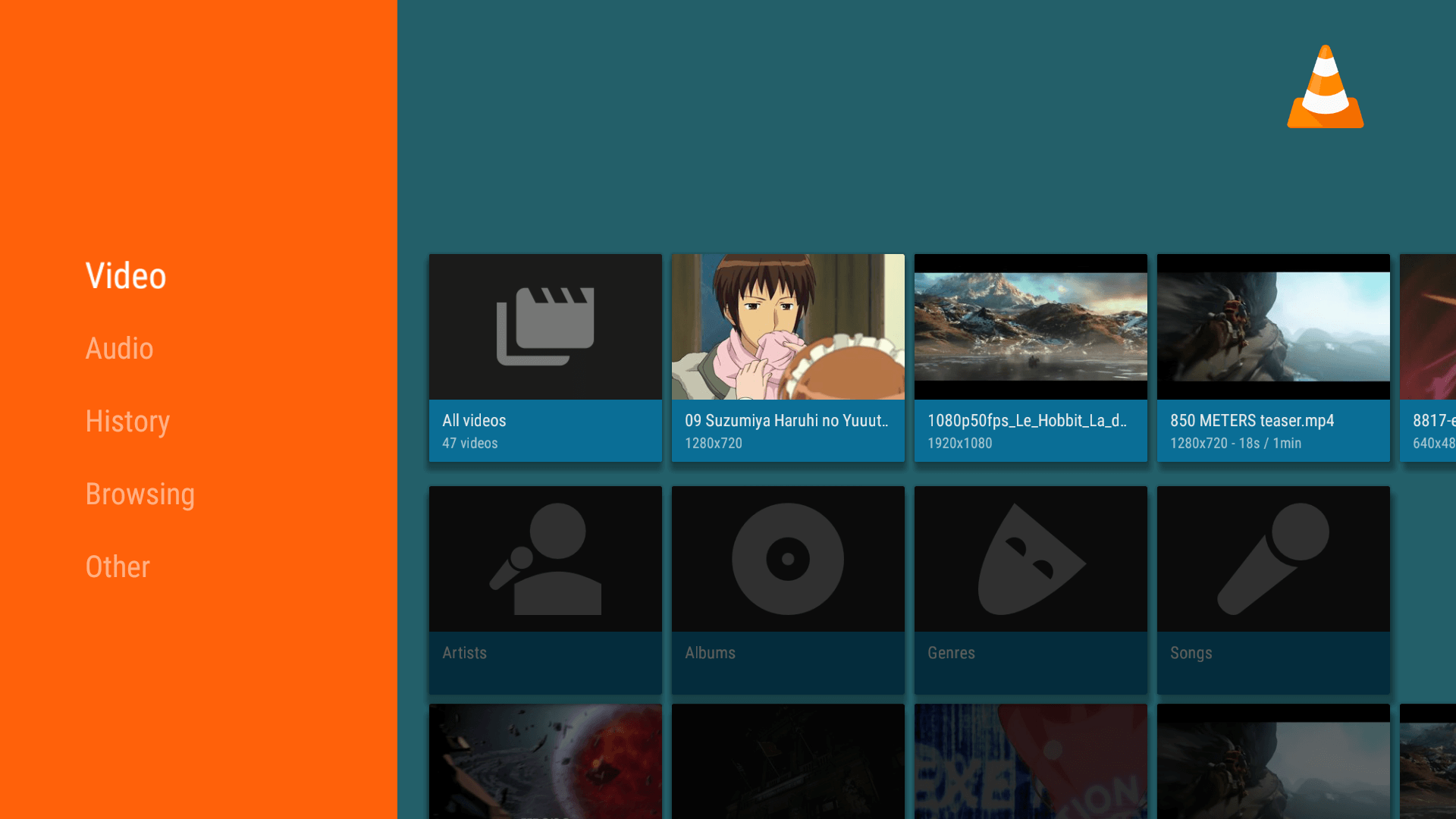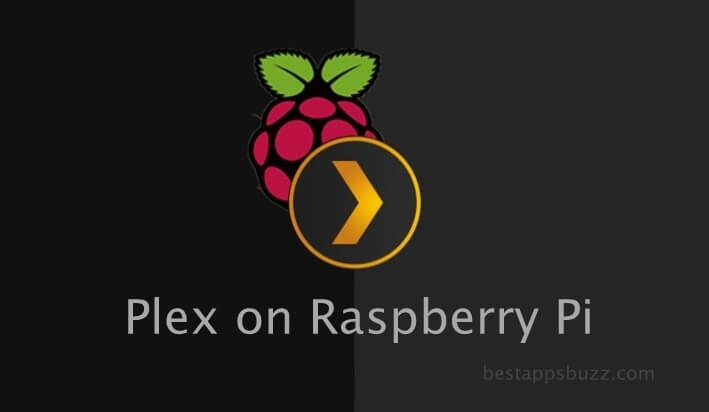Kodi is a well-known entertainment hub to access and manage digital media content. Kodi can be installed on almost any device with Android OS support. For instance, you can install Kodi on Nvidia Shield TV or Shield Android TV because Nvidia Shield is an Android TV-based digital media player. It has a powerful ARM processor, and it can handle even the heaviest Kodi skins or addons. Further, Shield can play high definition audio files and video codecs as it has high-end media playback support.
By default, Nvidia Shield will let you play movies, TV shows, music, games, live sports, and more. So you will be able to get limitless entertainment as Kodi is an added advantage to Shield TV.
In addition to streaming, you can use the Kodi Nvidia Shield TV to organize media files including, photos and videos. You can even control your media just the way you want it. Above all, Kodi is highly customizable, and you can alter the interface easily with the help of skins, addons or plugins.
Steps to Install Kodi on Nvidia Shield TV
Nvidia Shield TV runs on Android OS; thus, Kodi installation is simple upon following the guidelines given below.
Step 1: At first, connect Nvidia Shield to your smart TV and power on it.
Step 2: On the home screen of Nvidia Shield, navigate to click on the Google Play Store.
Step 3: Hover to click on the search bar and type in as Kodi.
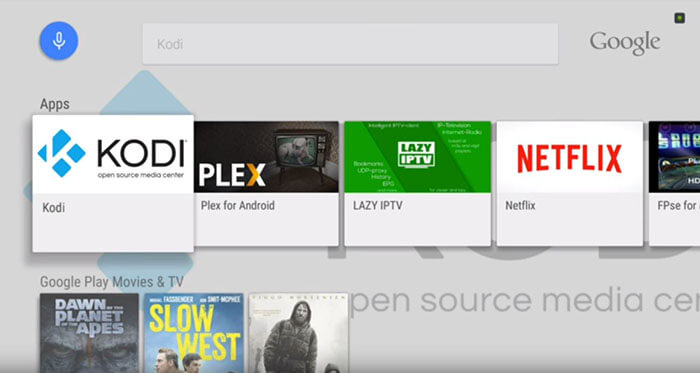
Note: Click on the microphone button on the Nvidia Shield remote to voice search Kodi.
Step 4: On the list of search results, select Kodi by XBMC to open it on your TV.
Step 5: Further, click on the Install button to begin the installation of the Kodi app on Nvidia Shield TV.
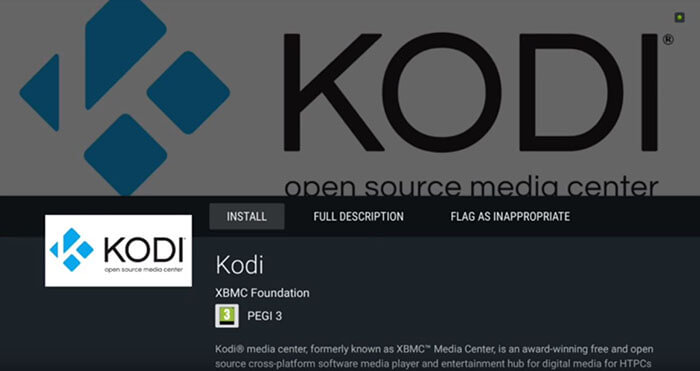
Step 6: Finally, open Kodi from the home screen of Nvidia Shield to experience its features.
FYI:
To transfer files to Nvidia Shield TV,
Launch Kodi > choose a category for instance, Music > choose Files > select Add Music. Now click on Browse > tap External Storage > select folder to store music > click on OK.
To install Kodi Addon on Nvidia Shield TV,
Open Kodi > click on System > choose Settings > select Add-ons > click on Install from repository/Get addons. After that, tap on Kodi addon repository > choose an addon > hit Install button.
Kodi for Nvidia Shield Alternatives
Kodi is also available for
- How to Install Kodi on WebOS LG Smart TV [2022]
- How to install Kodi on Chromebook [Chrome OS]
- Kodi for Mac Download Free [Latest version 2022]
- How to Install Kodi on Kindle Fire Tablet [Easy Method]
- Kodi for Linux / Ubuntu: How to Download and Install
- How to Install Kodi on Raspberry Pi 2022 [Guide]
- Kodi for PC/ Laptop Windows XP,7,8/8.1,10 – 32/64 bit
- Kodi for iOS – iPhone/iPad Download [New Version]
- How to Install Kodi on Android TV/Box [Guide 2022]
- How to install Kodi for MINIX [100% Working]
To Sum Up
Cut down the cable TV subscription by installing Kodi on Nvidia Shield TV and easily organize your files or stream entertainment content.
Hope the article has guided you with the installation of Kodi for Nvidia Shield. Stay tuned to the website for more useful articles.