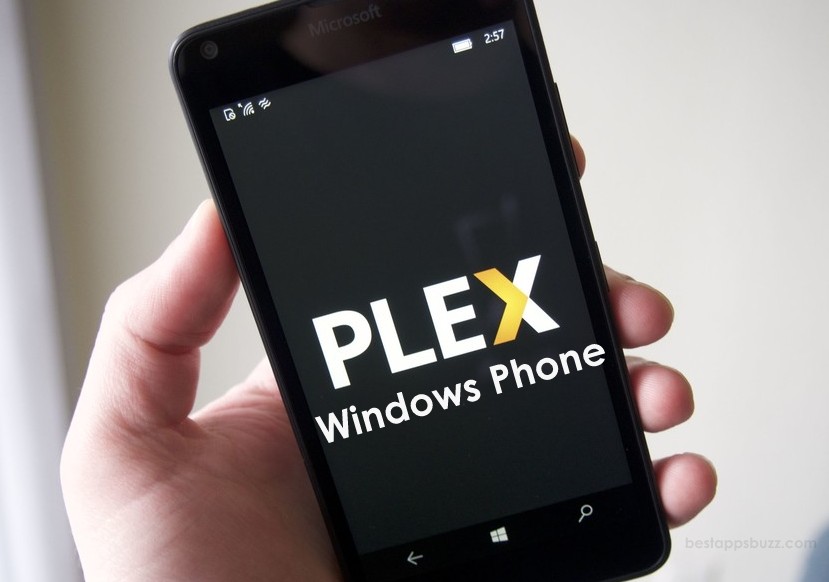The VLC media player is an essential app for any Android device, and it includes an Android smart TV. It is available as VLC for Android and plays almost all the files like the classic VLC media player. The codecs support available on this tool is yet another reason for its highest popularity. In addition to video and audio files, VLC for Android TV Box can play multimedia files from discs, devices, DVD ISOs, etc.
The source code is available for free as VLC is an entirely open-source media player. Also, Android TV users can use it without any ad pop-ups. It supports most formats, including MP4, AVI, MKV, MOV, AAC, FLAC, TS, and more. VLC Player for Android TV has included features like closed captions and subtitles. Additionally, you can customize the subtitle text color as per your liking.
VLC for Android Box comes with multi-core, full hardware decoding. The audio and video media library of VLC supports full search and history. Like other media players, you can change or adjust the aspect ratio, and control brightness and volume with the VLC app.
How to Download VLC on Android TV/Box
VLC Player is a multi-platform app and can be accessed from Android TV. To get the VLC Android TV apk, you need to follow the step-by-step procedure given below.
Step 1: Firstly, turn on Android TV and click on Apps from its home screen.
Step 2: Secondly, choose the Google Play Store app icon from the list of apps to open it.
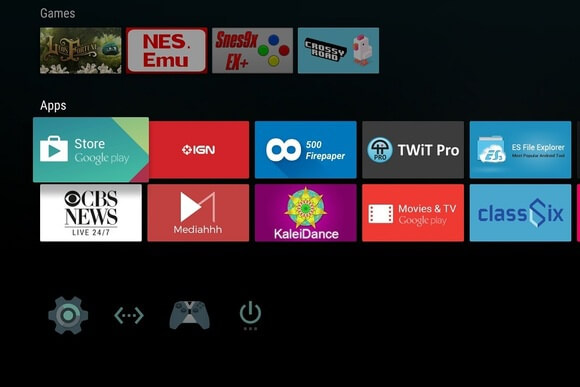
Step 3: Go to the top of the screen using the Android TV remote and select the magnifier or search icon.
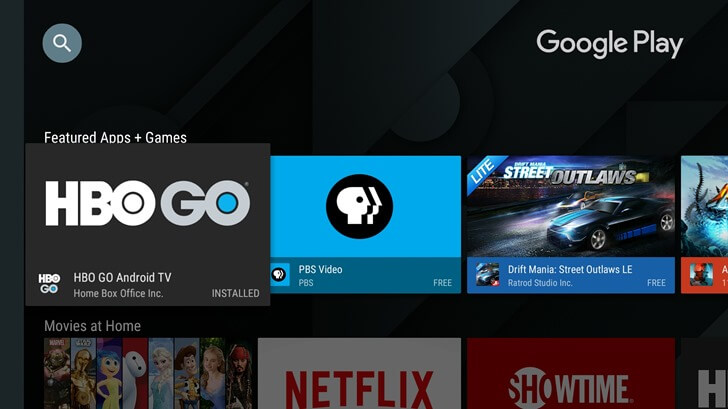
Step 4: Search for VLC by typing in the search box.
Step 5: Choose the VLC media player from the list of apps shown.
Step 6: Further, navigate to click on the Install button using remote keys to get the VLC app on Android TV.
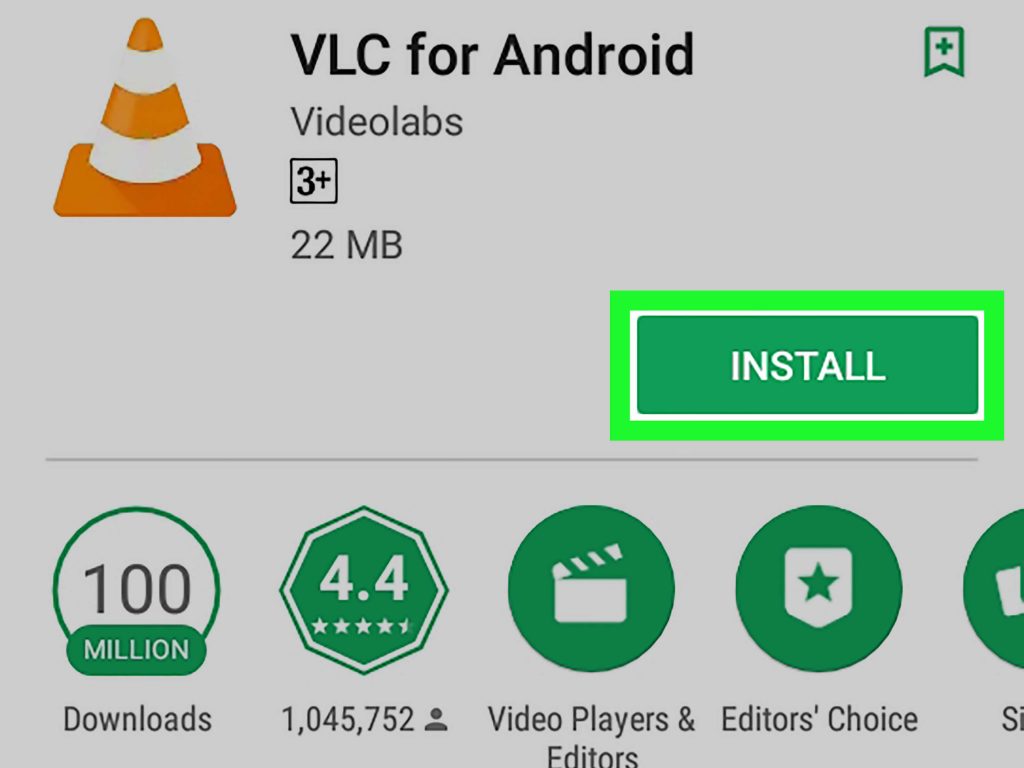
Note: Click on the link to go to the VLC app info screen directly and download VLC with one click.
Step 7: Lastly, select the Open option to launch VLC and start using its features.
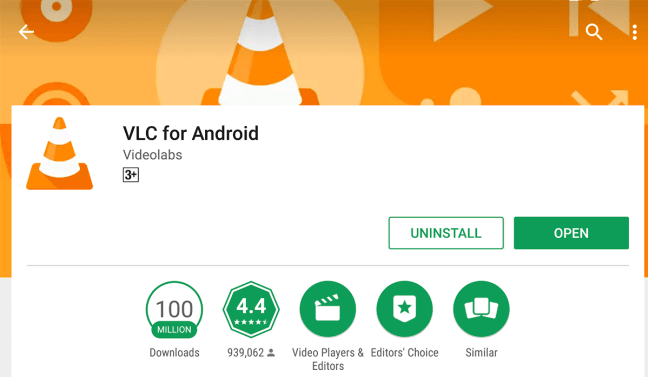
VLC Player for Android TV Alternatives
VLC is also available for
- How to Install VLC for Firestick/ Fire TV [Guide 2021]
- VLC for PC/Laptop Windows XP, 7, 8/8.1, 10 – 32/64 bit
- How to Install VLC for Ubuntu/Linux [3 Ways]
- VLC for Mac Download [Updated Version 2021]
- How to Stream VLC on Roku TV [Possible Methods]
To Conclude
The most prominent feature of the VLC media player for Android TV includes the customizable skins and extensions support.
Hope the article has guided you to download VLC for Android TV in a secure way. If you want to leave us your queries, then use the comments section below.