If you have the largest media library, then Plex is a one-stop solution. The preliminary requirement for anyone to access the Plex app is to create an account. With Plex sign up, you can keep all your media library organized and access it irrespective of the device at any time, anywhere. It will arrange all your personal media under different categories for easier access. You can use the same Plex login details to access the synced media contents on any device. For instance, you can stream your favourite movies on one device and stream from where you have left on another device with Plex Account login.
Plex sign up is especially important when you have Plex Pass subscription. You can access TIDAL premium music, access recorded live TV, share Plex servers with others, etc., on any of your devices if you have used the same Plex login credentials.
How to Sign Up for Plex Account
Plex is available for different platforms. The steps given below will help you create a Plex account irrespective of the device.
Note: Make sure you have installed the Plex app on your device before proceeding to sign up for an account.
Step 1: Launch the Plex app from the apps section on any of your devices.
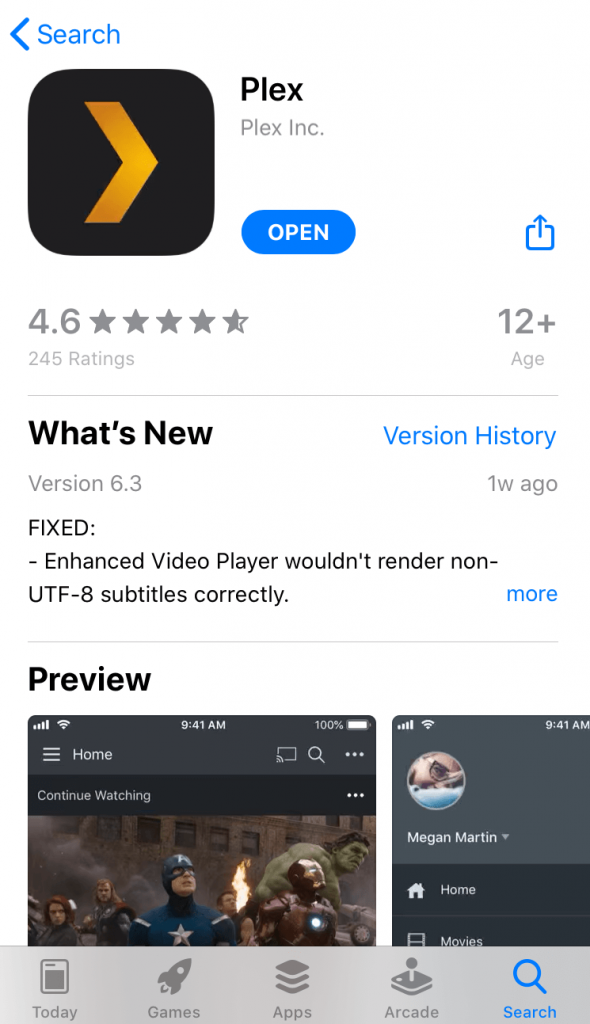
Note: If you are using Plex online, then visit https://www.plex.tv/ to proceed further. Click here to know how to access Plex web/Online.
Step 2: Go to the bottom of the Plex home screen to click on the Sign Up link.
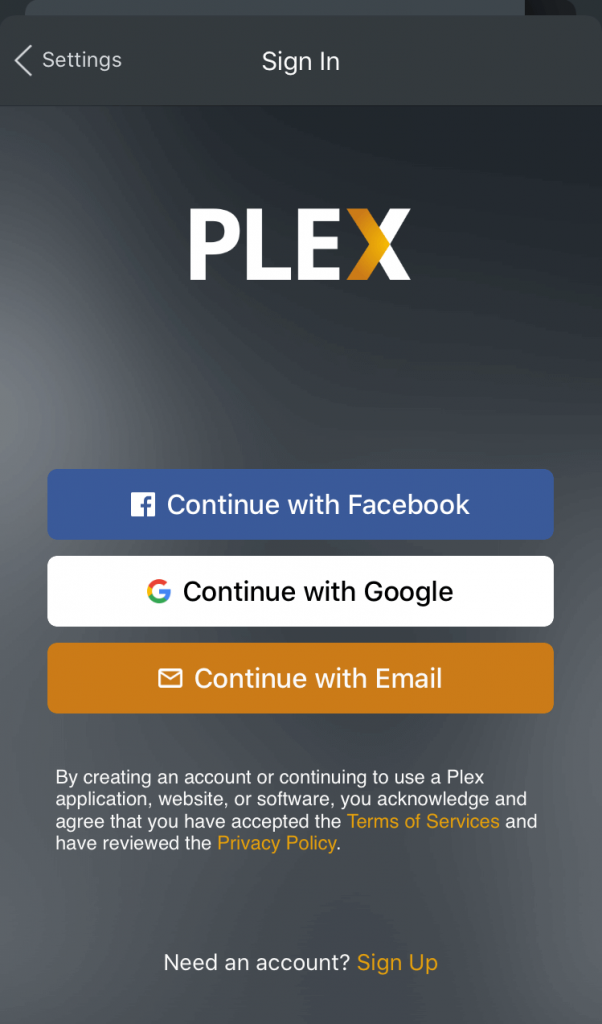
Step 3: You may choose to create an account using Google, Facebook, and Email.
- Click on Continue with Facebook option to create Plex account using your Facebook id.
- You can use Google credentials to sign up for Plex account. Just click on Continue with Google option.
- Alternatively, sign up for Plex account using your email id. Tap on Continue with Email to proceed further.
Step 4: For instance, is you are about to login to Plex mobile app using Facebook, then Plex will prompt you to use your Facebook account. Just select the Continue option to access it.
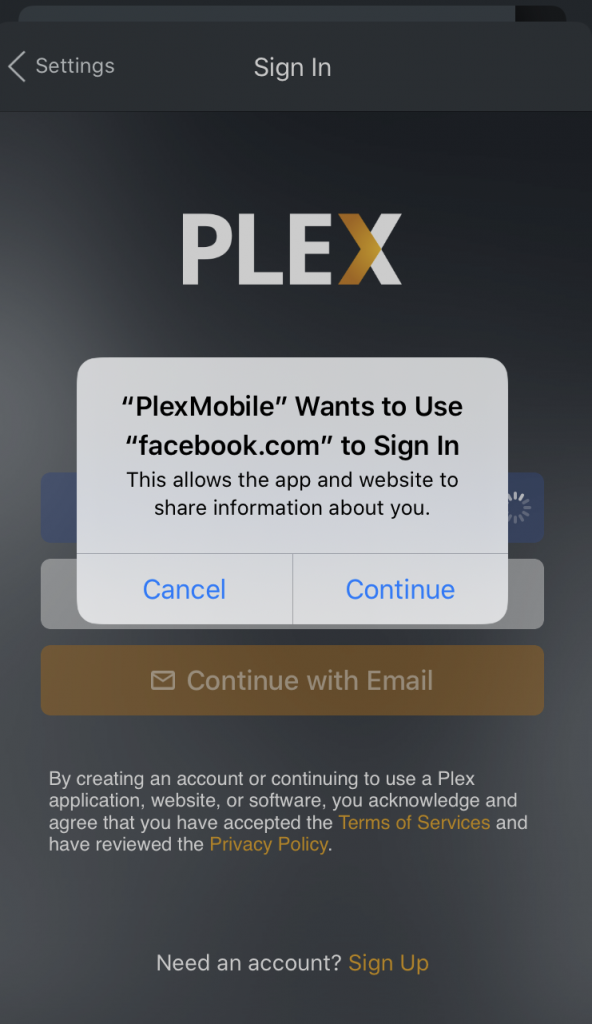
Step 5: At last, click on the Sign Up/Create an account button to get a Plex account.
How to Login Plex Account (Sign In)
If you have a Plex account, then follow the steps to login to Plex from any device.
To access all your Plex media files on any of the supported devices, you have to log in to your account. The steps given below will help you to Sign in to Plex.
Step 1: Open the Plex app on the respective device from the app drawer.
Step 2: On its home screen, click on the Sign in link.
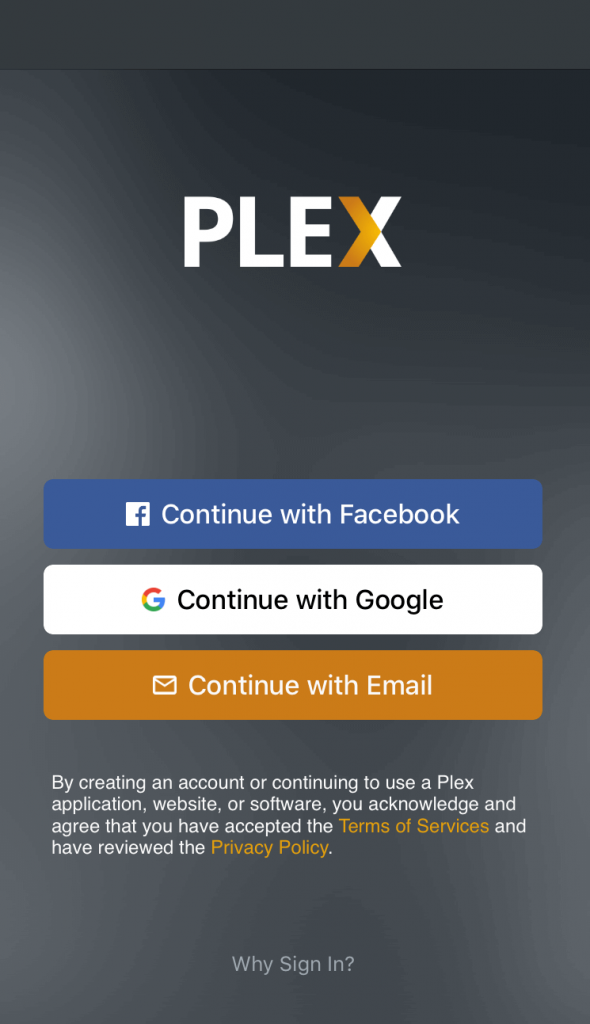
Step 3: Enter necessary details like your account credentials of Facebook/Gmail/Google to login to Plex.
Step 4: On the successful login, you can access all the salient features of Plex on any device.
Plex is available for
- Plex for Samsung Devices (Smartphone / Smart TV)
- How to Install Plex on Linux/Ubuntu [Complete Setup]
- How to Install Plex on Android TV [Complete Guide]
- How to Stream YouTube on Plex [using Plugin 2022]
- Plex Web version | How to use Plex Online (2022)
- How to make Plex Login and Sign Up [Complete Guide]
- Download Plex for Mac [Latest Version]
- How to Stream Plex on Kindle Fire [Workable Method]
- Plex for Windows Phone [Best Streaming Alternatives]
- How to install Plex on Roku [Quick Guide 2022]
To Sum Up
The interface of Plex will let you stream videos stored on your device or the external device.
Hope the article has helped you to sign up a Plex account and Plex login Online. For any clarifications, comment us below.

