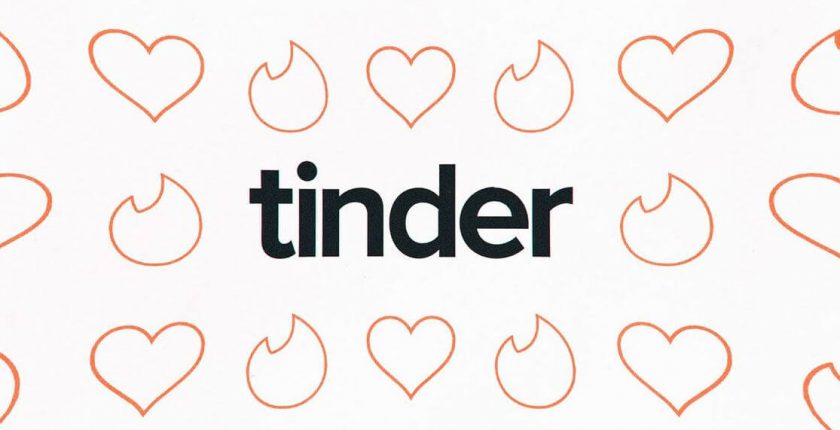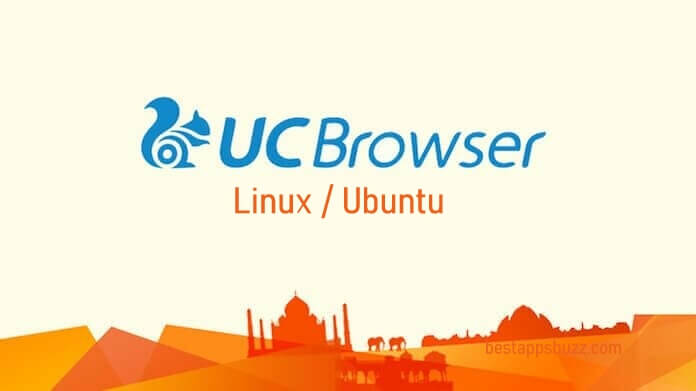Plex is one of the simple apps to access and control the media library. It is accessible as a media server or a client on desktop PCs. Plex is a free, proprietary media center with dedicated servers for Linux or Ubuntu PC. By downloading Plex for Linux/Ubuntu PC, you can store and manage your files.
Additionally, you can share media with others or access the same contents from any other Plex-supported devices. Under one roof, you can watch your favourite collection of movies, TV shows, or listen to your favourite tracks, organize high-quality photos, etc., with Plex Linux mint.
How to Download Plex on Linux/Ubuntu
Plex officially supports on Linux or Ubuntu desktop PC. The steps given below will help you to install Plex on Ubuntu/Linux.
Step 1: Firstly, open the web browser on your Linux/Ubuntu PC.
Step 2: Visit the official page of Plex to download it. Just click here to download it.
Step 3: Under Plex Media Server, choose the Linux platform.
Step 4: Further, click the Choose Distribution button to select Linux distribution in which your PC is running. For instance, select Ubuntu 64-bit(14.04 or newer).
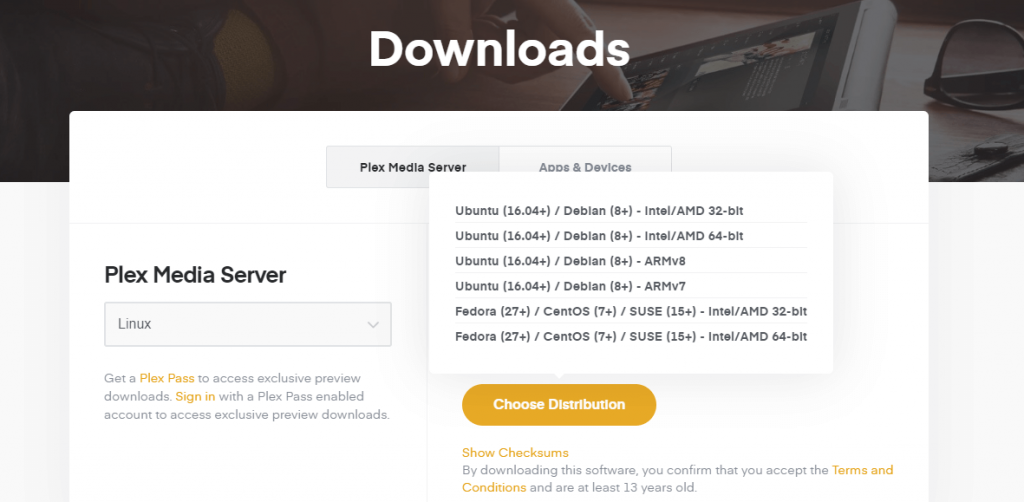
Step 5: Wait for the plex.deb file to complete its downloading process on Linux PC.
Step 6: At last, go to the download location to click on the file name and install it to access Plex Media Player Linux.
Try the Alternative!
Alternative 1:
Import GPG key using curl command
$ curl https://downloads.plex.tv/plex-keys/PlexSign.key | sudo apt-key add –
To add Plex APT reposiory to Linux/Ubuntu,
echo deb https://downloads.plex.tv/repo/deb public main | sudo tee /etc/apt/sources.list.d/plexmediaserver.list
To update APT package list and install latest version of Plex Ubuntu server,
$ sudo apt install apt-transport-https
$ sudo apt update
$ sudo apt install plexmediaserver
Alternative 2:
To install Plex on headless Linux device, use wget to download the .deb package.
wget https:// https://downloads.plex.tv/plex-media-server/1.13.5.5332 – 21ab172de/plexmediaserver_1. 13.5.5332-21ab172de_amd64.deb
To change the download directory of Plex, use the command as given below.
cd ~/Downloads
Note: Tilde(~) symbol represents home directory.
Similarly, you can use dpkg as a standard command line to install .deb packages.
sudo dpkg -i plexmediaserver_1.18.1.1973-0f4abfbcc_amd64.deb
Where i represents install.
sudo dpkg -i plex
Check the Plex installation status using
systemctl status plexmediaserver
Plex for Linux/Ubuntu Alternatives
Plex is also available for
- Plex for Samsung Devices (Smartphone / Smart TV)
- How to Install Plex for Apple TV and Watch [Guide]
- How to Stream Plex on Kindle Fire [Workable Method]
- How to install Plex on Roku [Quick Guide 2022]
- How to Update Plex App [New Version 2022]
- Download Plex for Mac [Latest Version]
- Plex for iOS – iPad/iPhone Download [New Version]
- Plex for PC/Laptop Windows XP, 7, 8/8.1, 10 – 32/64 bit
- How to Install Plex on Linux/Ubuntu [Complete Setup]
- How to Stream YouTube on Plex [using Plugin 2022]
To Conclude
Using Plex for Ubuntu, you can choose to stream more than 25,000 music videos.
We hope the guidelines helped you to install Plex for Linux/Ubuntu. Facing issues or have got any doubts? Then, let us know it as comments.