Plex is a subscription-based media center tool to stream and organize your multimedia files. It can handle all your movies, music, shows, web series, podcasts, etc. It supports lots of online services, and YouTube is one of them. The Plex app supports lots of channels by including third-party channels as plugins. So, you can use YouTube on Plex and thereby stay tuned with the trending videos, music, and other entertainment content. Therefore, it is possible to browse and stream YouTube content on Plex upon using your same YouTube account login credentials. So, you will get access to your YouTube playlist, subscribed videos, etc., from Qwithin the Plex app.
Get Plex Pass, as it lets you sync your YouTube content across devices. So, you can stream a YouTube video on your PC and continue it on any other device with Plex Youtube Plugin. Get into the article to know about installing YouTube on Plex media server in detail.
How to Install YouTube on Plex
The instructions given below will help you install the YouTube app on Plex.
Preliminary Requirements:
Get WebTools.bundle from GitHub. Click on the link here to get the WebTools.bundle.zip and extract it on PC as WebTools.bundle. To move the file, you should find the Plug-ins folder in the following directory.
- Windows PC – %LOCALAPPDATA%\Plex Media Server\Plug-ins
- Mac OS X – ~/Library/Application Support/Plex Media Server/Plug-ins
- Linux – $PLEX_HOME/Library/Application Support/Plex Media Server/Plug-ins
- NAS devices – Go to the Plug-ins directory in the main server data directory
Step 1: Firstly, launch Plex Media Server on your device.
Step 2: From the sidebar, choose Plugins options.
Step 3: After that, click on WebTools from the list of plugins installed.
Step 4: Now, you will see a URL. Just type the same on the web browser – for instance, http://10.1.11.2:88600.
Step 5: Choose the Unsupported AppStore option on the main page.
Step 6: On the next screen, navigate further to click on the YouTube channel.
Step 7: Finally, you should hit the Install option to get the YouTube app on Plex.
Step 8: Authorize your Google Account to access YouTube on Plex.
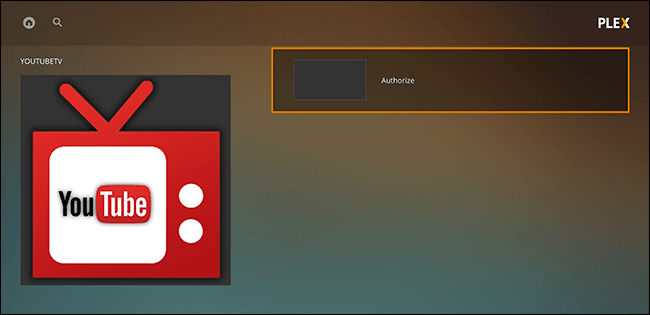
Step 9: Now, a code will be shown. Click on the link here to enter the code.
Note: Make sure you have logged in to your Google account on any device.
Step 10: Finally, You can access the YouTube channel on Plex and stream your favourite content.

Plex is available for
- How to make Plex Login and Sign Up [Complete Guide]
- Plex Apk for Android Download [Latest Version 2022]
- Plex for Chromebook Download [Chrome OS 2022]
- How to install Plex on Roku [Quick Guide 2022]
- How to Stream Plex on Kindle Fire [Workable Method]
- Plex for Samsung Devices (Smartphone / Smart TV)
- Plex for Windows Phone [Best Streaming Alternatives]
- How to Stream Plex on Xbox One/ Xbox 360
- How to stream Plex on PS4/PS3 [Direct Method]
- How to Install Plex on Raspberry Pi [Guide 2022]
To Sum Up
Besides arranging media files, you can use the Plex app and install YouTube as a plugin to stream videos online.

