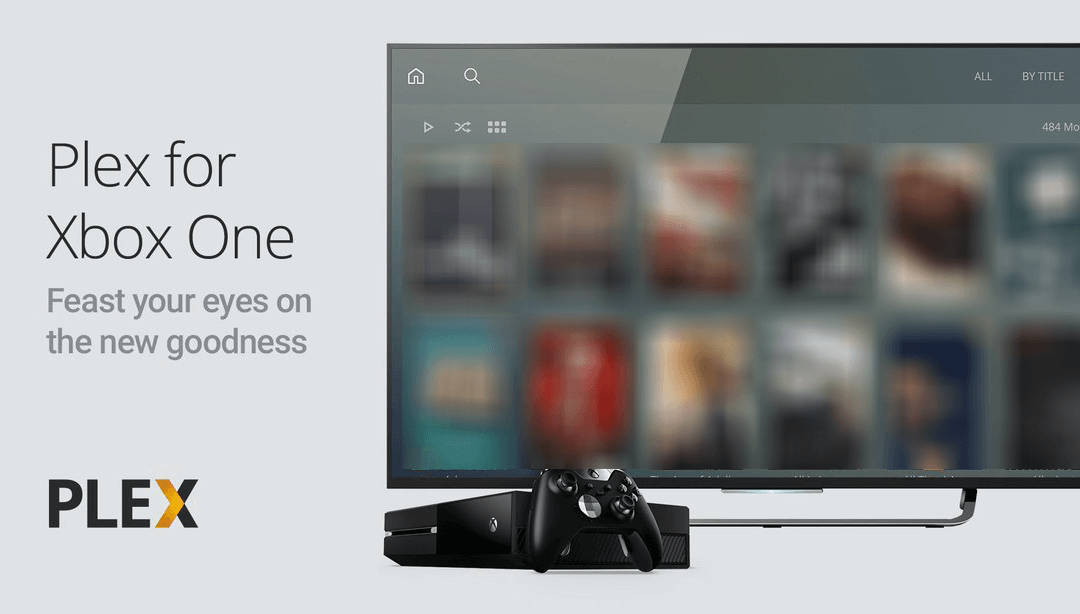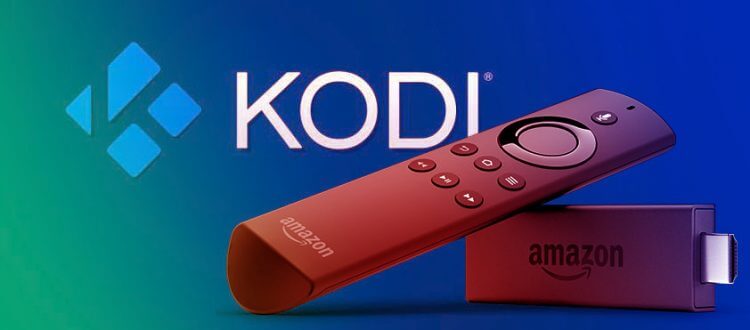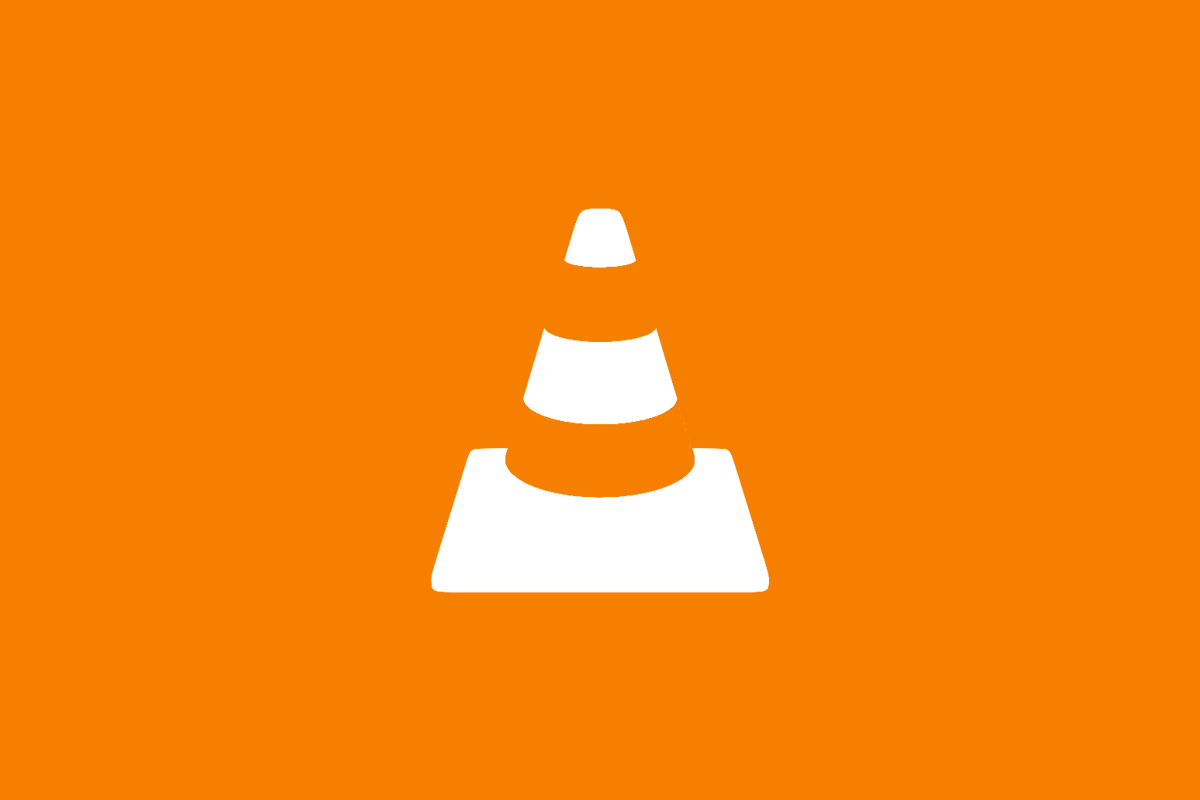Plex converts your Xbox console into a streaming player with the help of the right media player. In addition to playing games, Xbox supports streaming media content. Plex is one such compatible media playback service for the Xbox One/360. It serves as a media manager and effortlessly organizes all your music, movies, TV series, web shows, and more. Plex for Xbox One/360 uses feature-rich options to sort all your media into the library automatically. It is feature-packed with tons of options like sharing, casting, and more.
Further, Plex for Xbox 360 will never limit you on handling media files. Create photo albums, browse photos, share libraries, and more. Plex even supports automatic photo tagging using object and scene recognition. So, the photos will be tagged based on subjects like name, place, etc. With Plex Xbox One App, you will never have to rely on cloud storage to access your media library as long as you have the Plex Xbox app.
How to Install Plex on Xbox One & Xbox 360
Plex is available for Xbox consoles. You may follow the below-given instruction to download Plex for Xbox One/360.
Step 1: First, connect the Xbox console to your smart TV.
Step 2: Click on the Microsoft Xbox Store option to launch it.
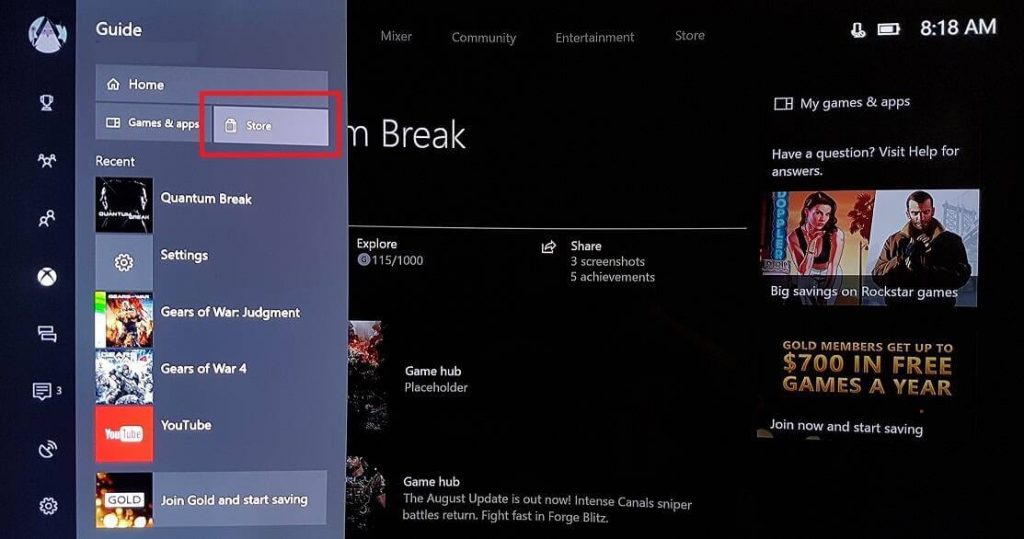
Step 3: Tap on the magnifier icon and type as Plex using the screen keys. Further, tap Enter.
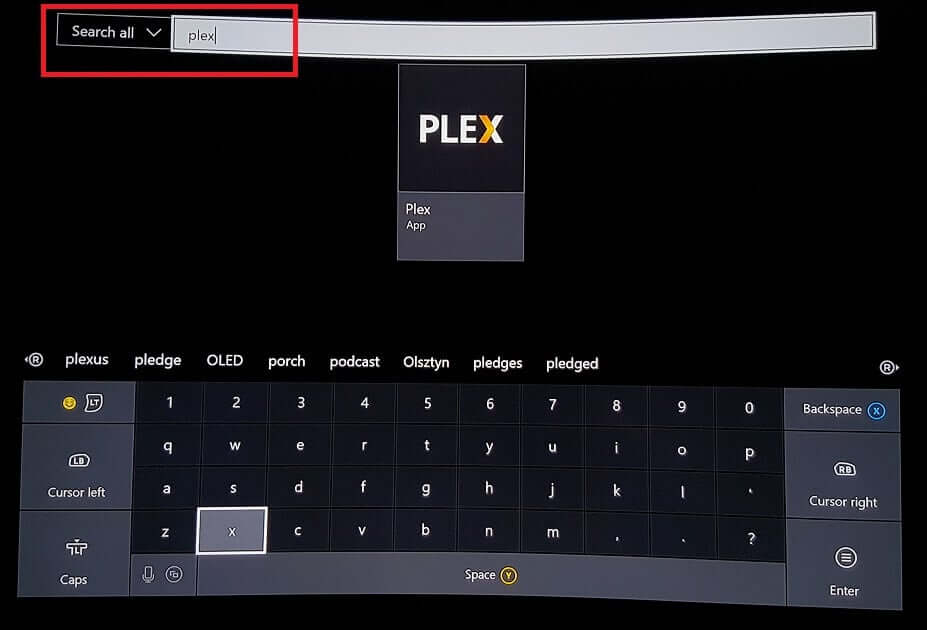
Step 4: Choose the official version of Plex. After that, click on the Get button.
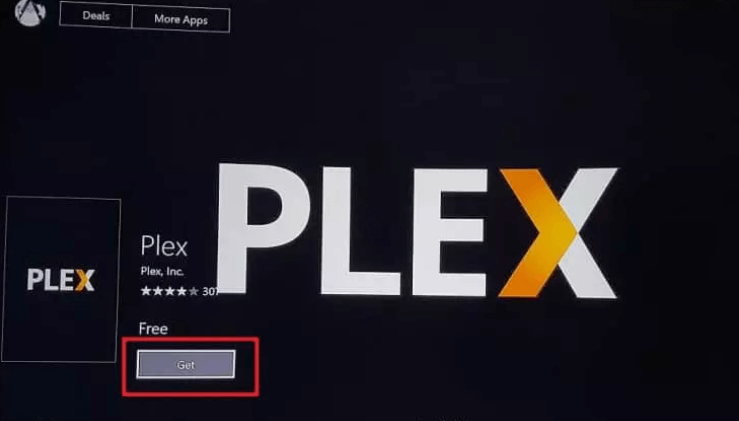
Step 5: Installation will take some time. Lastly, click Open to start accessing Plex on Xbox One.
Plex for Xbox 360/One Alternatives
Plex is also available for
- How to Install Plex on Linux/Ubuntu [Complete Setup]
- How to Stream Plex on Xbox One/ Xbox 360
- How to Install Plex on Firestick/Fire TV [Complete Guide]
- How to use Plex on Chromecast [via Smartphone/PC]
- How to Install Plex for Apple TV and Watch [Guide]
- Plex for PC/Laptop Windows XP, 7, 8/8.1, 10 – 32/64 bit
- Plex Web version | How to use Plex Online (2022)
- How to Stream Plex on WebOS [LG Smart TV 2022]
- How to Stream Plex on Kindle Fire [Workable Method]
- How to stream Plex on PS4/PS3 [Direct Method]
To Conclude
Using the Plex Xbox 360 app, you will get personalized video news from the trusted sources.
Hope the article has guided you with the installation of Plex for Xbox One and 360. You may further share your experience in the comments below.