Plex is a robust media server tool to take control of your personal media files just the way you want. Despite being available for different platforms, Plex can be accessed as a web version. The interface of Plex online is just the same as the Plex application. As soon as you log in, it will scan the files and organizes them more smartly. With one click, you can stream all your favourite content on your preferred device. Besides this, you can even use Plex online to share media files with others.
Your favourite movies, TV shows, and music will be organized in the collection. Find the best of movie collections like behind the scene, cast interviews, deleted scenes, etc. Plex web server will catalog your music library, and you will be easily able to find any track. Get into the article to find more in detail about how to use the Plex web app or online.
How to Use Plex Web/Online
Plex is available as an online version. Accessing the Plex web version is simple and straightforward. Those who don’t have enough device space can access the Online Plex app from the browser. To know more, get in the section below.
Step 1: Firstly, launch the web browser on the device.
Step 2: Type https://www.plex.tv/ on the address bar, and click on the search bar.
Step 3 (a): To create an account with Plex, select the Sign Up button. Skip to Step 4 (a).
or
Step 3 (b): If you already have an account, then click the Sign In option. Skip to Step 4 (b).

Step 4 (a): Use your Google or Facebook or email id to create a free account with the Plex app. After that, make tap on the Create Account button.
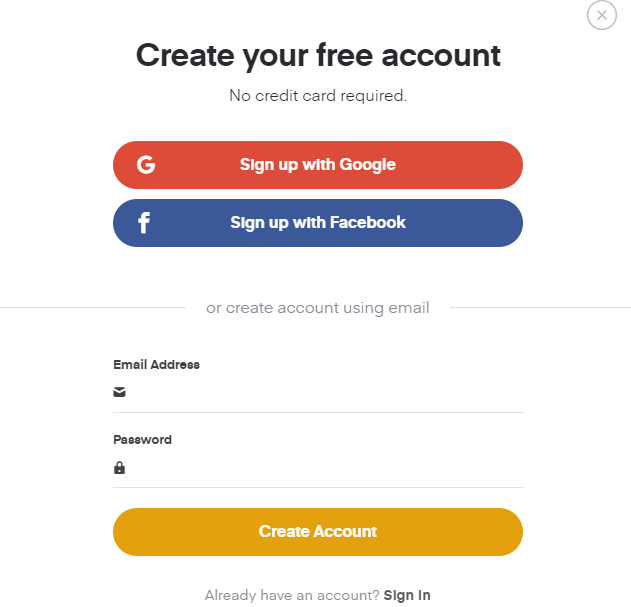
or
Step 4 (b): Enter the login credentials on the next screen. For instance, provide your email/Google/Facebook id and password. Further, click the Sign In button.
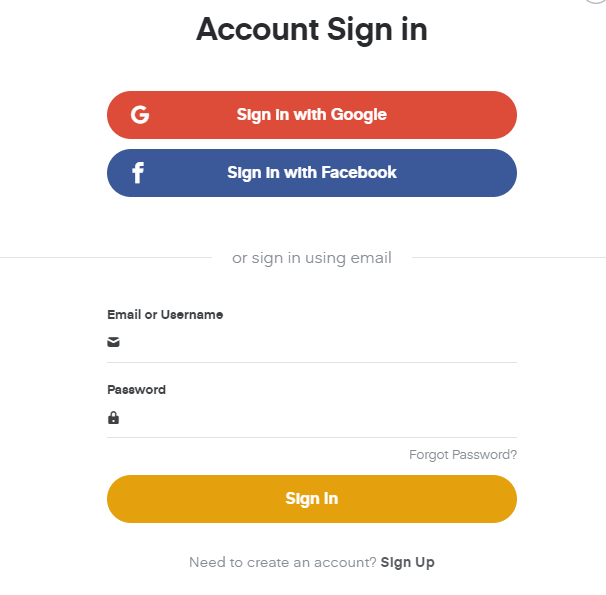
Step 5: Finally, you can access your entire media library via Plex online server.
Plex Web/Online Alternatives
Plex is also available for
- How to make Plex Login and Sign Up [Complete Guide]
- How to use Plex on Chromecast [via Smartphone/PC]
- How to Install Plex on Android TV [Complete Guide]
- Plex for Windows Phone [Best Streaming Alternatives]
- Plex for iOS – iPad/iPhone Download [New Version]
- How to Install Plex on Linux/Ubuntu [Complete Setup]
- Plex for PC/Laptop Windows XP, 7, 8/8.1, 10 – 32/64 bit
- How to Stream Plex on Kindle Fire [Workable Method]
- How to Update Plex App [New Version 2022]
- Download Plex for Mac [Latest Version]
To Sum Up
Experience the personalized radio stations based on your mood or create a mood mix to discover music using Plex Web.
Hope the article has helped you access Plex Online/Web version with ease. Comment us below if you have any further queries about this article.











