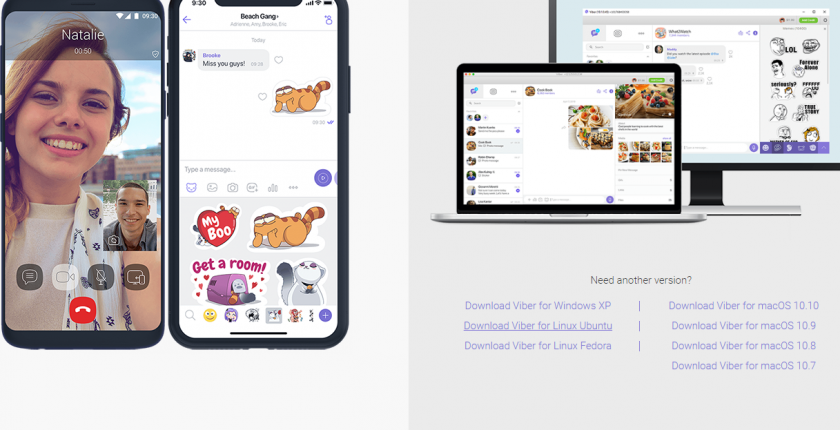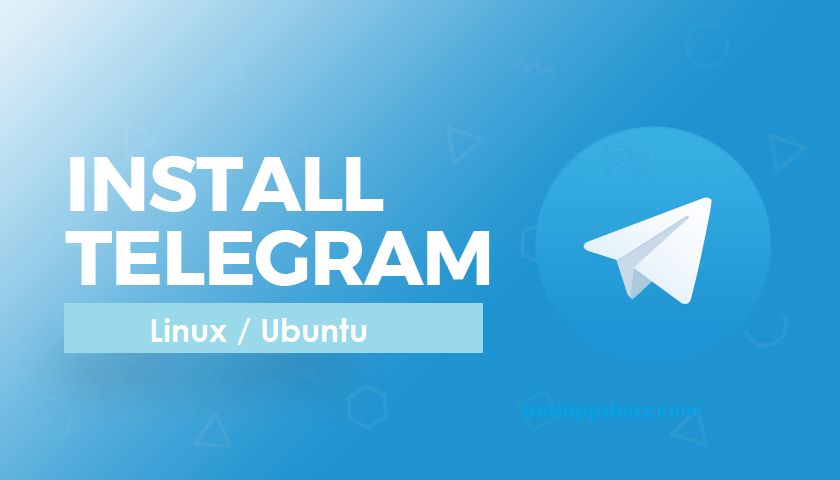The instant messaging apps are growing in number every day and not all of them has a web version as like LINE app. LINE has been downloaded by users from more than 230 countries. With LINE web version, you can let enjoy sharing messages from your browser. It lets you experience the best of LINE messaging online, and you can thereby stay close with your favourite people.
Just like the native app, LINE on Web supports sharing emoticons and stickers. You can choose from the extensive collection of stickers to use it on your messages. The web version of LINE supports chatting over individual LINE user or with a group of people.
Note: LINE is currently available as a Chrome web extension only, and there is no online version available yet.
You will never lose your track as you can organize your important information easily by using the LINE memo. Screen capturing is made simple with the web version of LINE, and you can share it with others or add it to your memo. LINE chats, calls, shared locations are always encrypted and safe even on the web version as it comes with letter sealing.
How to Use LINE Web/ Online
Those who have Google Chrome OS on their Windows, Mac, Linux, Chrome PC can install the web version of Chrome by following the steps.
Step 1: Open the Chrome web browser on your desktop PC and type in the address bar as LINE web. Just tap on the Enter button on the keyboard.
Step 2: From the search result, you should click to open the official page of the LINE app. Click here to open the web page directly.
Step 3: On the LINE Chrome web extension page, you should click on the Add to Chrome button.
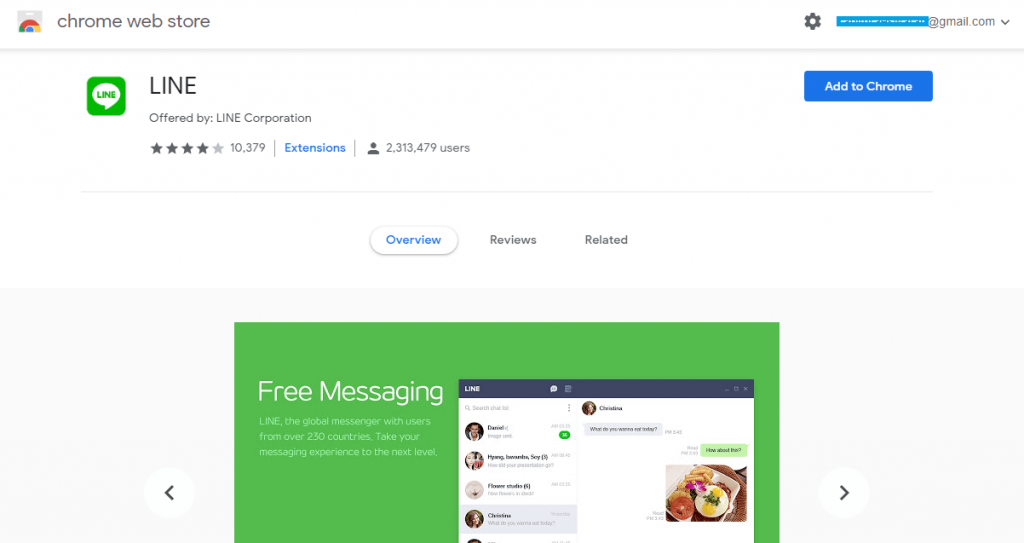
Step 4: In the Add LINE pop-up, you should click on the Add app button to proceed further.
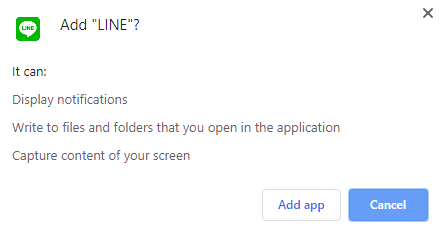
Step 5: Now, you should click on the Launch app button the Chrome web store of the LINE app.
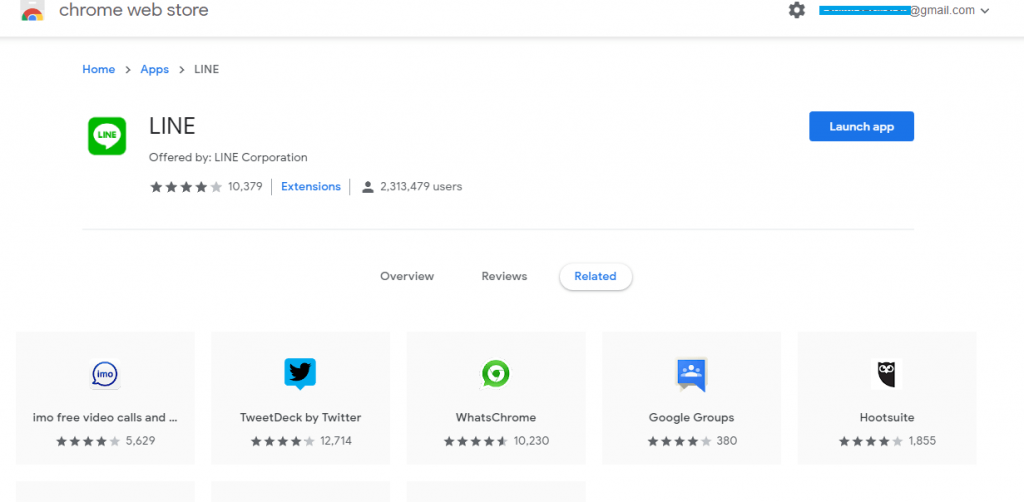
Step 6: LINE will be added to your Chrome browser as an extension, and it will be available on the Apps section on the browser. Double click on the LINE app to open it on your desktop PC.
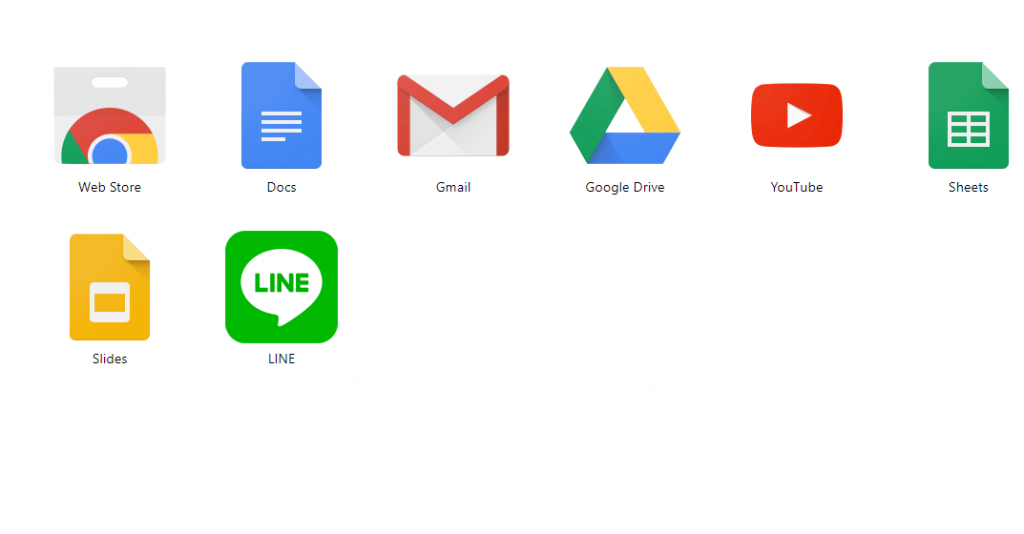
Step 7: LINE will open up on the web, and you can choose different login methods to use it or sign up for a new account.
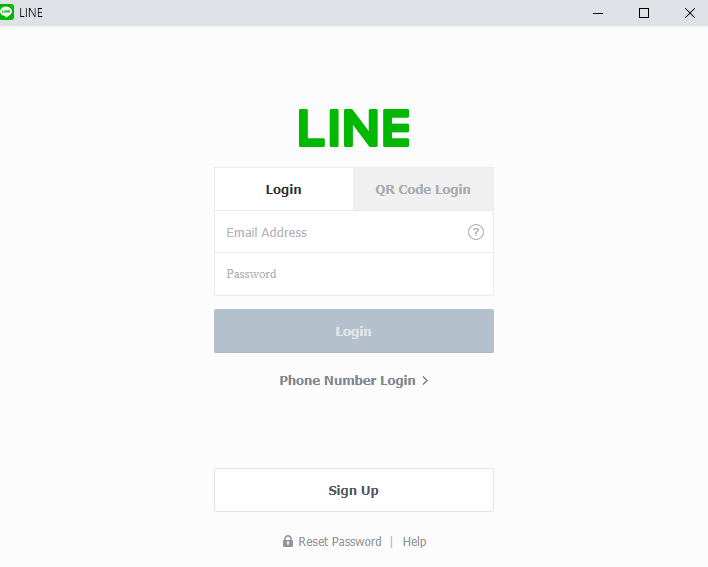
You can also install LINE directly in your computer, learn how to install LINE on Windows PC/ Laptop, LINE for Mac, and LINE on Linux.
LINE for Web/ Online Alternatives
LINE is also available for
- How to Login LINE / Create a LINE account (Sign Up)
- Line Apk for Android Download [New Version]
- LINE for Apple Watch and TV (Installation Guide)
- Line for PC/ Laptop Windows XP, 7, 8/8.1, 10 – 32/64 bit
- LINE for Nokia Phones (Symbian/ Windows/ Android)
- Get LINE for Chrome Browser [using Extension]
- LINE for iOS/ iPhone/ iPad Download [Latest Version]
- How to Add Line Friends [using Different Methods]
- LINE Customer Service | Help Center & Inquiry Form
- How to Update Line App [Latest Version 2022]
Hope the information provided in this article about LINE Web/Online is useful to you. Drop us your queries as comments.