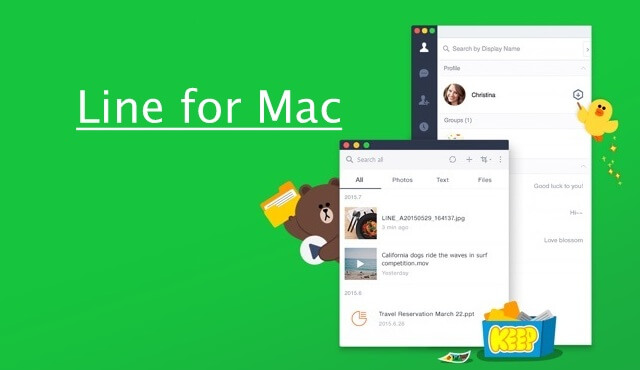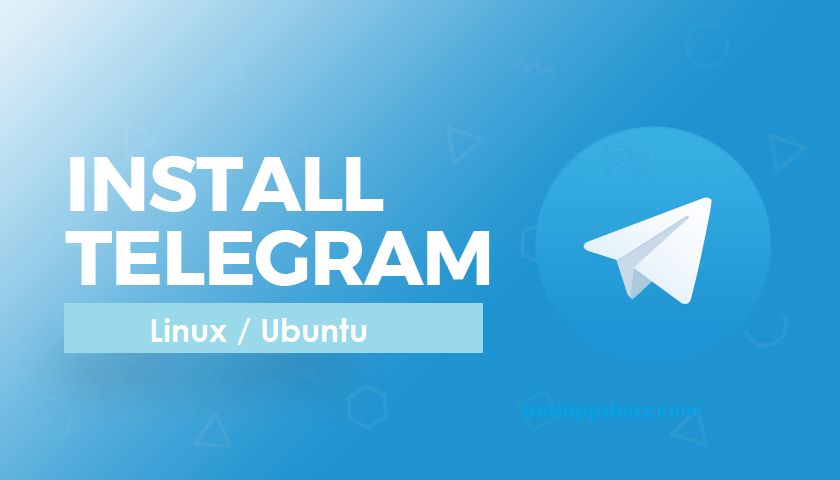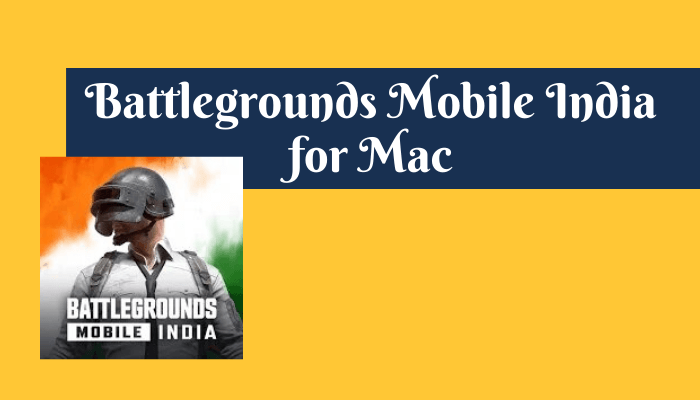LINE is a global messenger app to start an instant conversation with anyone any time. Other than sharing messages, you can also enjoy making free voice and video calls. Using the LINE Mac app, you can stay close with our loved ones.
Experience high-quality video calling at the best screen resolution on the Mac PC with the LINE app. You can even make quality audio calls at no charge as with this chat app. Watch ads to make free domestic or international calls to landlines and mobile phones. LINE OUT feature will let you make calls to those who aren’t on LINE at free of cost. Make your conversation more imaginative with filters and effects.
LINE for MacBook support Face Play, and you can face off against your friends by playing Face Play games while on a video call or chat. Keep your personal contents like messages, videos, photos, file, etc., safely in Keep and share them with one-tap.
Find out the latest news, events, sports, entertainment, fun community contents, live broadcasts, etc., from LINE TODAY. Get access to special coupons, exclusive news, and more from popular brands, tv shows, and artists by following their official accounts.
How to Download & Install LINE for Mac PC
LINE app is available on the Mac App store officially. So you can follow the guidelines given below to download LINE for Mac PC.
Step 1: You have to open Safari browser on your Mac and go to www.line.me/en-US/download. Click here to Download LINE for Mac from Official Link.
Step 2: Click on the Mac OS link and with this, you will be taken to the official page of LINE app on Mac App Store.
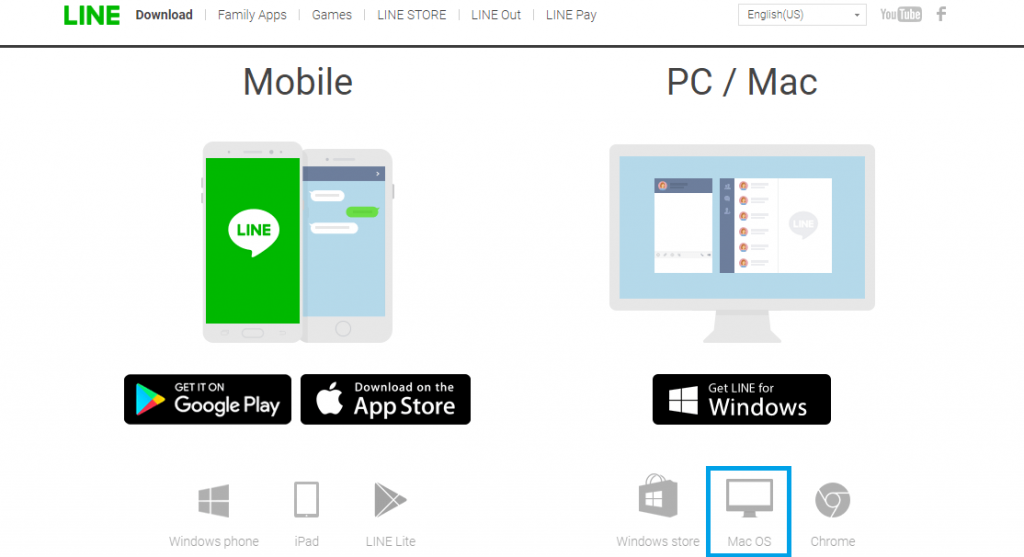
Alternative: Go to iTunes on your Mac and use the search bar to find the LINE app directly.
Step 3: You have to click on Install option to start downloading the LINE app for Mac PC.
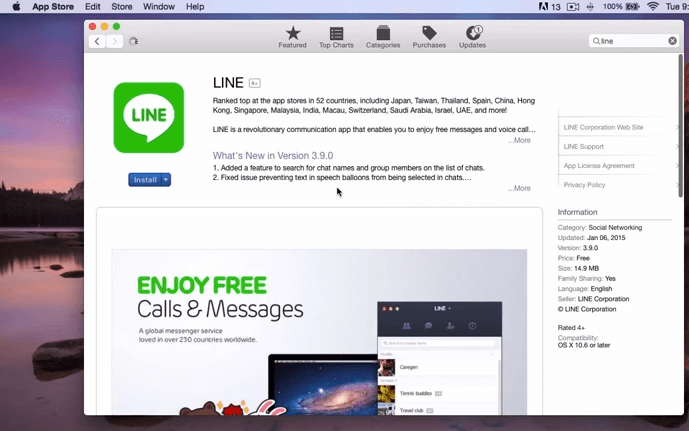
Step 4: Wait for LINE app to complete its installation on Mac. Click on Open button.
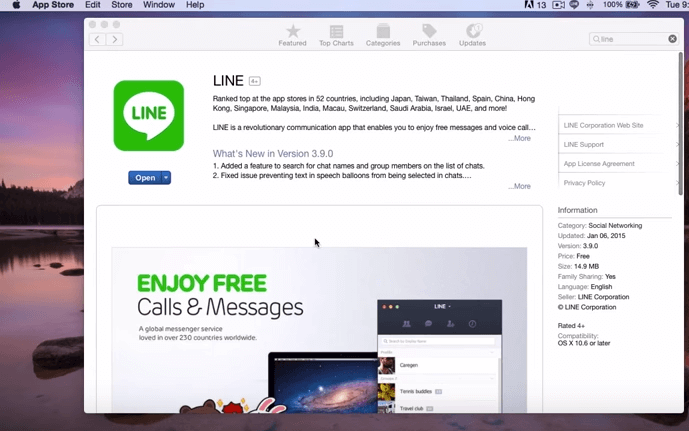
Note: When LINE app gets downloaded, go to Finder > Applications > to find LINE.
Step 5 (a): You have to sign in with LINE account by providing your phone number and country. Enter the verification code to start using LINE on Mac.
Step 5 (b): If you have an account already, then provide your phone number or email id to login. You can even scan the QR code using smartphone to sync your LINE account.
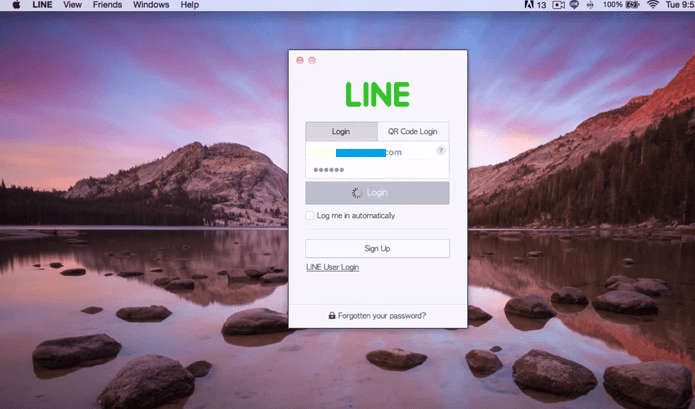
With this, you can use the LINE app on Mac PC to chat and communicate with anyone over messages and calls.
For More Detailed Line Mobile installation, follow the guide below
Learn How to install Line Apk on Android
Learn How to install Line on iOS (iPhone/ iPad)
Learn How to install Line on Windows Phone
Line for Mac Alternatives
Line is also available for
- Line for PC/ Laptop Windows XP, 7, 8/8.1, 10 – 32/64 bit
- LINE for Microsoft Devices (PC/ Smartphone) Download
- LINE for Linux/Ubuntu Download Free
- What is LINE Business | How to Install LINE@ App?
- LINE for BlackBerry Download (Latest Version)
- Get LINE for Chrome Browser [using Extension]
- LINE for Nokia Phones (Symbian/ Windows/ Android)
- LINE for Apple Watch and TV (Installation Guide)
- LINE Customer Service | Help Center & Inquiry Form
- LINE for iOS/ iPhone/ iPad Download [Latest Version]
Summary
LINE for Macbook reshapes the communication as it supports not only sharing messages but also allows the users to make free audio and video calls.
Hope the article about LINE for Mac PC has provided useful information to you. If you face any complications, leave us a comment and let us help you out.