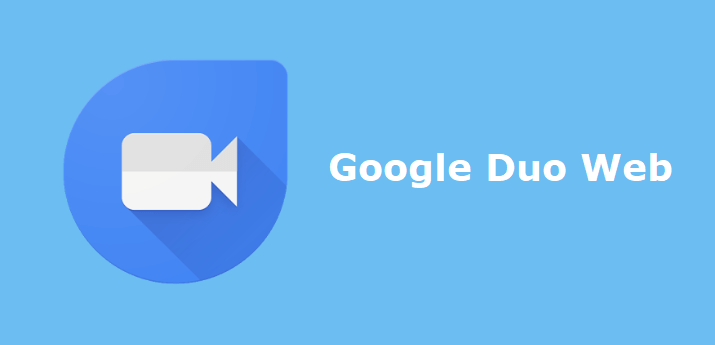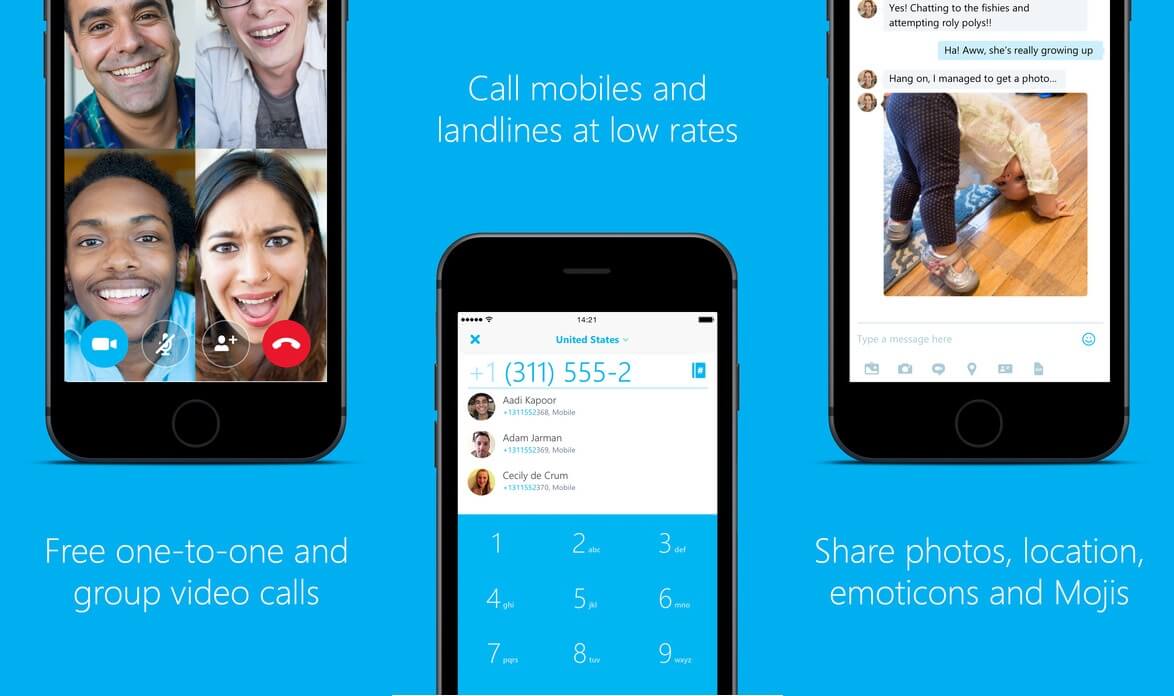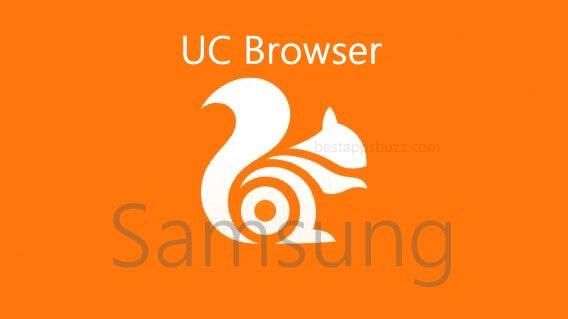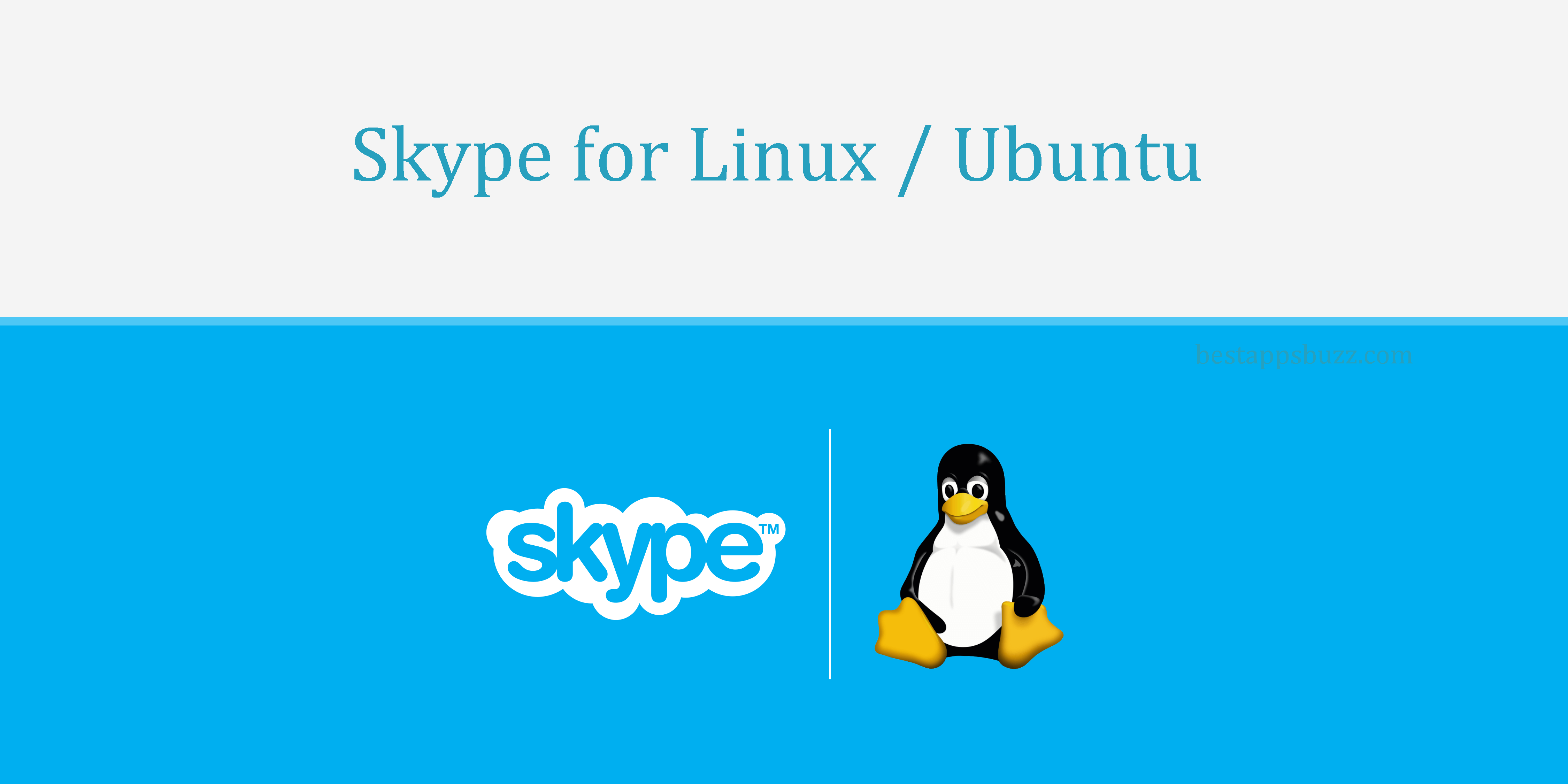LINE for BlackBerry is a popularly used communication platform that lets its users to chat over messages and calls. With the wide range of social networking features, sharing everyday moments with friends and family is made easier.
With LINE, you can share unlimited text messages either personally or with a group of 200 participants at free of cost. It is possible to share photos, videos, music, voice message, contacts, location, etc. Add fun to your conversation by sharing the popular stickers and emoticons from the LINE Sticker Shop.
Follow the official accounts of your favourite celebrities, artists, brands, and more to stay connected for the exclusive news, special coupons, etc. You can change the look and feel of the LINE app on your BlackBerry device by choosing the best theme from the theme shop. It is possible to save important messages, photos, and videos in Keep to share them in a tap at any point later.
How to Download LINE for BlackBerry
Follow the respective section to download and install LINE on BlackBerry device with BlackBerry OS and Android OS.
LINE for BlackBerry (BlackBerry OS)
Currently, LINE app isn’t available for BlackBerry OS supported devices like BlackBerry Z30/Z10/Z3 and more. So it is good to opt for the better alternative of the LINE app.
1. Viber

Viber is an instant messaging app that works like LINE on BlackBerry device. With this app, you can share unlimited text messages, photos, stickers, emoticons, video messages, or chat with a group of 100 participants at free of cost.
2. Tango

Tango is a better alternative for LINE app on the BlackBerry OS. It supports chatting over texting and high-quality calls. Apart from this, the users can broadcast their talents as live videos to the world or stream videos of other Tango users.
Steps to Install LINE for BlackBerry (Android OS)
Those BlackBerry Key 2/Motion/Key 2LE/Keyone/Evolve users can follow the steps to install LINE on any such device.
Step 1: Click the Menu icon on the BlackBerry device with Android OS to choose the Google Play Store.
Step 2: When the Play Store opens up, click on the search bar to type in as LINE. Just click on the magnifier icon.
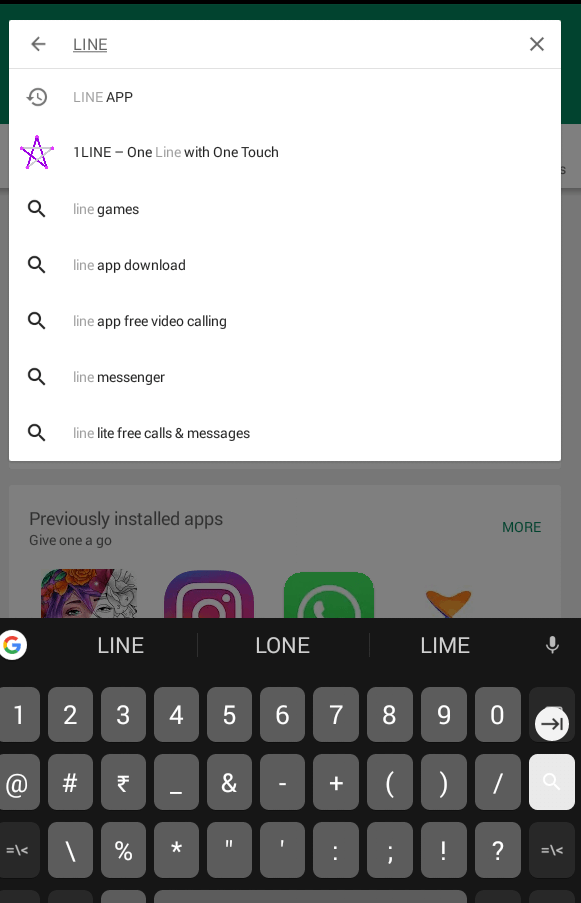
Step 3: Just click on the Install button on the next screen to start downloading the LINE app on BlackBerry.
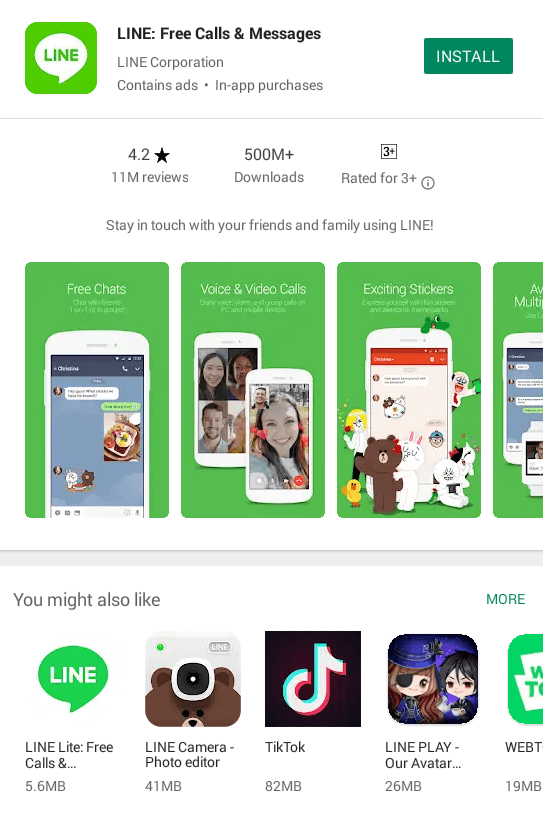
Step 4: You will see a list of permissions that LINE needs to access on your device. Click on Accept button to further proceed with the installation process.
Step 5: After the downloading process, click on the Open button to start using the LINE app on your BlackBerry device.
With this, you can share instant messages with your friends or family at any time by using the LINE BlackBerry App (Android OS).
Line for Blackberry Alternatives
Line is also available for
- LINE Web| How to Use LINE App Online
- LINE for Linux/Ubuntu Download Free
- LINE for Microsoft Devices (PC/ Smartphone) Download
- What is LINE Business | How to Install LINE@ App?
- LINE for Mac Download Free [New Version]
- Get LINE for Chrome Browser [using Extension]
- LINE for Windows Phone Download Latest Version
- LINE for iOS/ iPhone/ iPad Download [Latest Version]
- LINE Customer Service | Help Center & Inquiry Form
- How to Login LINE / Create a LINE account (Sign Up)
Summary
LINE on BlackBerry will let you stay closer with your favourite people irrespective of the distance and time.
Hope the article about LINE for BlackBerry has given you the useful information. Comment us below, in case of any queries.