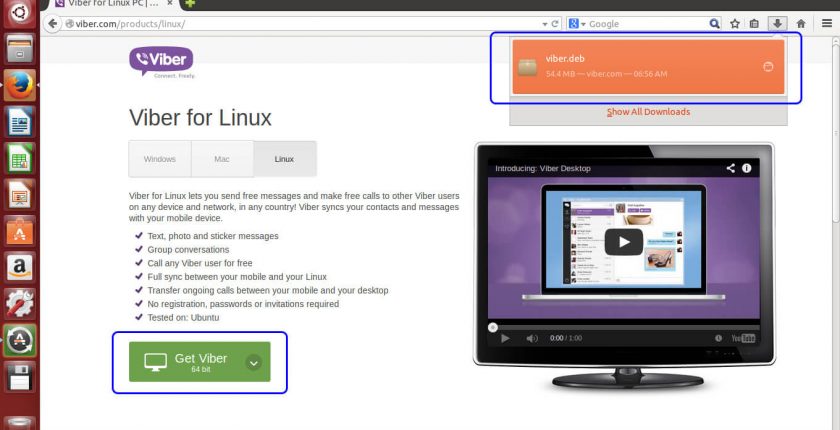With Viber for BlackBerry, you can easily connect with anyone in the world. Viber is a social chat app to get in touch with friends and family to stay up-to-date about their moments. With Viber app installed on your Blackberry devices, you can share unlimited free messages to anyone now.
Viber is all about the phone number and you don’t need any login id or password. With one Viber account, you can chat on multiple devices as it fully syncs across desktop and tablets. With Viber for Blackberry, you will get the support for both 1-on-1 as well as group chat.
Start a Viber community to interact with unlimited people. You can broadcast messages to multiple contacts, share location, exchange contacts, send photos and videos, etc. You can make free audio calls in HD quality using Viber for blackberry to chat over voice. However, only those BlackBerry Android OS users can make HD video calls.
Note: Viber is an instant messaging app that works with an internet connection.
How To Download Viber for BlackBerry
Viber can be installed on BlackBerry phone running on BlacBerry OS as well as on the BlackBerry with Android OS. The section below would give you guidelines on how to download and install Viber on BlackBerry device in detail.
Steps To Download Viber for BlackBerry – BlackBerry OS
You will be able to get Viber 10 from the BlackBerry World if have devices like BlackBerry Leap, BlackBerry Z10/Z3/Z30, BlackBerry Q10/Q5, and BlackBerry Porsche Design P9982. The steps below would help you easily download Viber app for BlackBerry.
Step 1: On your BlackBerry phone, click on the BlackBerry World icon from the apps section to open it.
Step 2: Use the search bar of the BlackBerry World to type in as Viber. Click on the enter button.
Step 3: You will be able to see a list of apps along with Viber on BlackBerry. Click on the Viber 10 app icon.
Step 4: Click on Download button on the app information screen to start its downloading process on your BlackBerry OS.
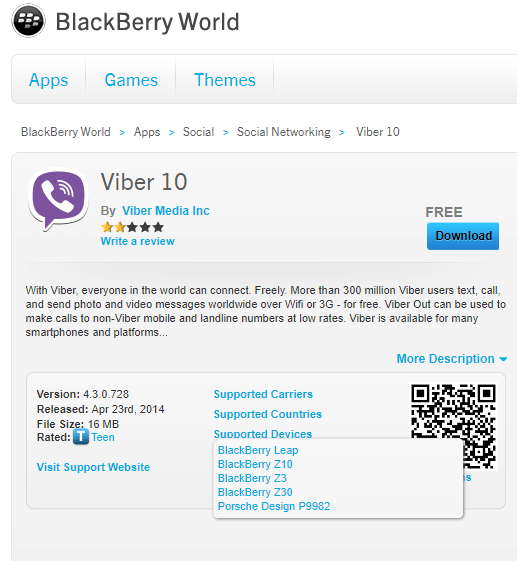
Step 5: Wait for Viber app to complete its installation on your device. Click on the Viber 10 app to open it and start using its features.
Steps To Download Viber for BlackBerry – Android OS
Those BlackBerry PRIV, DTEK60, DTEK50, Evolve, Key2, etc, users has the Android OS support. Thus installing Viber on BlackBerry with Android OS is simple. You may follow the section below to download Viber app.
Step 1: On your BlackBerry device with Android OS, you have to click on the Google Play Store to open it.
Step 2: Click on the search tab on the Play Store to type in as Viber. You will see a list of search results while typing. Click on Viber Messenger.
Step 3: On the app information screen, you have to click on Install button to download Viber app for BlackBerry.
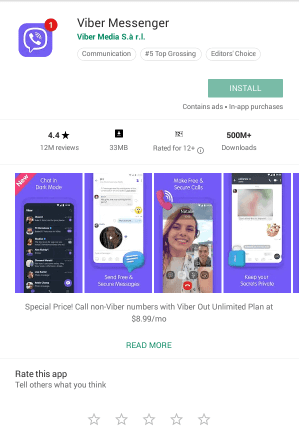
Step 4: When Viber app prompts you with the list of permissions, you should click on the Accept button.
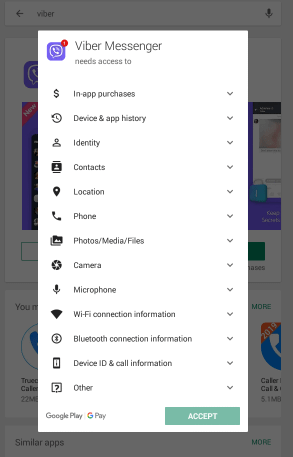
Step 5: Click on the Open button when Viber app completes its installation on your BlackBerry device.
Viber For Blackberry Fact: To use Viber on Windows PC/ Laptop, Viber for Mac and Viber For Linux/ Ubuntu, you should have Viber App installed on your mobile device.
Viber for Blackberry Alternatives
Viber is also available
- Viber for Linux/Ubuntu App Download Free
- Viber for Nokia – Java/ Windows/ Android OS Download
- How to Install Viber on Dual Sim Phone
- Viber For Mac Download [2021 Latest Version]
- Viber For Business [Setup Guide 2022]
- Viber for Chromebook Updated Version Download
- How to Update Viber App [Latest Version 2022]
- Viber Apk for Android [Download Latest Version]
- Viber Friends [How to Search/ Connect/ Chat]
- Viber Web | How to Use Viber App Online
- Viber for Windows Phone Download [Latest Version]
- Viber for PC/ Laptop Windows 7, 8.1, 10, 11 – 32/64 bit
- Viber for Tablet [Android/ iPad/ Windows]
Summary
With Viber app installed on the BlackBerry device to chat over texts messages and calls for free.
Hope the article about Viber for BlackBerry has given useful information to you. Comment us below if in case of any queries.