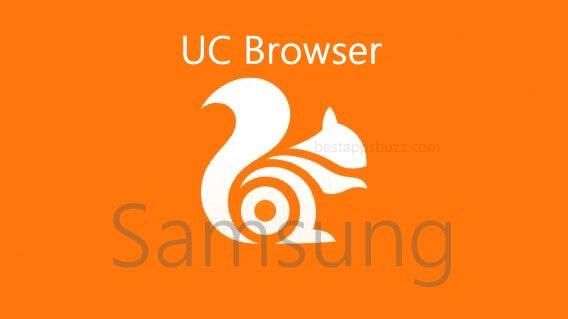Viber Messenger is one of the world’s best social messenger and video/ voice calling app. It can be used on your Android device to send unlimited text messages for free. Viber is just a way more than normal messaging as it has numerous options to convey what you want. You can also add photos, videos, audio, documents, etc as an attachment in the messages.
Express yourself in every way possible by choosing from thousands of expressive stickers and GIFs with Viber for Android. You can interact with unlimited people by starting a Viber community to chat about the shared topic or person from your Android device.

One of the most notable features of Viber for Mobile is it lets you take back the messages you have sent. You can set a self-destruct timer for every message and it will delete the message once it is read by the recipient. Besides sharing messages, you can chat over video or voice calls at a crystal-clear quality for free. Installing Viber on popular devices like Samsung and Huawei will improve the chatting experience.
With Viber, You can instantly communicate with your friends or family over face-to-face or audio-only calls at high-quality. With Viber out, you can make international and domestic calls to landlines and those non-Viber app users at low cost.
Steps to Install Viber Apk for Android
Viber Messenger is directly available on the Google Play Store officially. Downloading the Viber app on an Android device is simple and straightforward.
Related: Viber for iOS is available in Appstore check it out.
Follow the procedure given below to download and install Viber app on Android device.
Step 1: On your Android device, click the menu icon to click on the Google Play Store.
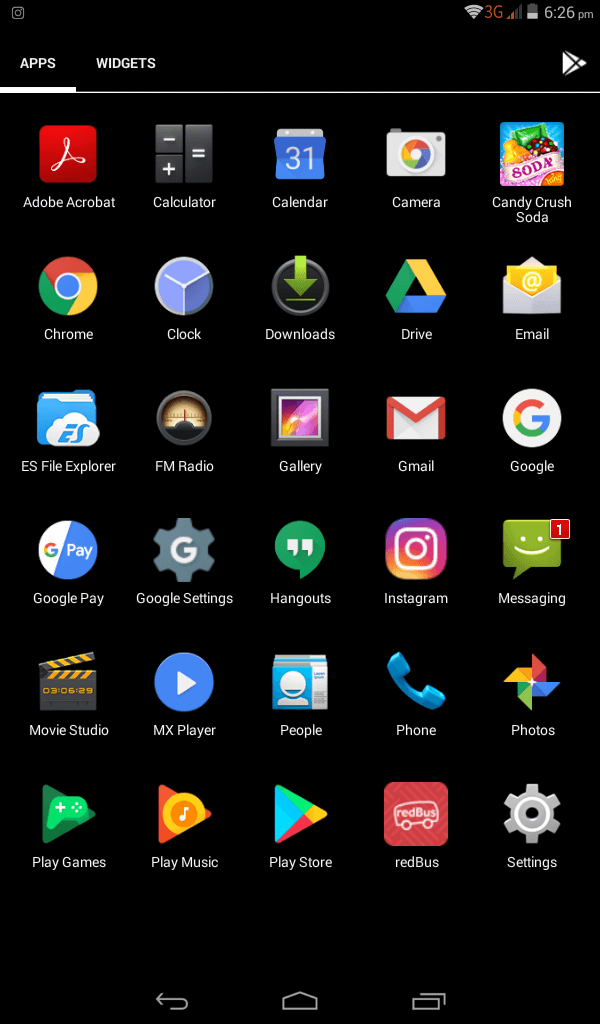
Step 2: Click on the search bar of Play Store and type in the name of the app as Viber. Play Store will show you the list of suggestions and you have to click on Viber Messenger app.
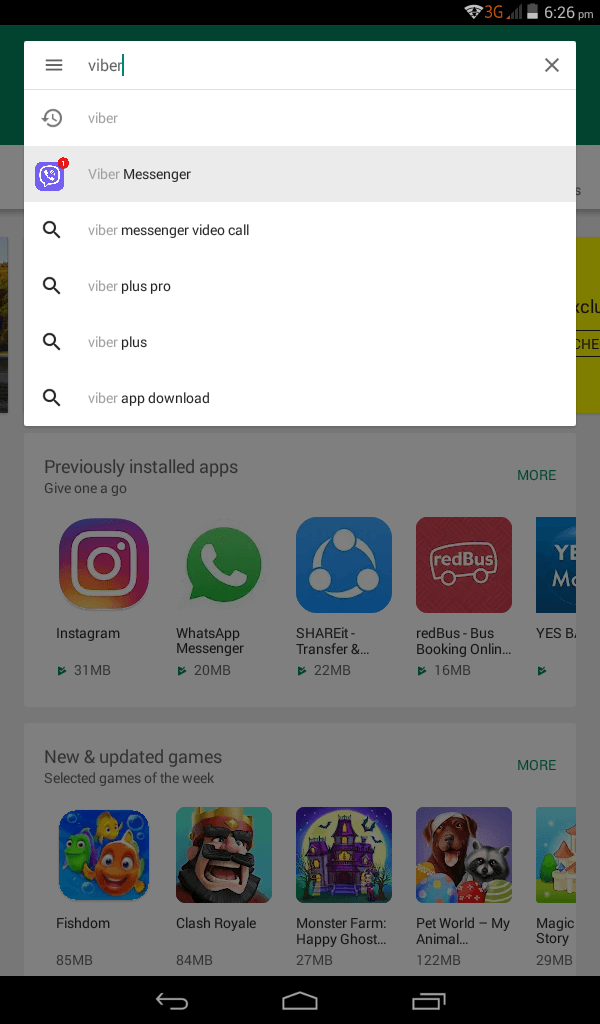
Step 3: Click on Install option on the app information screen of the Viber app.
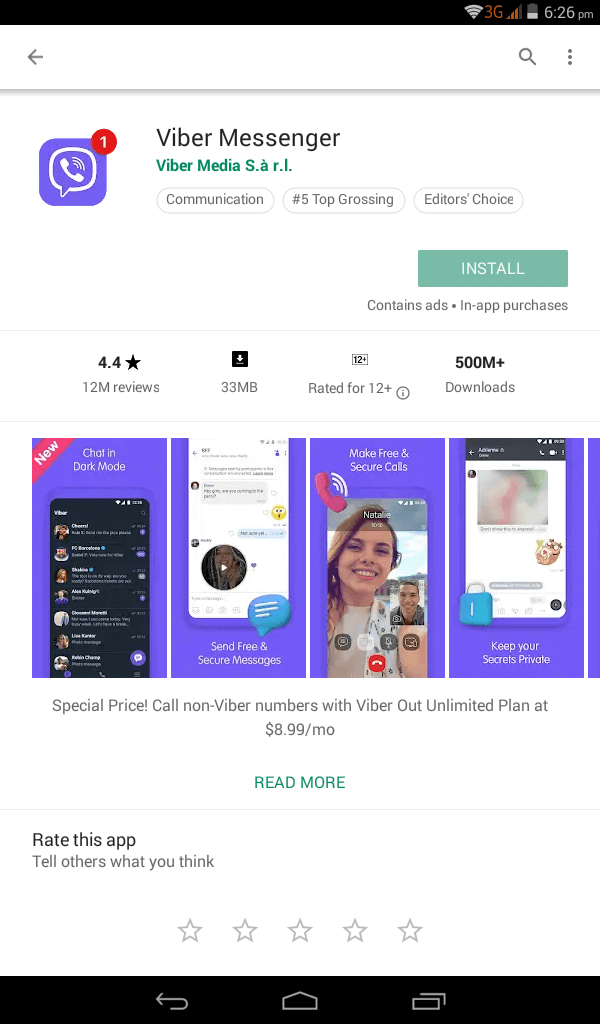
Step 4: You have to click on the Accept button to grant permission to Viber app to access your device.
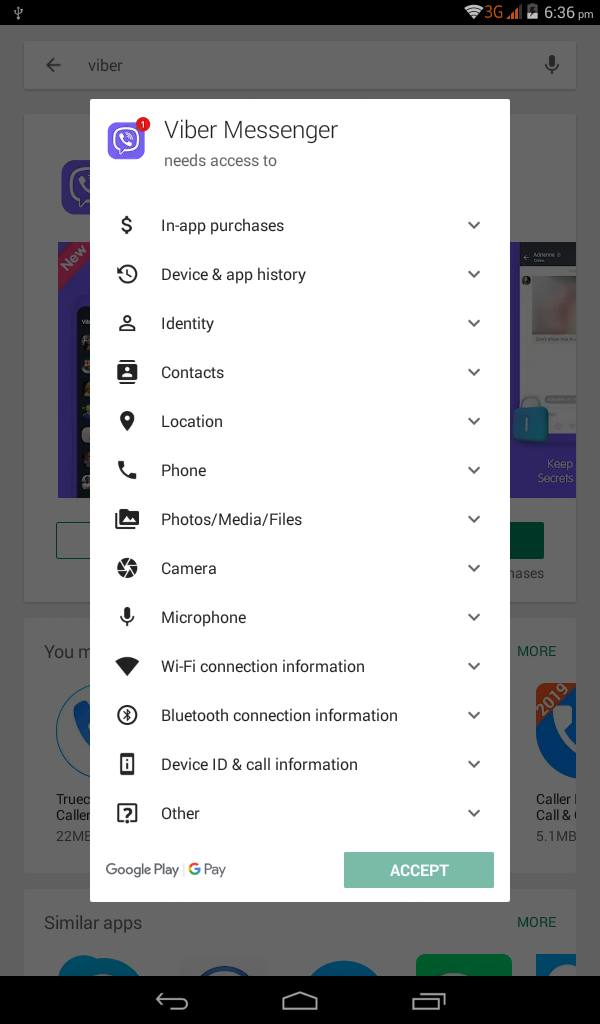
Step 5: The installation of the Viber app will begin and when it is done, you have to click on the Open button.
or
You can download Viber Apk for android from any third-party websites like ApkMirror. Select the latest version and download it on your device.
Once downloaded locate the file in the download section and select install, then follow from step 4.
Once the app is installed you will get updated directly from Google Play Store.
Viber Fact: To use Viber on Windows PC/ Laptop and Viber for Mac, you should have Viber App installed on your mobile device.
Viber Apk for Android Alternatives
Viber is also available
- Viber for Linux/Ubuntu App Download Free
- Viber for Symbian Device Download
- Viber for Nokia – Java/ Windows/ Android OS Download
- Viber for Apple Watch and TV Installation Guide
- Viber for Chromebook Updated Version Download
- Viber for iOS/ iPhone/ iPad Latest Version Download
- Viber Web | How to Use Viber App Online
- Viber for Windows Phone Download [Latest Version]
- How to Update Viber App [Latest Version 2022]
- Viber for Tablet [Android/ iPad/ Windows]
- Viber Friends [How to Search/ Connect/ Chat]
- Viber for PC/ Laptop Windows 7, 8.1, 10, 11 – 32/64 bit
- Viber Apk for Android [Download Latest Version]
Summary
You can use Viber app on an Android device to chat over messages and calls.
Hope you have got useful information about Viber Apk for Android in detail. If you have any queries, please use the comment section below.