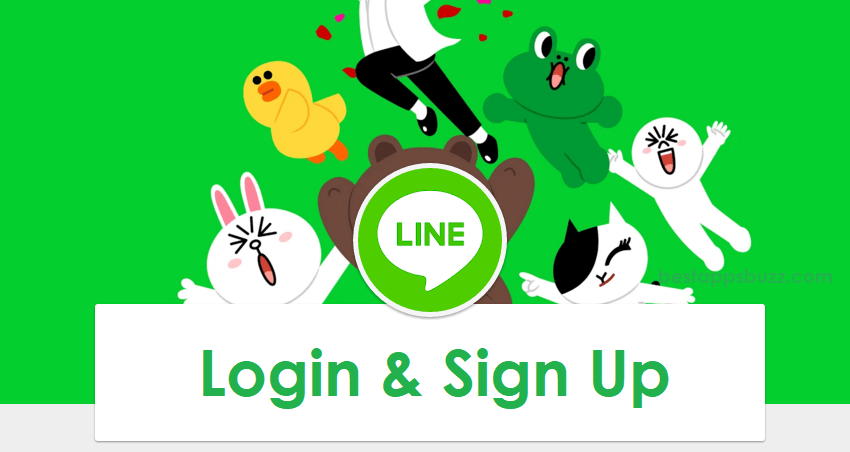LINE is the most popularly used social chat platform to stay connected with friends and family. The primary thing needed to access all its features is to sign up with LINE. Once after creating an account, you can instantly start chatting by exchanging messages, videos, music, photos, etc., at free of cost. So by signing up for a LINE account, anyone can Login LINE account from any device at any time.
With VoIP support, anyone can make high-quality video and voice calls. LINE Out feature will let you make international calls to mobile, landlines, and non-LINE users at low call rates. Choose from a wide range of stickers to spice up your conversation while chatting in LINE. It is easy to stay informed with your favourite brands, celebrities, etc., by finding their official LINE accounts.
Steps to Sign Up for LINE Account (Create a LINE Account)
Whether you are using the LINE app or LINE web version, it is possible to Sign up LINE for a new account upon following the section below.
Step 1: Click on the LINE app on your smartphone or open the LINE online version on your device.
Step 2: On the home page of LINE, click on the Sign Up button to create a LINE account Sign Up.

Step 3: Choose the country from the drop-down menu and enter the phone number. Click on the Next button.
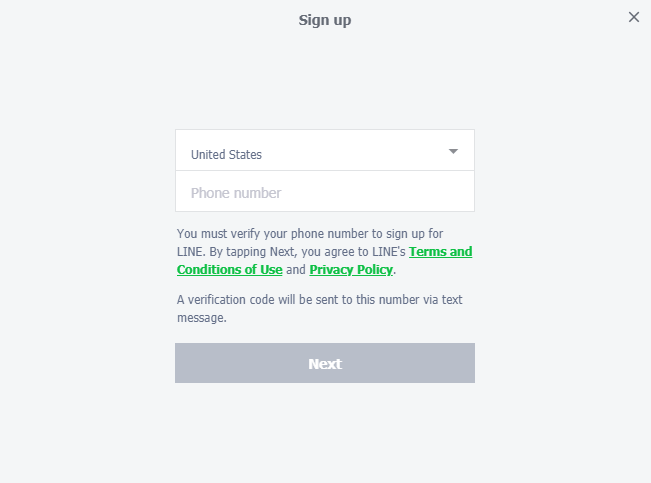
Step 4: Now, you will receive a verification code to the entered phone number. Enter it on the LINE Sign up page to create an account. Then, click on the Next button.
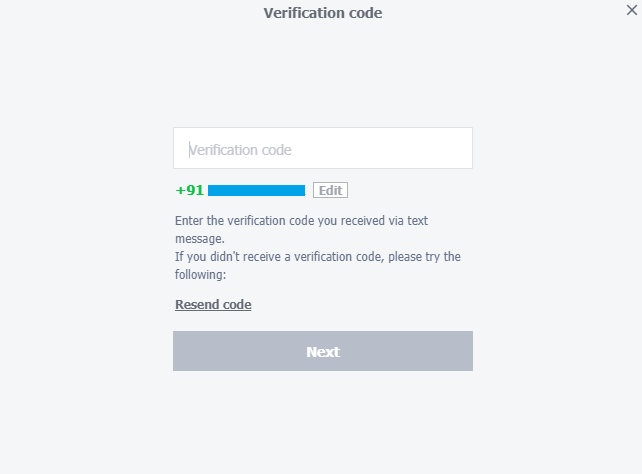
Step 5: Create a password and confirm the password again on the next screen. Click Next.
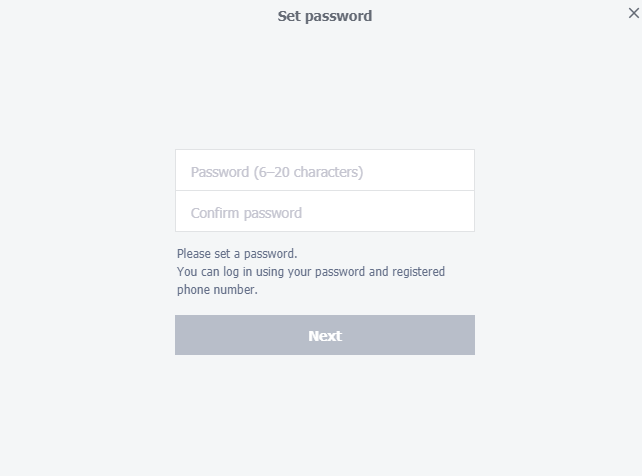
Step 6: Enter the Display name and upload a profile photo to let others know you. Check in the Allow others to add me option to find friends automatically. Click the Done button.
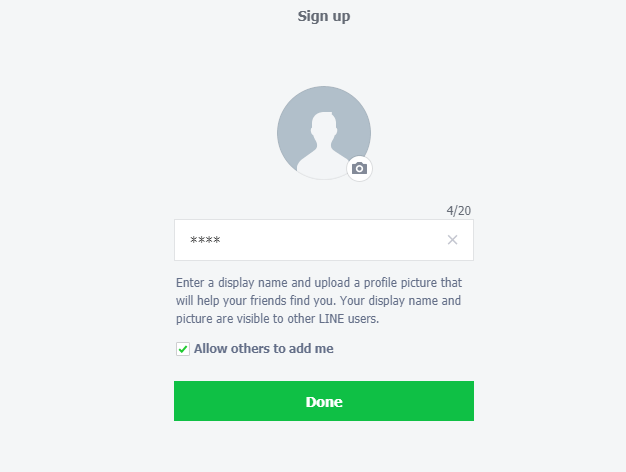
Step 7: Enter the Email address to register it with the LINE account so that you can log in from any device easily. Click Next. You can even click on the Skip button to proceed further.
Step 8: With this, you will be taken to the LINE home screen from where you can start chatting.

Thus you have created a new LINE account/LINE Sign Up and thereby access all its features.
Steps to Login to LINE Account
Those who have created a LINE account can access its features from any device by logging in. To log in a LINE account, follow the steps given below.
Step 1: Open the LINE app or LINE web on your device. You will be taken to the LINE login page.
Note: There are multiple ways in which you can log in to your LINE account, and you shall follow any guidelines from Step 2 to Step 4.
Step 2: If you want to login LINE using your registered email id, enter the email address and password. Click the Login button.
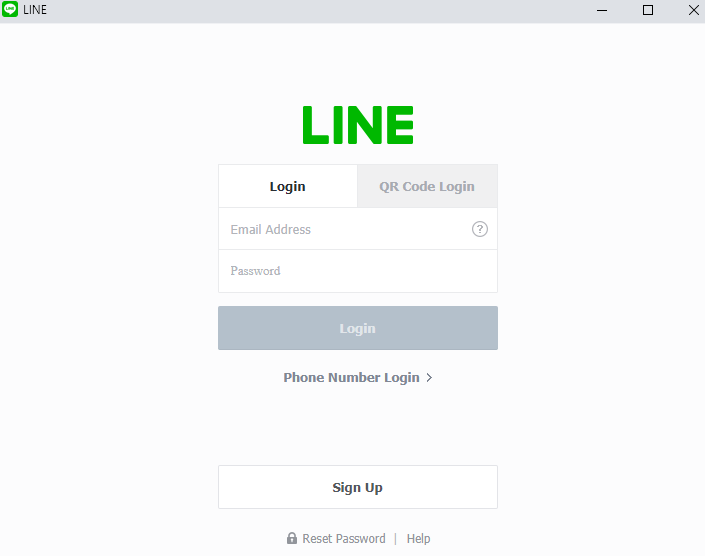
Step 3: In the Web version, click the QR code login tab on LINE login web page. Open the LINE app and go to More > Add Friends > QR Code > scan the QR code.
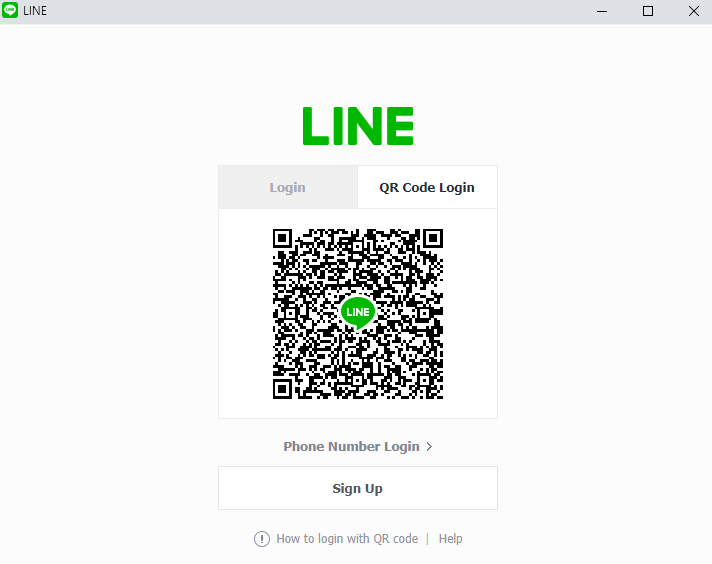
Step 4: LINE can be accessed by logging in with the help of the phone number. Provide your phone number and password. Click on the Login button.

Step 5: When logged in, you can start chatting with your favourite people from the LINE app easily.
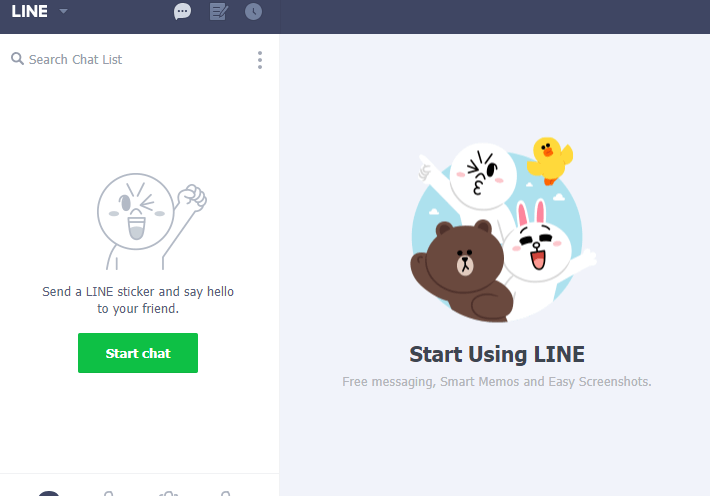
LINE is available for
- LINE for Nokia Phones (Symbian/ Windows/ Android)
- LINE Customer Service | Help Center & Inquiry Form
- LINE Web| How to Use LINE App Online
- LINE for Mac Download Free [New Version]
- LINE for Windows Phone Download Latest Version
- Line for PC/ Laptop Windows XP, 7, 8/8.1, 10 – 32/64 bit
- LINE for iOS/ iPhone/ iPad Download [Latest Version]
- Line Apk for Android Download [New Version]
- LINE for BlackBerry Download (Latest Version)
- What is LINE Business | How to Install LINE@ App?
We hope the information provided about LINE Login/Sign Up is useful to you. In case of any queries, you shall comment below.