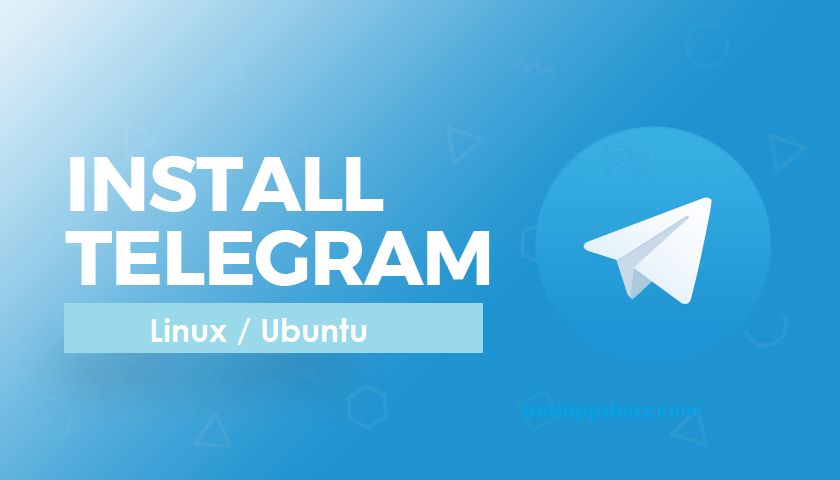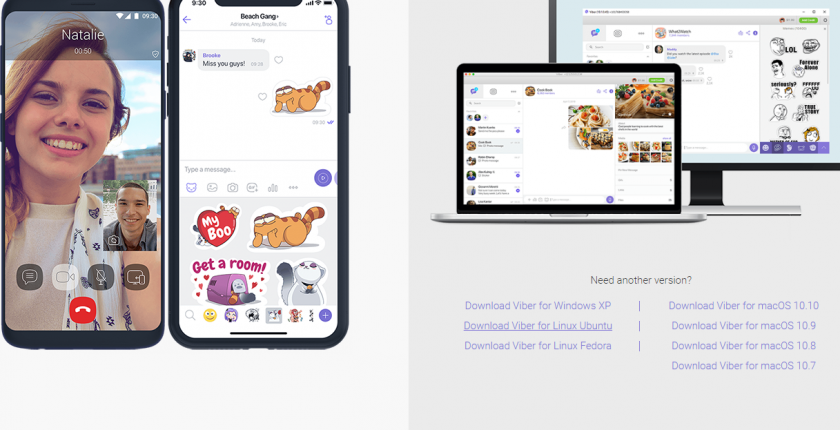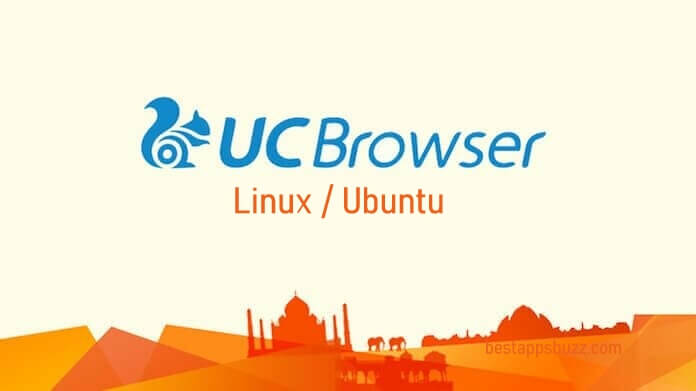Telegram is one of the communication apps to be loaded with messaging features. It is available for multiple OS and thus can be accessed from Linux/Ubuntu PCs. Telegram is entirely cloud-based, and it syncs across devices. Telegram for Linux essentially works for everyone who needs a faster and dedicated messaging tool.
With the group chat, you can chat with multiple members. In addition to replies, Telegram Linux mint supports mentions and hashtags. Any users can join the public groups to discuss and collect feedback about any topic. Telegram Ubuntu even supports handling animated GIFs and stickers.
Share any files including doc, zip, mp3, and more as an attachment to the Telegram messages. All the messages are secured, and your messages will be safe from hacker attacks. You can even set the timer to the messages to self destruct automatically.
How to Download Telegram for Linux/Ubuntu
Telegram is available as a desktop app. The guidelines given below will let you download Telegram for Linux and Ubuntu PC.
Step 1: Launch the web browser on your Linux PC.
Step 2: Enter the URL on the address bar as https://desktop.telegram.org/ and press enter key.
Step 3: Scroll down to click on Get Telegram for Linux 64 bit or 32 bit.

Step 4: Telegram setup tar file will start downloading on Linux PC.
Step 5: Now, go to the downloads folder and extract the tar file. Enter the Telegram folder and double-click the binary named telegram.
Note: This method will add a shortcut to the launcher or app menu. So, some of you may face issues using it. In such a case, proceed with the alternatives given below.
Try the Alternative!
If you are unable to install Telegram Linux from the above method, then these alternative methods will work for you.
Alternative 1: Install Telegram using PPA
Step 1: Open the Terminal on Linux PC or press ctrl+t.
Step 2: If prompted, enter the password. After that, enter the following command
sudo add-apt-repository ppa:atareao/telegram sudo apt update && sudo apt install telegram
Note: You may also use the command as given to get the Telegram Ubuntu app.
sudo add-apt-repository ppa:atareao/telegram sudo apt-get update sudo apt-get install telegram
Step 3: Wait for the installation to complete. Go to the launcher at last and open the Telegram app.
Alternative 2: Install Telegram using Snap App
Step 1: First, you should launch the Snap app on your Ubuntu desktop PC.
Step 2: Enter the following snap install command to get the Telegram desktop app.
sudo snap install telegram-desktop
Step 3: Wait for the installation to complete. Open the app launcher and select Telegram on Linux/Ubuntu to access it.
Alternative 3: Use Telegram Web version
If you don’t want to install Telegram Ubuntu/Linux using the command line, then you may use it online. So, just click on the link to know the procedure to access the Telegram web version.
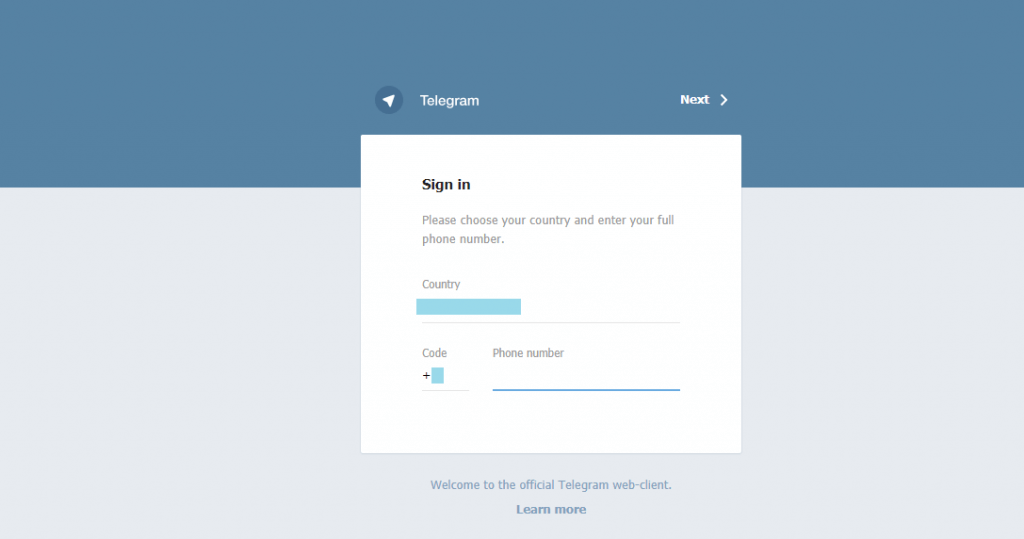
Telegram for Linux/Ubuntu Alternatives
Telegram is also available for
- Telegram for Mac Download Free [Latest Version]
- Telegram for Chrome Browser Download [Web Extension]
- Telegram for Business | Telegram Channels, Groups, Bots
- Telegram for Linux/Ubuntu Download Free [4 ways]
- Telegram for iOS – iPhone/iPad Download [Latest Version]
To Conclude
Telegram Ubuntu is a reliable messaging app, and it requires only minimum bytes to deliver the messages.
Hope the article is useful to you with installing Telegram for Ubuntu/Linux PC. If you face any issues or have any suggestions, then use the comments section.