Plex is an essential tool for handling media files of any format. It is a media player compatible with lots of devices. Plex lets you access all your favourite media files and libraries in a more efficient way possible than any other media player. So, you can use it to organize, curate, and store different media files. It even supports online streaming content, including web shows, videos, movies, music, podcasts, and lots more. Not all the current features were available on Plex earlier. Now and then, the Plex app releases new updates. So, it is essential for anyone to get the updated version to access all the new features. Sometimes, you need to update Plex app on your device to fix up the issues or bugs. To know about the steps for Plex update, you can head down to the section below.
How to Update Plex (Latest Version)
Plex is compatible with a wide range of operating systems, including smartphones, smart TV, desktop computer, etc. The section below will guide you with the steps to update Plex latest version on different devices manually.
Steps to Update Plex on Android devices
If you are using an Android smartphone/tablet, the steps below will help you update Plex Android easily.
Step 1: Click on the Google Play Store icon from the app drawer.
Step 2: Select Menu and click on the My Apps & Games option.
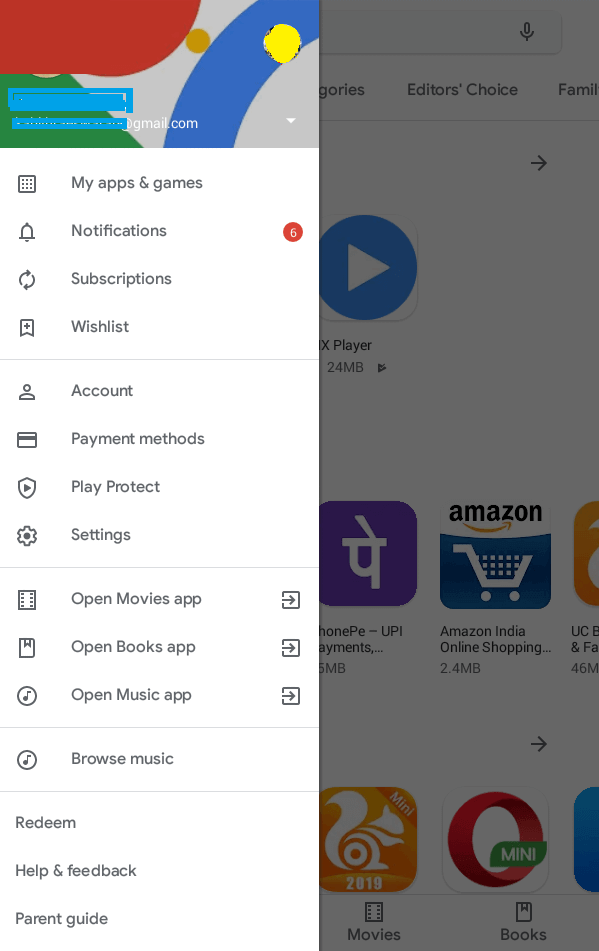
Step 3: Click on the Updates column. After that, choose Plex.
Step 4: Navigate to hit the Update button beside the Plex option to download it.
Step 5: After the update, launch the Plex app to access its latest features.
Steps to Update Plex on iOS – iPhone/iPad
Step 1: First, Launch the App Store on your iPhone/iPad.
Step 2: Navigate to press the Profile icon from the top-right corner.
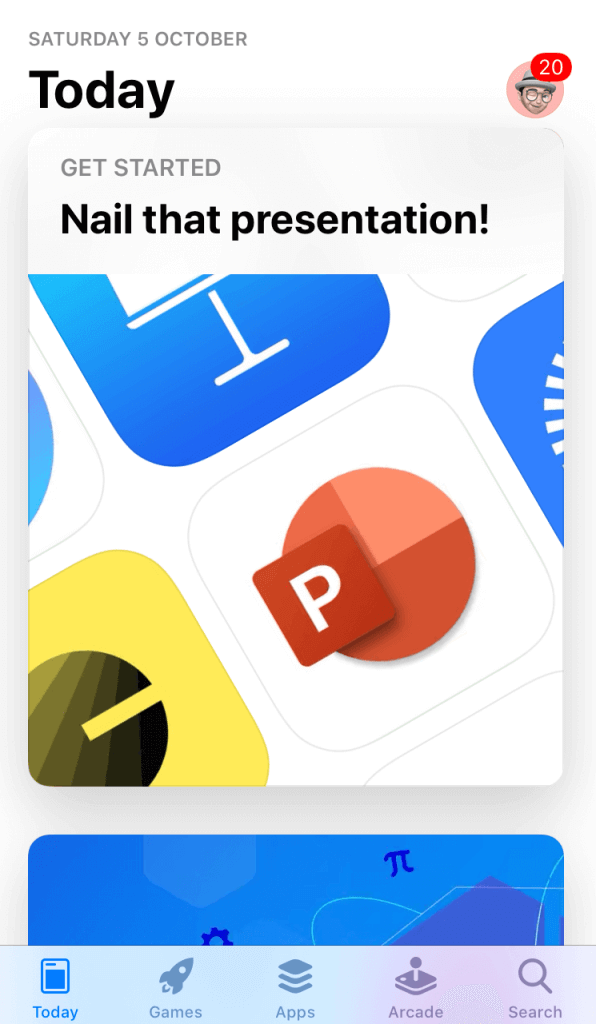
Step 3: A list of apps available for updates will be shown. Scroll down to select the Plex app.
Step 4: Just hit the Update button to install the new version of Plex on iPhone or iPad.
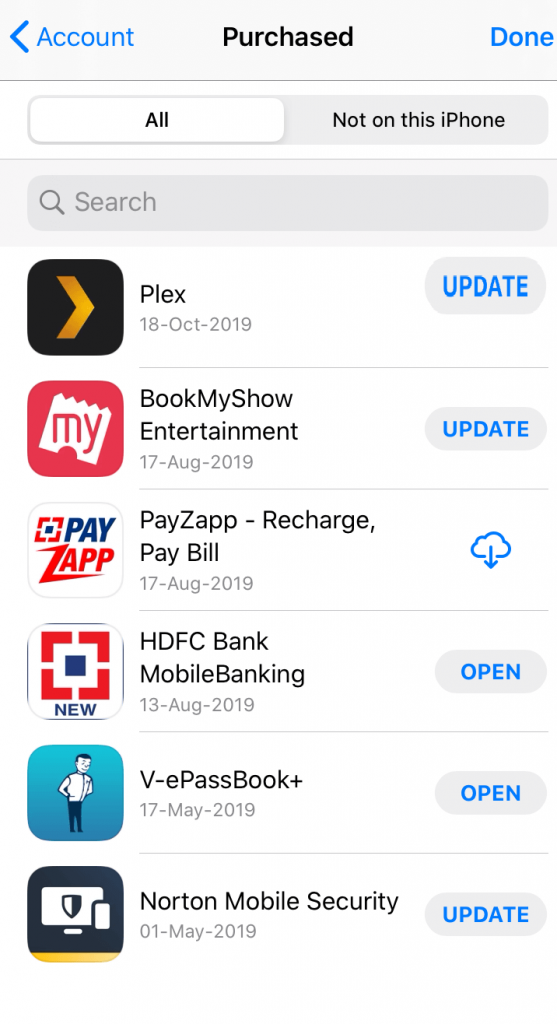
Try this to Update Plex on Different Devices
- If you are using Plex on Windows/Mac/Linux PC, then uninstall Plex and download the latest version from the Plex official website (https://www.plex.tv/) and install it again.
- Those Samsung, LG, Apple, and Android smart TV users can open the respective App Store to search and update Plex.
- If you are using Plex online version, then you need not do any manual updates. The Plex web version will be updated automatically whenever a new version is available.
Devices to Update Plex
You can update the Plex app on your respective device from its App Store or download the latest version from the Plex official website.
- Windows, Linux, and Mac PC
- Smart TV and Android Smart TV
- Amazon Fire TV and Alexa
- Android and iOS devices
- Apple TV
- Chromecast
- Roku
- NVIDIA SHIELD
- Xbox
- PlayStation
Plex is available for
- How to Update Plex App [New Version 2022]
- How to Install Plex on Firestick/Fire TV [Complete Guide]
- Download Plex for Mac [Latest Version]
- Plex for iOS – iPad/iPhone Download [New Version]
- Plex for Windows Phone [Best Streaming Alternatives]
- Plex for PC/Laptop Windows XP, 7, 8/8.1, 10 – 32/64 bit
- How to stream Plex on PS4/PS3 [Direct Method]
- How to install Plex on Roku [Quick Guide 2022]
- How to Install Plex on Android TV [Complete Guide]
- How to make Plex Login and Sign Up [Complete Guide]
To Sum Up
Plex latest version now supports DVR scheduling and recording, sharing screen after inviting a new friend, TV guide, etc.
Hope the article has helped you update the Plex app on a wide range of devices. Share your experience in the comments below.

