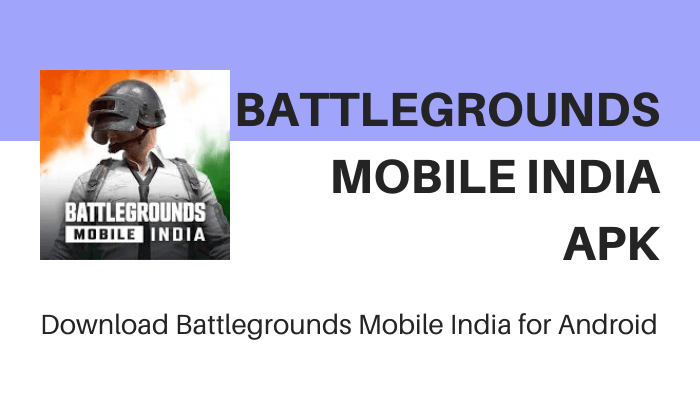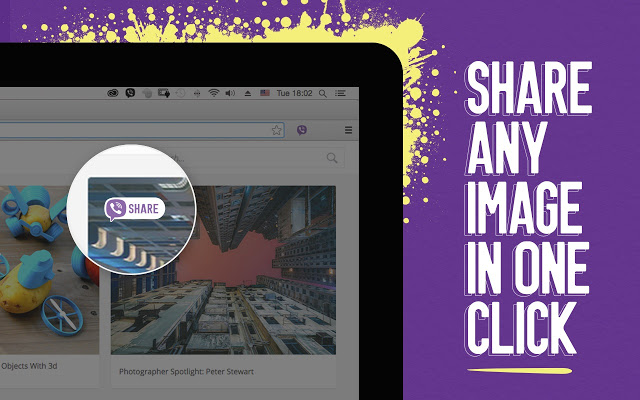Telegram is one of the most popular lineups under the communication category apps. Its primary focus is to deliver messages at a super-fast rate yet with security. It is more reliable than any other social apps as Telegram Apk is capable of working even on the weakest mobile network. With group messaging, Telegram Android apk can be used to coordinate teamwork and in hosting online communication.
Apart from regular messaging, Telegram has come up with some unique features. For instance, the users can Schedule Messages, and the Telegram Android app will send it at the specified time. It even lets you customize the appearance of Telegram by allowing you to create new themes. The themes created will hold its own sharing link so other users can switch to it.

At 256-bit symmetric AES encryption and 2048-bit RSA encryption, Telegram for Android offers the best of security. It is based on mobile phone number and username. So, the user can start typing the message on the phone and continue it on the PC. Download Telegram Android to seamlessly sync all your messages, media, and chat history across all the devices.
Related: Telegram for iOS is available in Appstore, check it out.
How to Download Telegram Apk for Android
Telegram is available on the Play Store natively. To download Telegram app Android follow the steps given below.
Step 1: Press the menu icon on the home screen of the Android device.
Step 2: Look for Google Play Store and click on the icon to open it further.
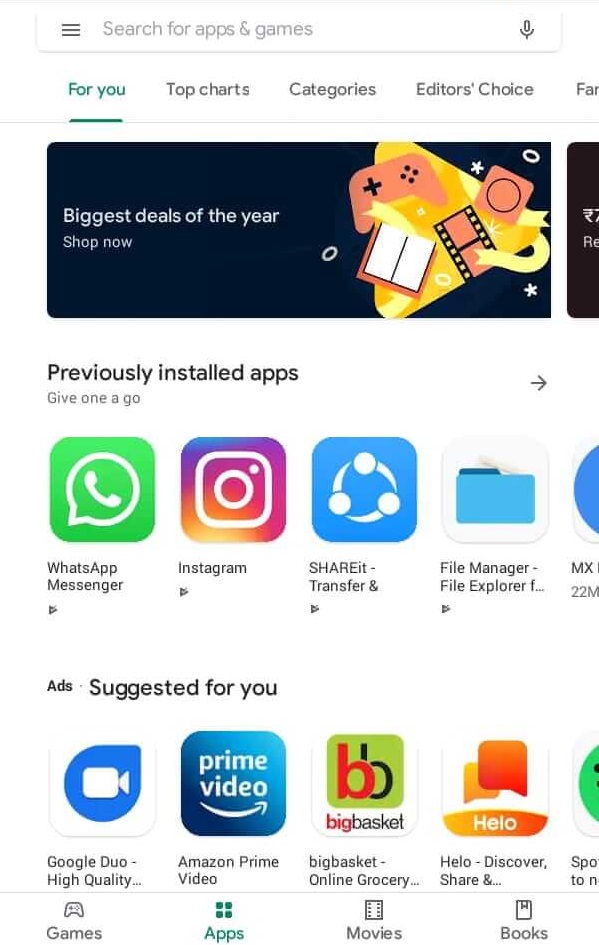
Step 3: Make a tap inside the search bar and type as Telegram using the screen keyboard. Press Enter.
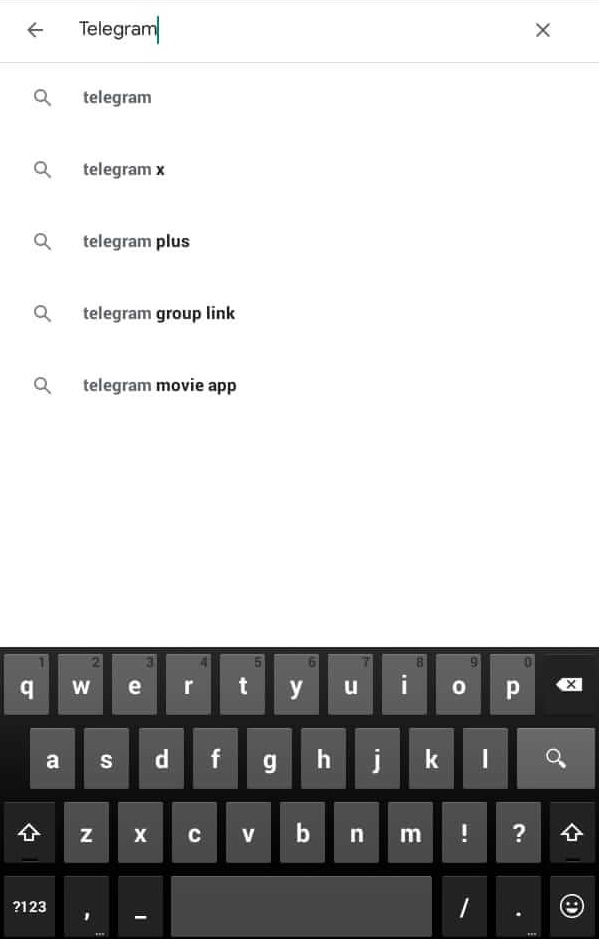
Step 4: After that, click on the Install button on the next screen to start downloading it on your Android device.
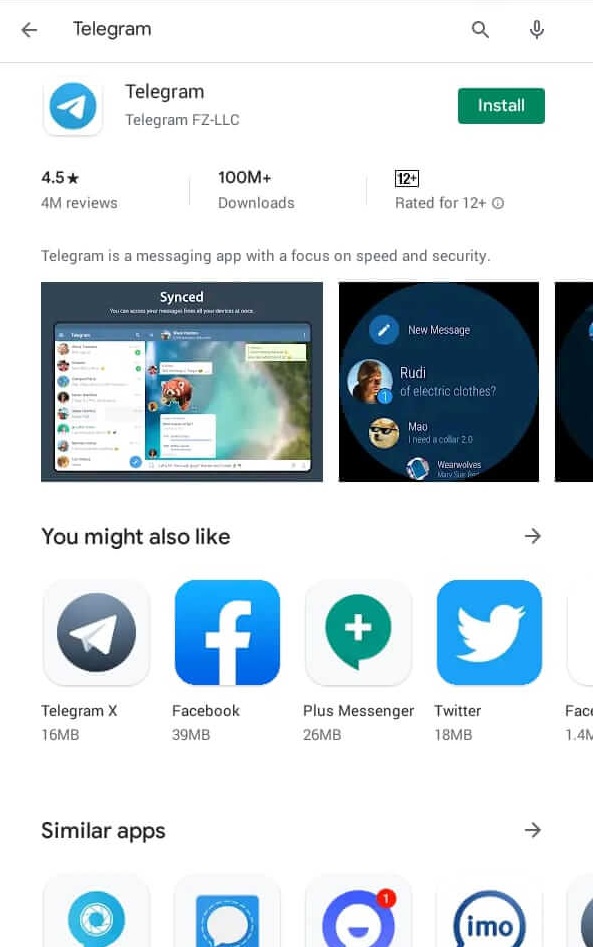
Note: If you want more details about the Telegram app, click on the title and then click Install on the app info screen.
Step 5: On the pop-up, click Accept to proceed with its download.
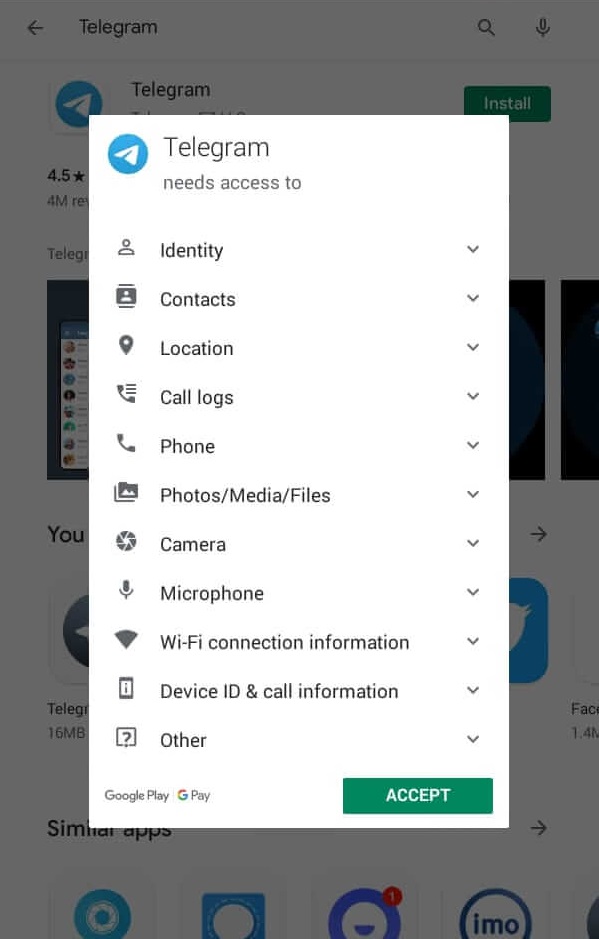
Step 6: Lastly, hit the Open button to start using Telegram for Android phone/Tablet.
Telegram Apk for Android Alternatives
Telegram is also available for
- Telegram Web | How to use Telegram App Online
- Telegram for Business | Telegram Channels, Groups, Bots
- Telegram Apk for Android Download [Latest Version]
- Telegram for Linux/Ubuntu Download Free [4 ways]
- Telegram for Mac Download Free [Latest Version]
To Conclude
Using the Telegram app for Android, the users can share large files, videos, photos, documents, music, and even zip files as messages.
We are hoping that you have got all the information like Telegram Apk for Android features and installation procedure. If you have got any suggestions, drop us a comment below.