VLC is a versatile media player available for multiple platforms including Linux/Ubuntu. It is not only open-source but is also a free player that plays every other type of media file. VLC for Linux is powerful enough to even play multimedia files from the network streaming protocols.
It is simple and completely free from spyware and user tracking. You can use VLC media player for Ubuntu to play file formats like MPEG, DivX, MP3, OGG, etc. Further, it plays files available on discs and devices. VLC is integrated with the codecs, and the users need not install it manually. VLC for Linux Mint also supports hardware decoding like most other video players. You can use advanced controlling features like subtitle synchronization, video, and audio filters.
How to Install VLC on Linux/Ubuntu
Installation of VLC for Ubuntu/Linux can be done using different methods. The section below deals with them in brief.
Install VLC for Ubuntu/Linux using Terminal
With the snap package, the VLC media player can be installed easily. Follow the steps to download VLC on Ubuntu.
Step 1: First of all, launch the Terminal on your Linux PC.
Step 2: Type the following command line to install snap.
sudo apt install snap
Step 3: To install VLC Player for Linux, type the command line as given below.
sudo snap install vlc
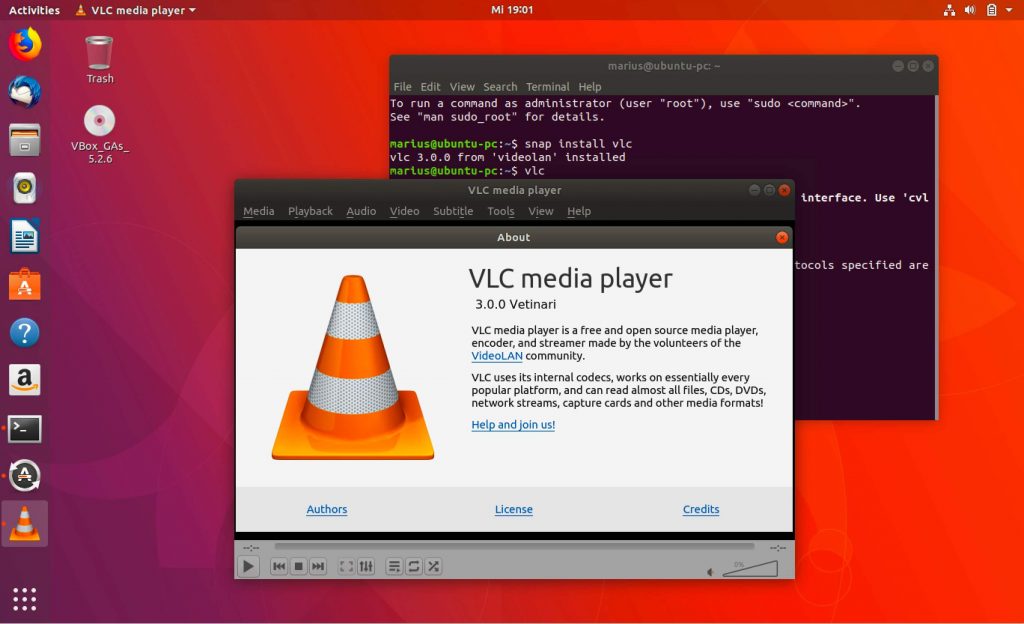
Install VLC on Linux/Ubuntu using PPA
You can use stable PPA instead of the Snap package to install VLC on Linux (Fedora/Mint/Kali). Open the Terminal and enter the below-given command.
- sudo add-apt-repository ppa:videolan/stable-daily
- sudo apt-get update
- sudo apt-get install vlc
Try This!
The VLC player is available for Ubuntu right from the VLC official web page. To download VLC for Linux, follow the points below
- Click the link to go to the official web page of VLC.
- Navigate to click on Get it from Snap Store to get VLC Player for Ubuntu PC.
VLC Player for Linux/Ubuntu Alternatives
VLC is also available for
- How to Install VLC for Firestick/ Fire TV [Guide 2021]
- VLC for PC/Laptop Windows XP, 7, 8/8.1, 10 – 32/64 bit
- How to Stream VLC on Roku TV [Possible Methods]
- How to Install VLC on Apple TV to watch videos [Guide]
- VLC for Mac Download [Updated Version 2021]
To Conclude
With VLC Linux Install, you can stream video content from different streaming services like YouTube, Twitter, Facebook, etc.
So you have learned about the procedure to install VLC on Linux or Ubuntu PC right from this article. In case of any queries, ask us in the comments below.






