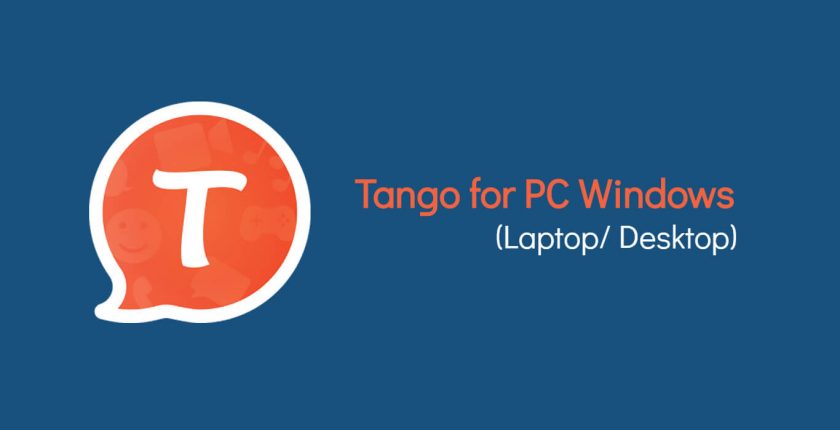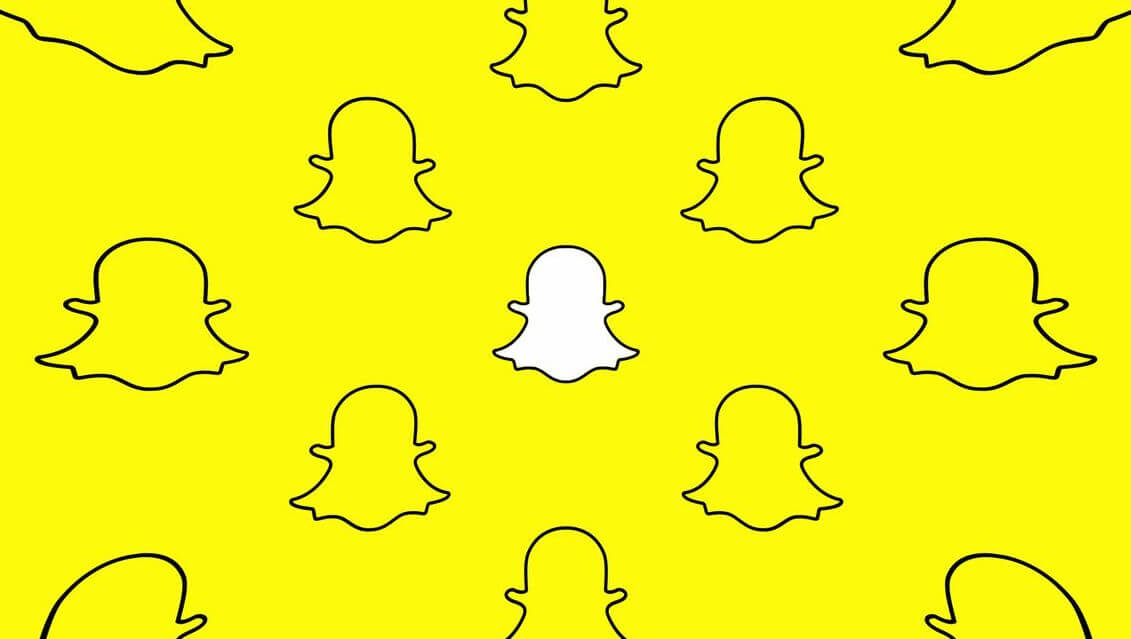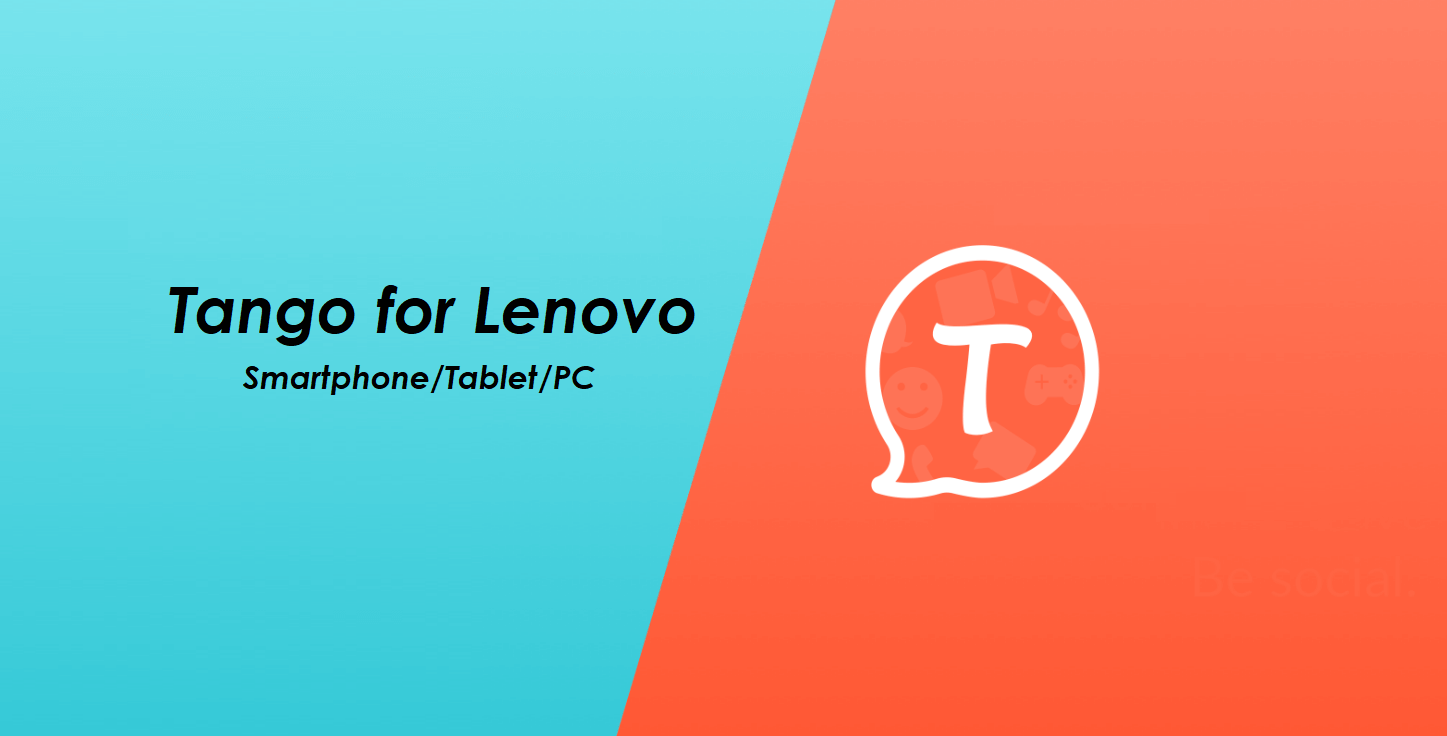BIGO LIVE is an online social platform to showcase the best of your talents to the world. Being a cross-platform app, it is available as BIGO LIVE web version. You can interact with your favourite broadcasters and thereby watch their live videos by using BIGO LIVE web.
The web version has eliminated the need of the BIGO LIVE app and thus the users can access all its features at any time anywhere. Since it is a live video streaming app, you can follow interesting broadcasters to see what they are up to. You will get real-time interaction by engaging with your audience while in live sessions.
The online version of BIGO LIVE is more convenient to use as it doesn’t use your device space. The interface of the web version seems to be little different than the native app yet it is user-friendly.
You can enter in the voice chat room to talk with anyone nearby or all over the world. So BIGO users can chat over audio or video with strangers or start a random chat, play games together, share video filters and stickers, etc.
How to Use BIGO LIVE Web/ Online
Follow the steps given below to start using the web version of BIGO LIVE.
Step 1: Open the web browser on your smartphone/desktop PC. On the address bar, you have to type in as BIGO LIVE Web. Click on the enter button .
Step 2: A list of search result will be shown and you should click on the official page of BIGO LIVE web to open on your device (www.bigo.tv/index)
Step 3: You can either live stream the broadcasts from different countries and categories or choose to log in BIGO LIVE.
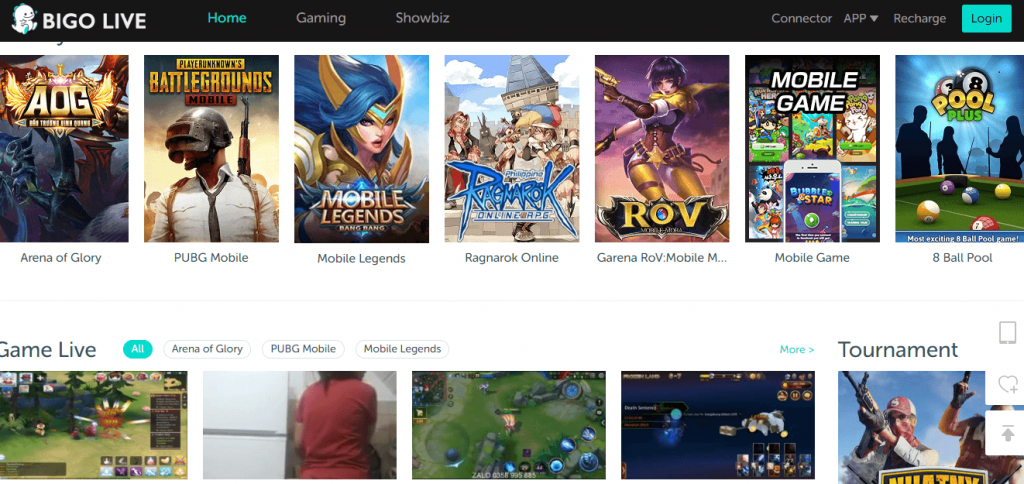
Note: Those who don’t want to log in or sign up with BIGO LIVE can directly stream the video broadcasts from different categories, gaming, countries, etc.
Step 4: If you are about to login, then Click on Login button that is available on the top-right.
Step 5 (a): Open the BIGO LIVE app on your smartphone, go to your profile to click on Scan QR code option to scan the code that is shown on your PC. Skip the below steps as you will be logged in to BIGO LIVE online.
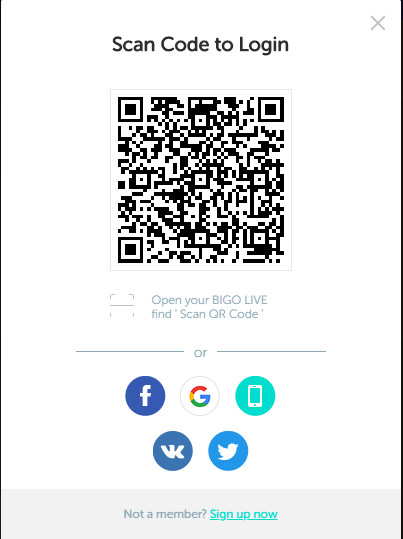
Step 5 (b): If you are new to BIGO LIVE, then click on the Sign Up button. Proceed to the next step.
Step 6: Select the country from the drop-down list and enter your phone number. Click on Send button.
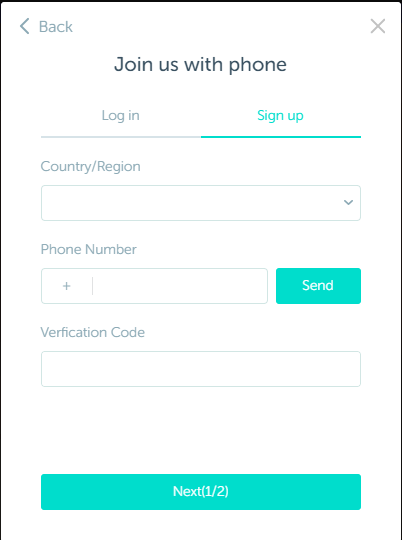
Step 7: A verification code will be sent to the phone number and enter the same on the Verification Code field. Click on the Next button.
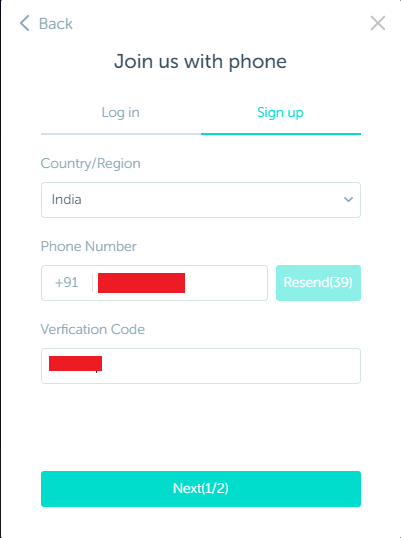
Step 8: You should then create a password for your account and click on Sign Up button.
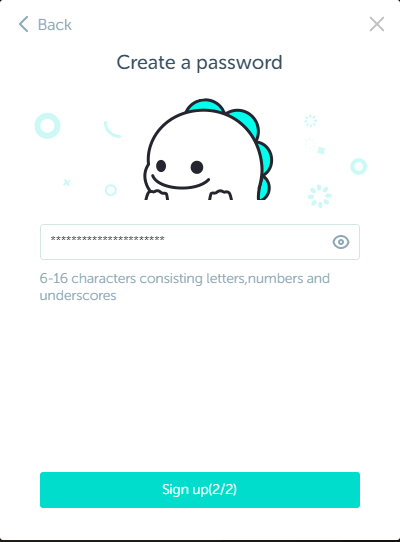
You can thereby use BIGO LIVE online to stream or broadcast live videos without needing to download the app.
Bigo Live Web/Online Alternatives
Bigo Live is also available for
- BIGO LIVE Connector Download Free [PC Windows]
- Bigo Live for PC/ Laptop Windows XP, 7, 8/8.1, 10 – 32/64 bit
- BIGO LIVE for Windows Phone [Alternatives]
- Bigo Live Apk for Android Download [Latest Version]
- Bigo Live for iOS/ iPhone/ iPad Latest Version Download
- How to Update the BIGO LIVE App [New Version 2022]
- Bigo Live for Mac Download [2022 Latest Version]
- BIGO LIVE Web | How to use BIGO LIVE App Online
Hope the information given here in this article about BIGO LIVE Web is useful to you. If you have any queries, comment us below.