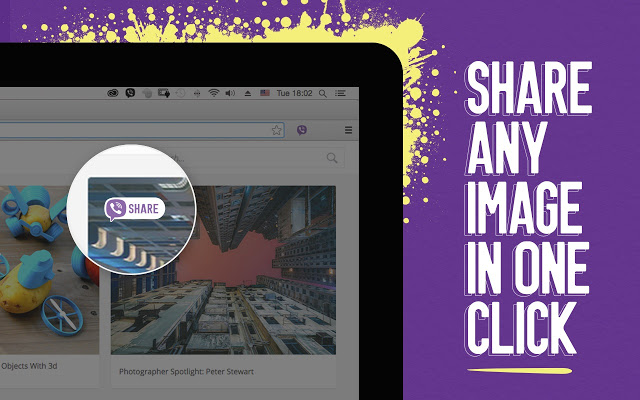Although there is an umpty number of media players available in the Android store, MX Player has its own fan base. It supports an enormous amount of video file formats, which is one good reason for online streaming fans to depend on it. With the MX Player for Chromebook support, you shall have the best experience of watching movie both online and offline.
It is the first ever video player in the Android market to come up with the multi-code decoding. So the user of MX Player app can apply hardware acceleration to the video using the new HW+ decoder. If you want a video player with more of customization options, then MX Player Chromebook app works the best-of-its kind. MX Player Chrome supports many subtitle files. Thus it can be accessed on Chromebook to play movies, videos, and audio files.
How to Install MX Player on Chromebook
MX Player is an Android-only media player that isn’t officially for the Chromebook. But the Play Store can be installed on Chromebook and thereby MX Player can be downloaded if you follow the steps given below.
Note: Make sure to have the latest updated Chromebook software on your PC.
Step 1: Initially, you should sign-in to the Google Play Store for which you need to choose the time from the bottom right.
Step 2: Click on the Settings options that look like the gear-icon.
Step 3: Under Google Play Store, you will see Install apps and games from Google Play on your Chromebook option. Click on the Turn on option.
Note: If you don’t see Google Play Store, then it means your Chromebook doesn’t support Android apps. So you may skip to the Try the Alternative section.
Step 4: On the next screen, you should click on the More button.
Step 5: Then, click on the I Agree button from the Terms of Services pop-up.
Step 6: When Play Store opens up, you have to type in the search bar as MX Player.
Step 7: Choose MX Player from the search result and click on the Install button to download it.
Step 8: When the download gets completed, click on the Open button to use MX Player on Chromebook.
For More Detailed MX Player Mobile installation, follow the guide below
Learn How to install MX Player Apk on Android
Learn How to install MX Player on iOS (iPhone/ iPad)
Learn How to install MX Player on Windows Phone
Try the Alternative
MX Player can be accessed on Chromebook that doesn’t support Play Store. With the help of ARC Welder, MX Player can be easily installed on Chromebook.
Step 1: Use the Chrome browser to search and download the latest version of MX Player apk from any trusted third-party site.
Step 2: On your Chromebook, open the Chrome web browser to type in as ARC Welder.
Step 3: Open the official web page of ARC Chrome web extension from the search result. Click here to open the ARC Welder extension directly.
Step 4: Click on the Add to Chrome button at the top-right corner to start installing the ARC Welder.
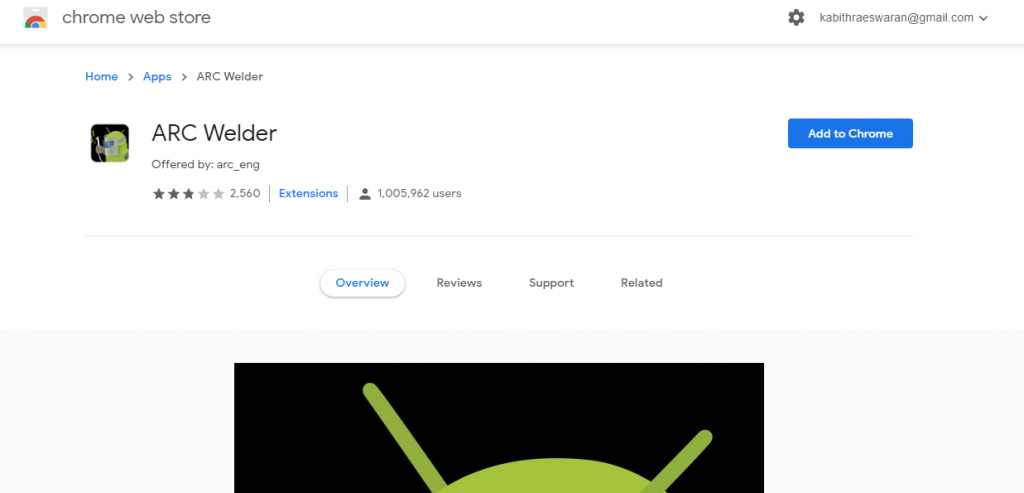
Step 5: When ARC Welder shows you the pop-up with a list of permissions, you should click on the Add app option.
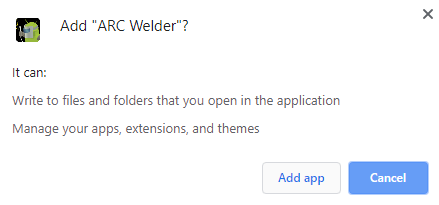
Step 6: Now, you will be taken to the Apps section of the Chrome browser automatically in which you have to click on the ARC Welder.
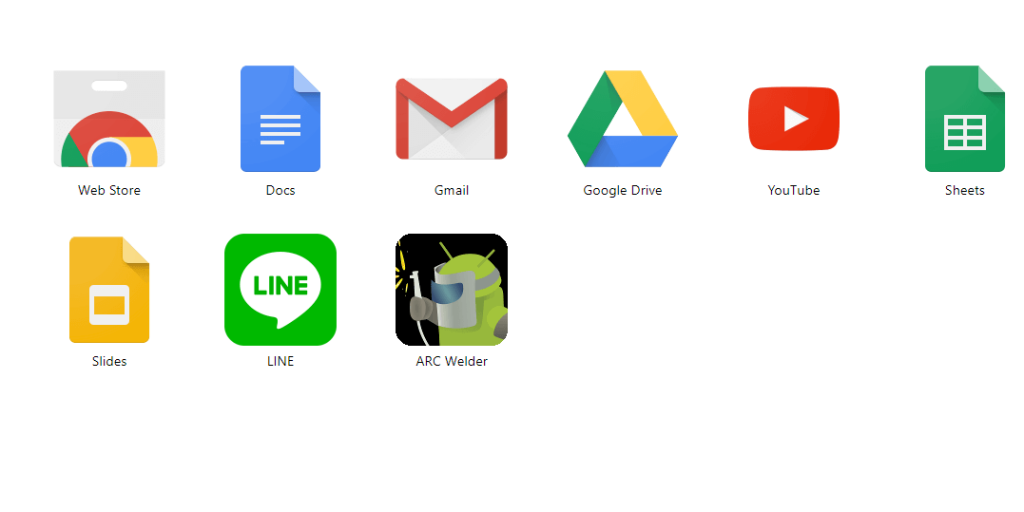
Step 7: ARC Welder will open up with the Welcome screen in which you have to click on the Choose option to select a directory to write files.
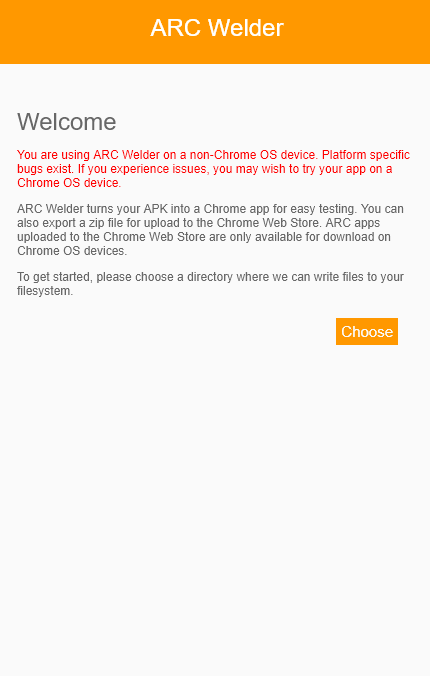
Step 8: On the Test your App section, hover your mouse on Add your Apk to add MX Player apk file from the download location.
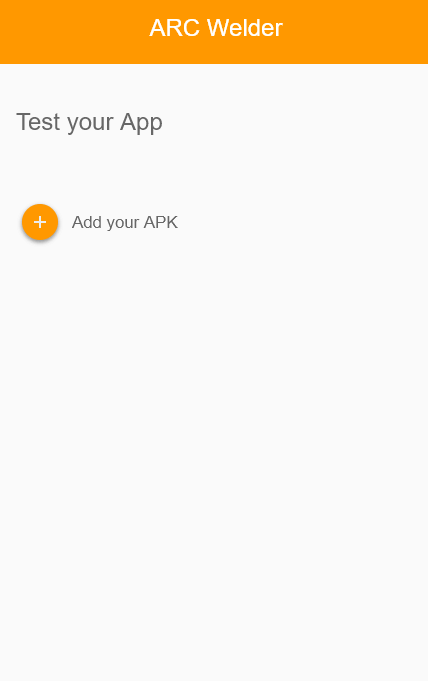
Step 9: Click on Launch app to start using MX Player on Chromebook and play video files.
MX Player for Chromebook Alternatives
MX Player is also available for
- How to install MX Player on Firestick/ TV [3 Methods]
- How to Download/Open Subtitles for MX Player [Complete Guide]
- MX Player for Chromecast – Stream from Android device to TV
- How to Install MX Player on Android TV [100% Working]
- MX Player Web | How to Use MX Player App Online
- MX Player for Windows Phone [Best Alternatives]
- MX Player for Jio Phone Download [Latest Version 2022]
- MX Player for Linux / Ubuntu Download Free
- MX Player for Mac Download [Updated Version 2021]
- MX Player Apk for Android Download [Latest Version]
Hope the information about MX Player for Chromebook is useful to you. For queries, comment in the below section.