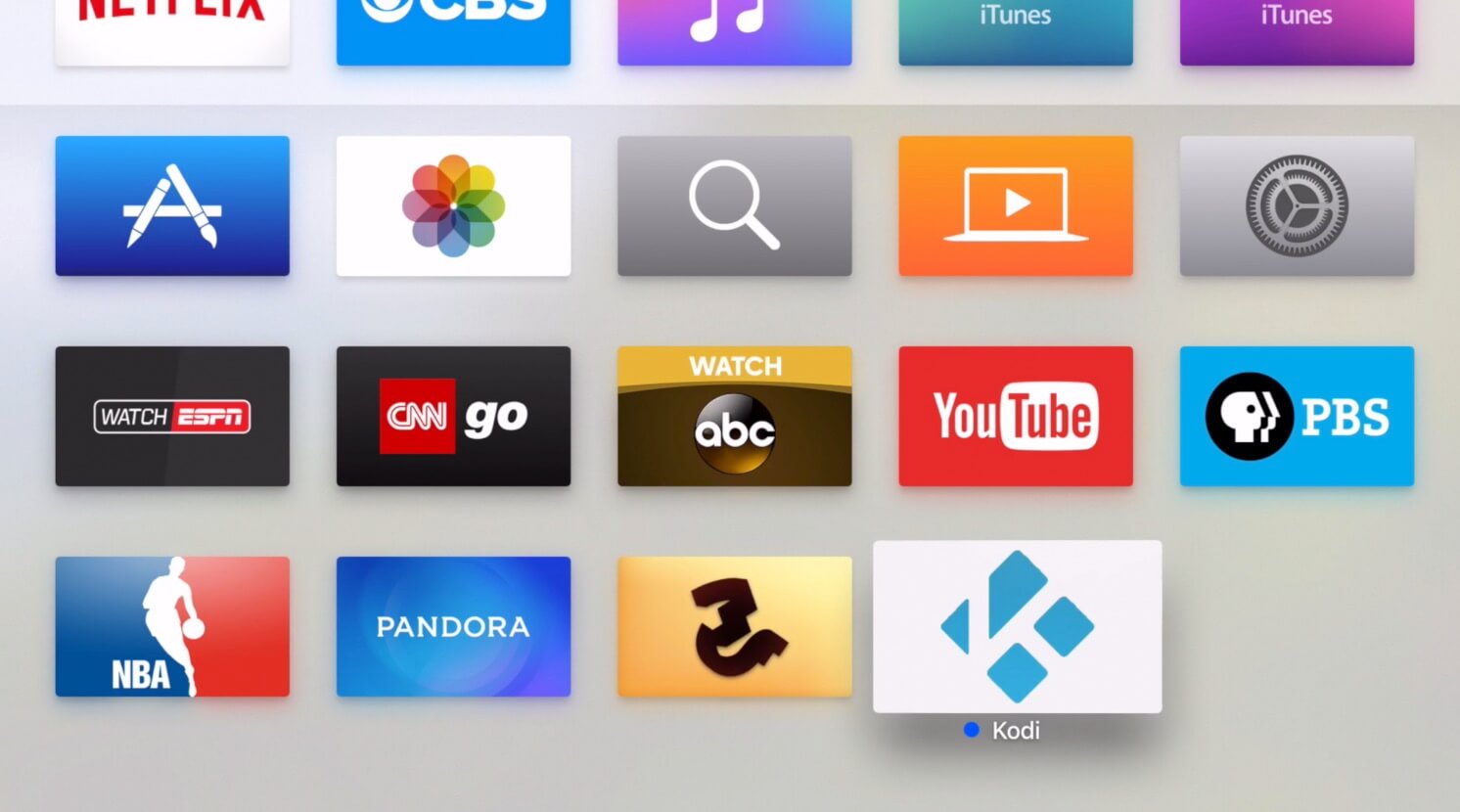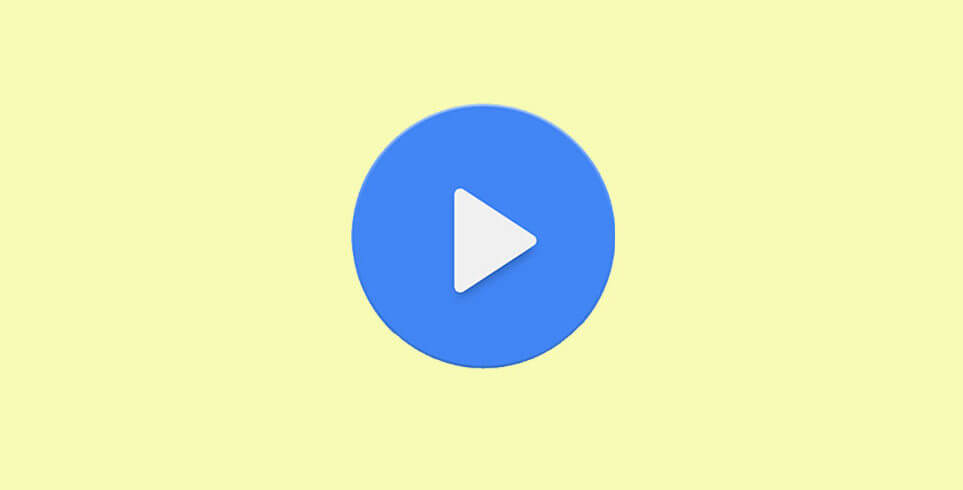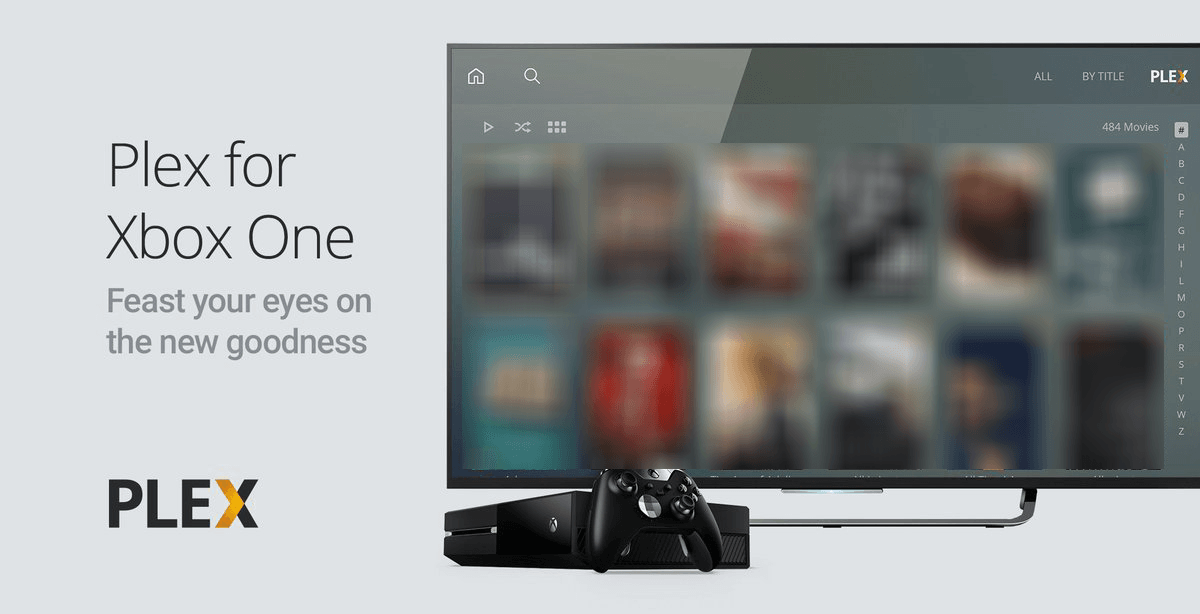No other media streaming players can handle media files as efficiently as Plex. It will not only organize such files but also sync it to other devices. With Plex for Roku, you can access all your favourite media content and watch it on the big screen. Besides this, it will help you stream the media contents on the home network or the locally hosted content with an internet connection.
Plex App for Roku can be used to ditch the cable TV subscription. Get the Plex Pass premium version to watch live TV or over-the-air TV. For example, you can stream CBS, ABC, FOX, NBC, and more channels with tuner and digital antenna support. With a personalized video newscast, you can stay up-to-date with the local, national, and international news from Sky News, CBS, etc. Plex Roku app offers content just more than streaming. In other words, you will find more details about the media like cast, crew, episodes, descriptions, album art, movie poster, etc.
How to Download Plex on Roku
Plex is compatible with Roku players. So, anyone can download Plex on Roku Express or other models directly from the Roku App Store. Find more information about Plex for Roku TV below.
Preliminary Requirements:
- Plugin the Roku streaming stick into the HDMI port of your TV.
- Setup Plex Media Server on NAS or PC.
Steps to Download Plex on Roku
The instructions given below will help you download it easily.
Step 1: Firstly, turn on your Sling TV or Roku stick-enabled smart TV.
Step 2: Select the Roku Channel Store icon to open it. Further, select Streaming Channels.
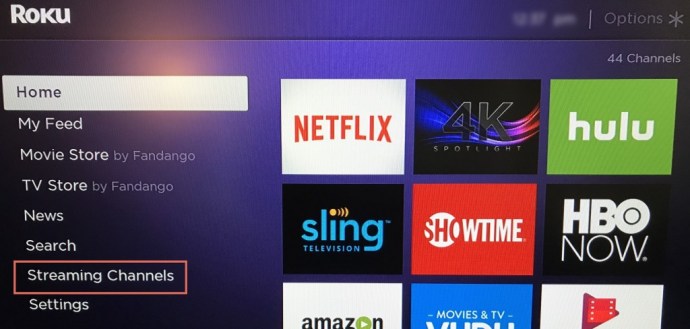
Step 3: Click the Search option and use the on-screen keyboard to type in the search box as Plex.
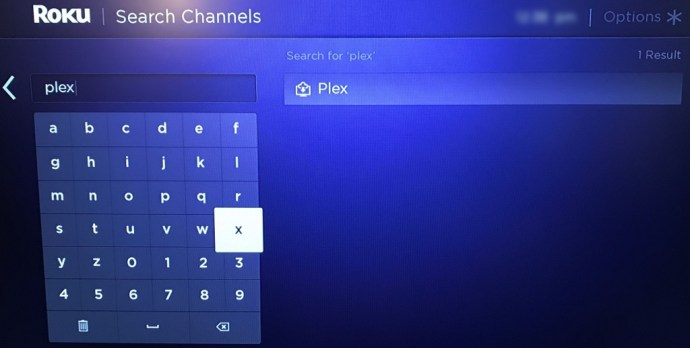
Step 4: Roku Store will list the related suggestions. To proceed, choose Plex.
Step 5: The next screen shows information about Plex. Hover to select Add Channel button.
Step 6: Plex installation will begin. So, wait for some time to complete it.
Step 7: Upon receiving the installed notification, you can finally use Plex on Roku Streaming Stick.
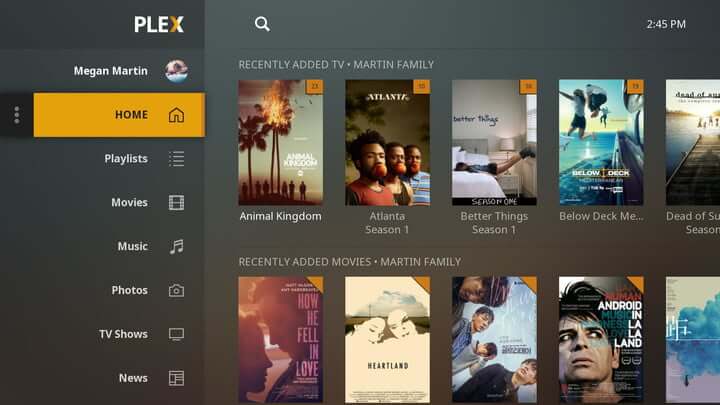
Plex for Roku Alternatives
Plex is also available for
- Plex for Samsung Devices (Smartphone / Smart TV)
- How to Stream Plex on Kindle Fire [Workable Method]
- Plex Apk for Android Download [Latest Version 2022]
- How to Install Plex for Apple TV and Watch [Guide]
- How to make Plex Login and Sign Up [Complete Guide]
- Plex Web version | How to use Plex Online (2022)
- How to Stream Plex on Xbox One/ Xbox 360
- Plex for Windows Phone [Best Streaming Alternatives]
- How to install Plex on Roku [Quick Guide 2022]
- Download Plex for Mac [Latest Version]
To Sum Up
Plex Pass subscription records live TV, early access to new features, faster user switching, and more.
Hope you have learned to install Plex for Roku with the step-by-step guidelines given in this article.