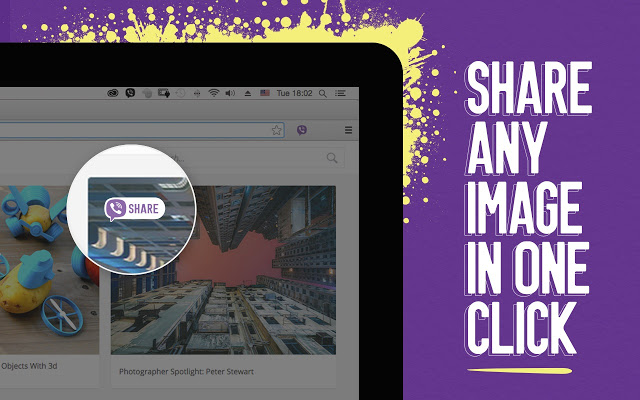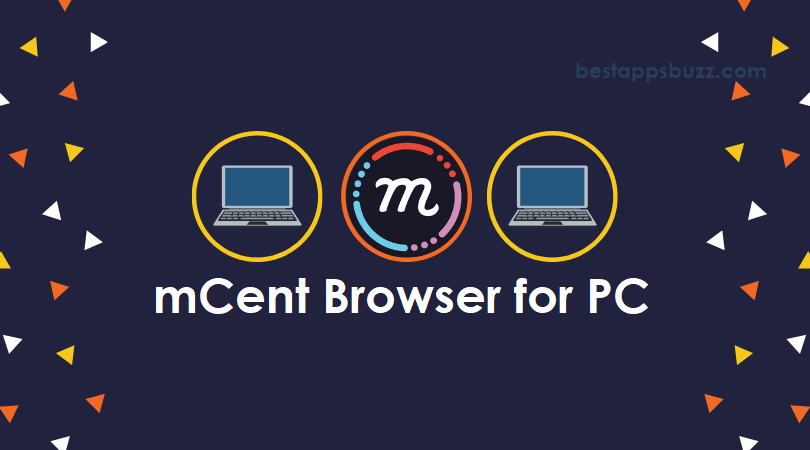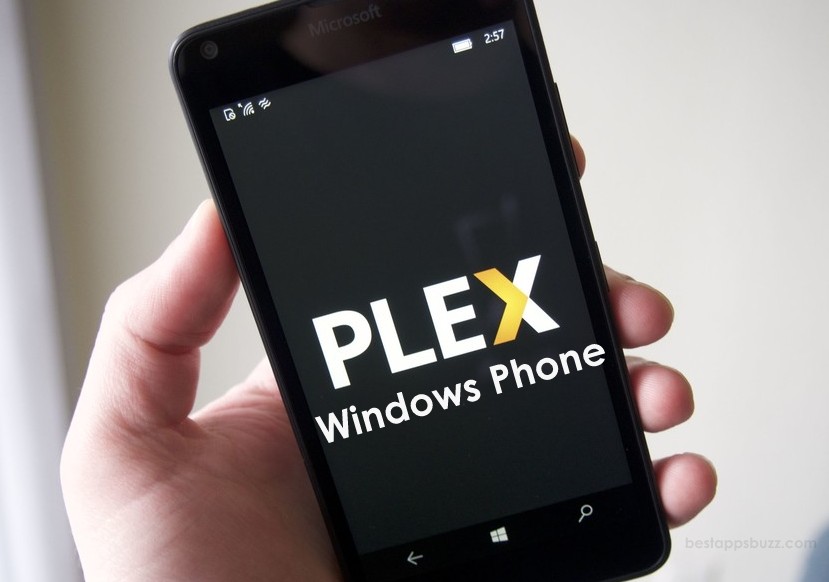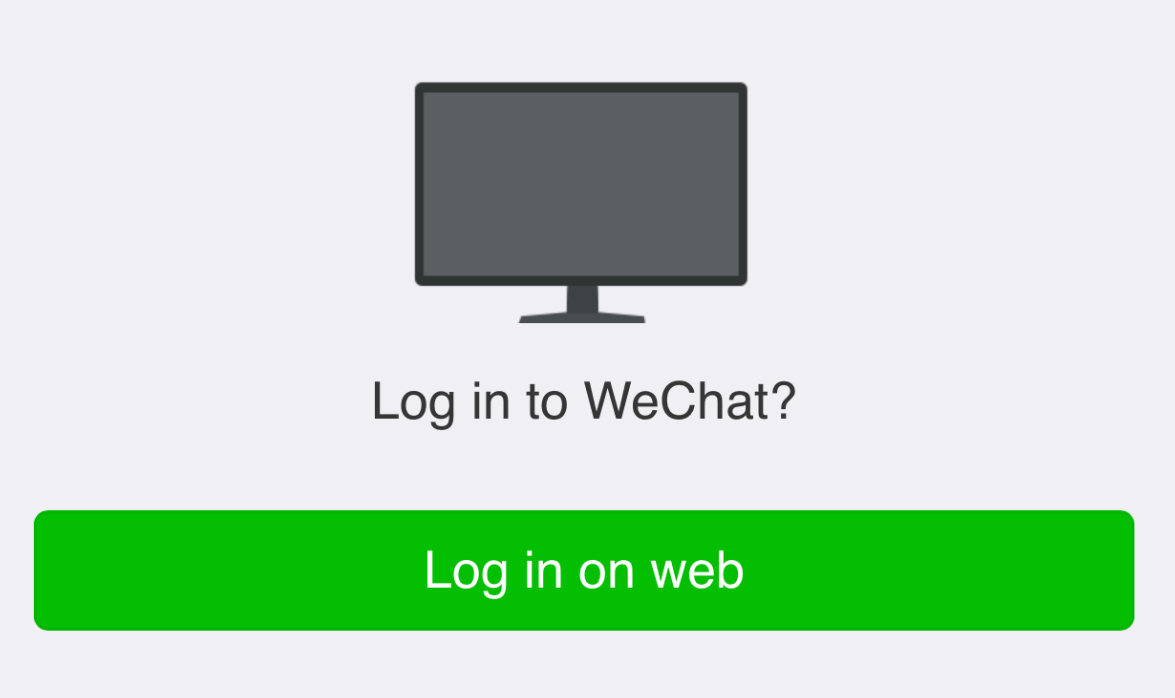Not all the social chat apps of the mobile platform are available for PC. imo is not an exception so that any Windows users can download it for instant communication. With imo for PC download, you will get lots of advantages. For instance, you can type messages using the keyboard at a faster rate and share it within seconds.
The interface of imo on Windows is designed to be user-friendly. The left side of the screen has two tabs, namely chats and contacts while the right shows you the chat screen. Just like imo smartphone apps, you can share stickers, emoticons, and media files with other imo users from your PC.
imo will sync your contacts, chat history, and calls on all devices provided the same login credentials. In addition to messages, you can use imo desktop version to make high-quality voice or video calls and chat with anyone right from your comfort space.
Note: Make sure you have enabled webcam and mic on your Windows PC to get the best of audio/video calling.
How to Download imo for PC Windows XP/ 7/ 8/ 8.1/ 10 (32 bit / 64 bit)
Get down the section below to know the different methods in which you can download imo for Windows 7 and other latest OS.
- Download imo for PC from Official Web Page
- Download imo for PC from Microsoft Store
Method 1: Download imo for PC Windows (from Official Web Page)
You can install imo for Windows 10 PC directly from the official webpage, and the steps below will help you out with the same.
Note: To use imo for Laptop/Desktop, you must have installed imo app on your Android/iPhone/Windows Phone.
Step 1: At first, open your web browser on your Windows PC to type in the address bar as imo for PC.
Step 2: Secondly, click on the official web page of imo from the search result to open it on your Windows laptop/desktop. (https://imo.im)
Step 3: Thirdly, click on imo for Windows button to download imoSetup.msi file.
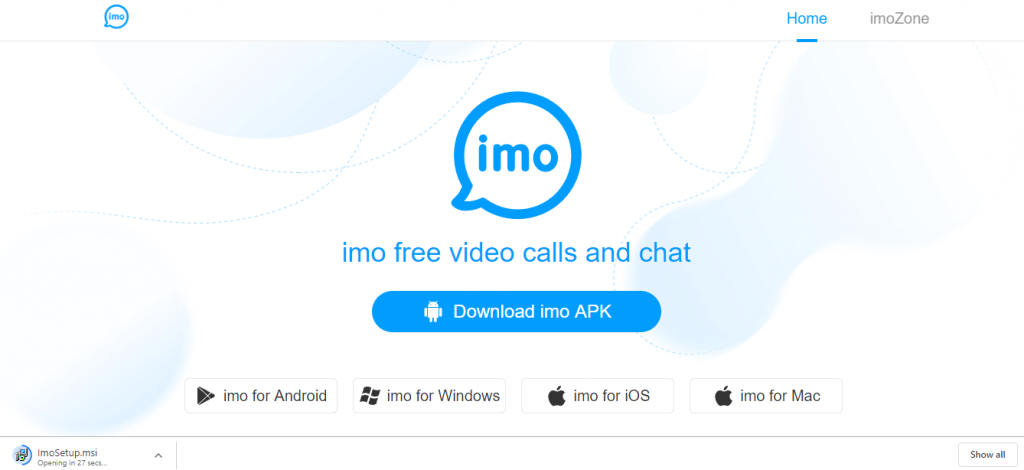
Step 4: When prompted, you shall click on the Run button to grant administrative permission for imo on Windows PC.
Step 5: Click the checkbox on the imo messenger setup dialogue box to accept the terms and conditions.
Step 6: Further, you should tap on the Install button to access the imo app for PC.
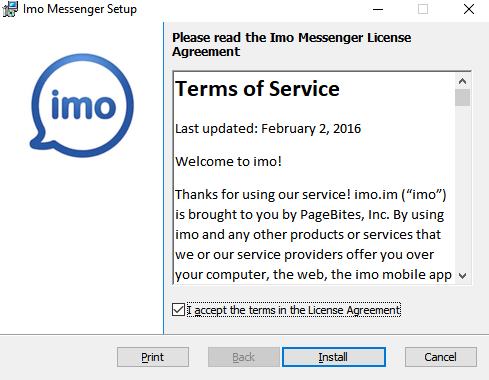
Step 7: Wait till Setup Wizard completes the installation of imo messenger. After that, tap on the Next button.
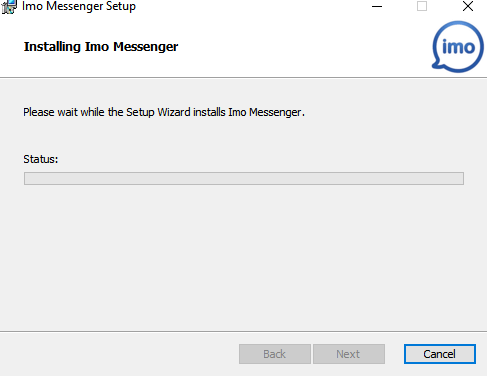
Step 8: Click the Finish button when you see imo messenger setup is completed on the next screen to exit the Setup Wizard.
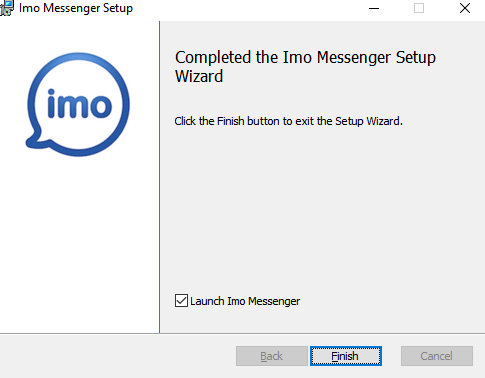
Step 9: With this, the imo app will be launched on your Windows PC.
Step 10: Finally, enter your login credentials like country and phone number to access its features from the big screen.
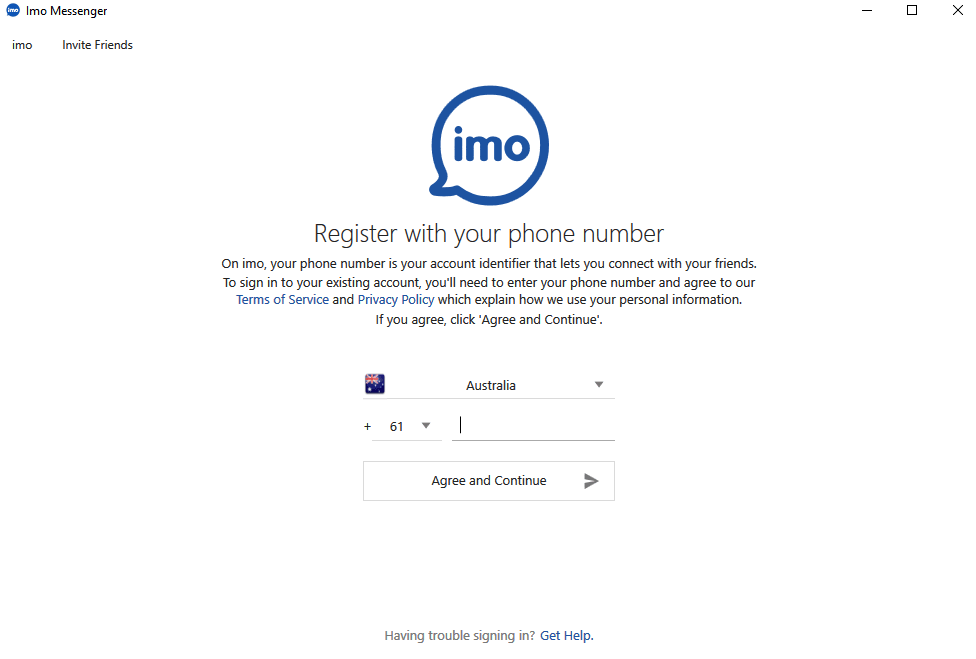
Method 2: Download imo for Windows PC (From Microsoft Store)
The steps given below will help you download imo for Windows right from the Microsoft App Store.
Step 1: Initially, press the Windows Key on your PC keyboard. Just scroll down to select Microsoft Store.
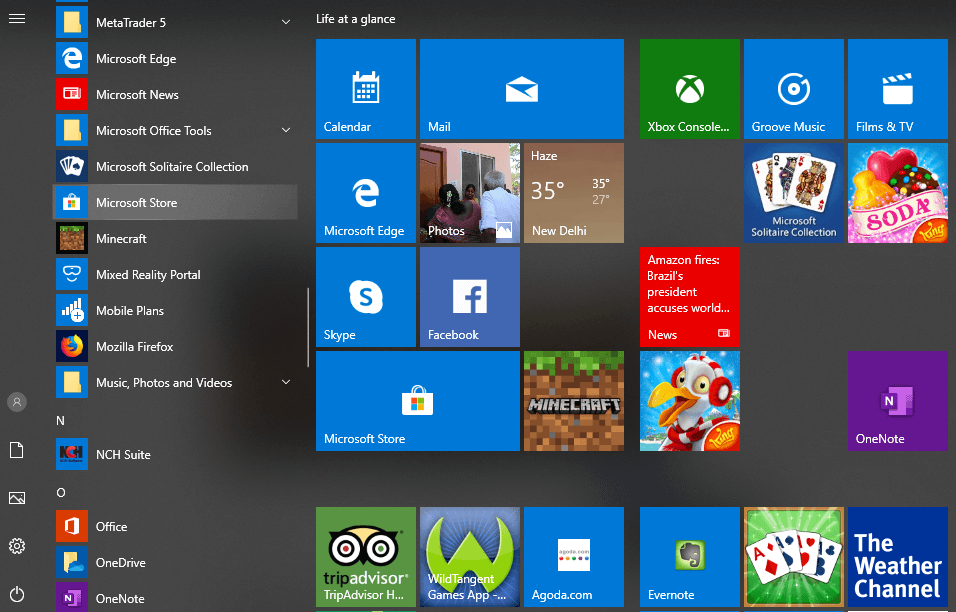
Step 2: Secondly, click on the search icon of the Microsoft Store to search for imo.
Step 3: Just choose imo desktop free video calls and chat option from the suggestions list.
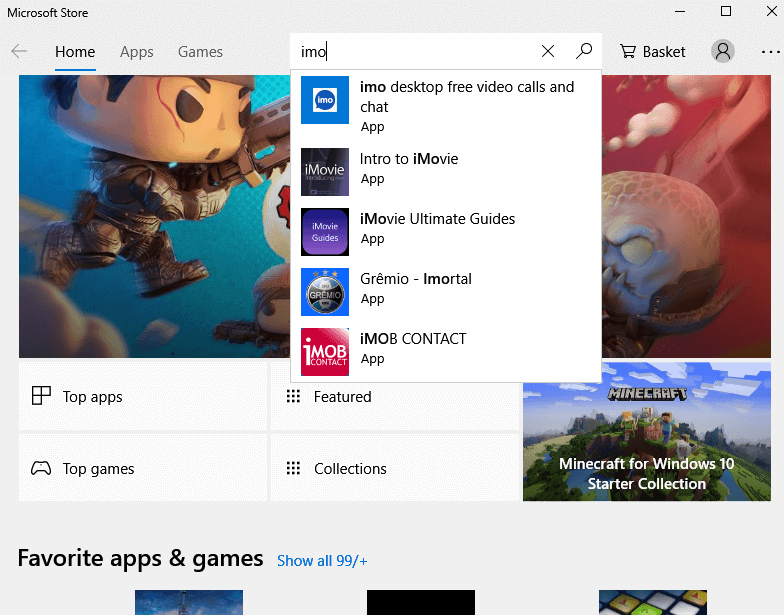
Step 4: Click on the Get button to start downloading the imo app for laptop or computer.
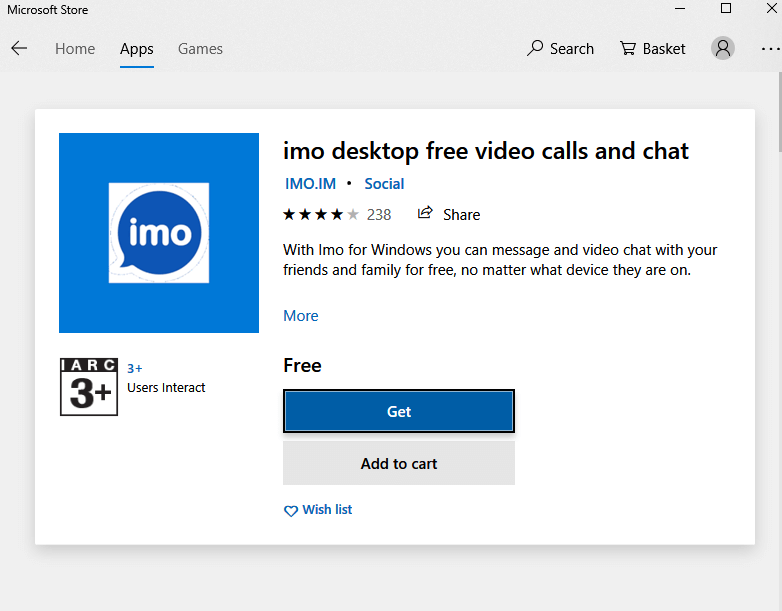
Step 5: Once after the downloading process, you can open imo on Windows PC.
Step 6: At last, you shall provide your login details to use imo for Computer Windows.
For more detailed imo Mobile installation, follow the guide below
Learn How to install imo Apk on Android
Learn How to install imo on iOS (iPhone/ iPad)
Learn How to install imo on Windows Phone
imo for PC Alternatives
imo is also available for
- IMO for PC/ Laptop Windows XP, 7, 8/8.1, 10 – 32/64 bit
- Download imo for BlackBerry [Latest Version]
- How to Update imo App [Android, iOS, Windows]
- Download imo for Windows Phone [Latest Version]
- imo for Mac Download 2022 [Macbook Pro/ Air]
- imo for Chrome Browser [using Chrome Extension]
- imo for iOS – iPhone/ iPad Download (Latest Version)
- imo Web | How to use imo Online
- imo Apk for Android Download Latest Version
To Conclude
Download imo PC App to share unlimited messages or chat over stable audio and video calls with friends or family.
Either of the methods discussed in this article will let you download imo for PC Windows effortlessly. Use the comments section to share your queries, comments, and suggestions.