Kodi is the most popular open-source media player that can be used to manage and play a wide range of digital contents. It also works as an entertainment hub and therefore is accessible from a wide range of operating systems including Android OS. At no cost, anyone can download Kodi for Android Phone to play and view movies, TV shows, music, podcasts, photos, etc.
Kodi app is customizable, user-friendly, and it features a 10-foot user interface. It can play music files of any formats including mp3, wav, and flac formats. In addition to streaming your favourite movies and TV shows, Kodi for Android Tablet supports main video formats, including the streamable online media.

Above all, Kodi Android app will bring your movie collection to life with the artwork, cast genres, etc. Kodi Apk for Android will keep your media contents organized in the best way possible. Therefore it is an essential tool to stream your favourite shows occasionally or binge-watching on the Android device.
How to Install Kodi for Android Phone/ Tablet
Kodi app is officially available for Android smartphones or tablets running on Android 5.0 and higher. The steps given below would help you with its installation.
Step 1: Click on the Google Play Store icon from the Apps section on your Android device.
Step 2: Just make a click on the search bar of the Play Store home screen and type in as Kodi.
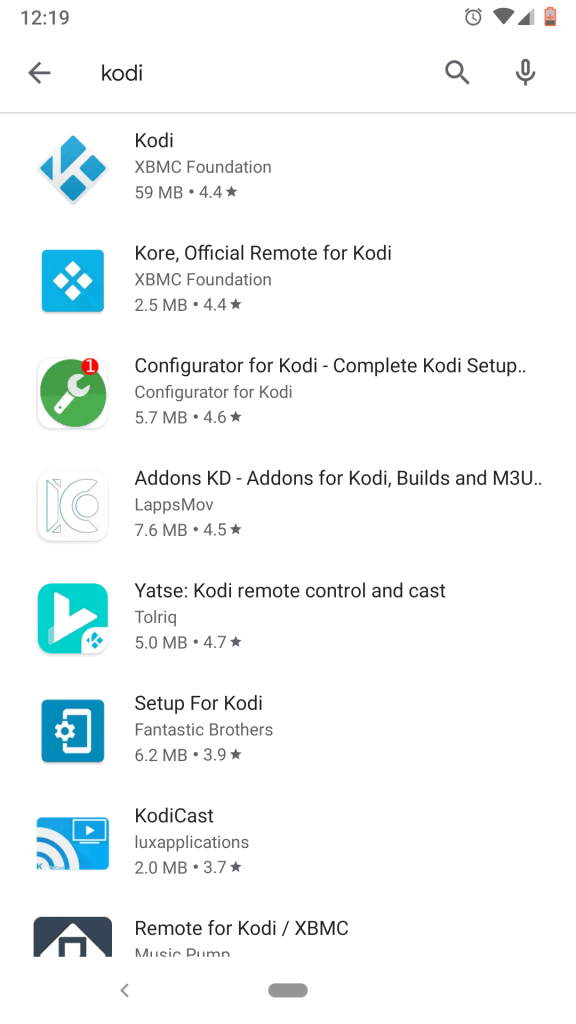
Step 3: Choose the Kodi app and select the Install button on the app information screen to download it.
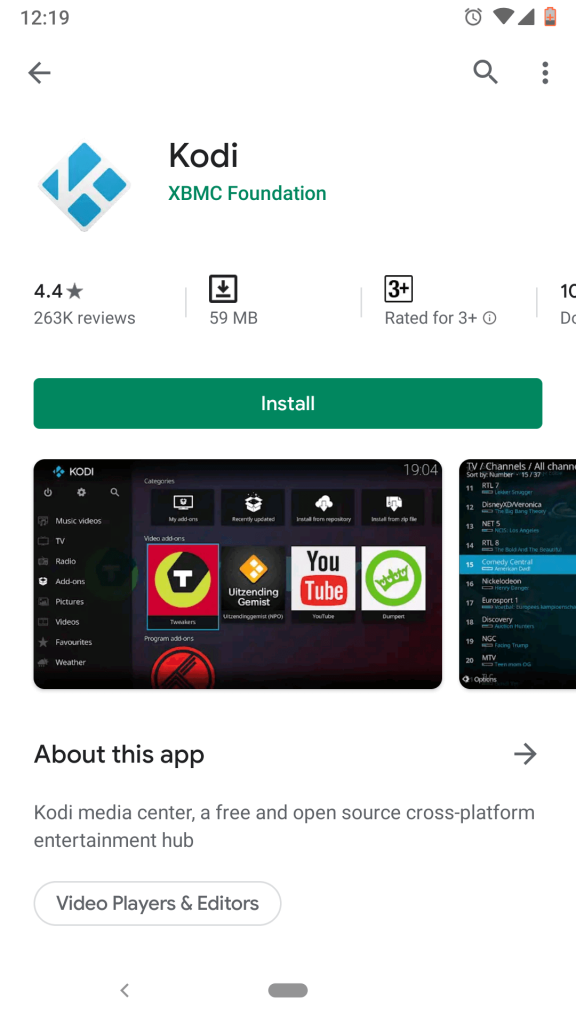
Step 4: When Kodi shows you the list of permissions, tap on Accept button to proceed with the installation.
Step 5: Once Kodi app completes its downloading process, select the Open button to start using it on your Android phone.
Try This!
Those Android devices with Android version below 5.0 cannot install Kodi directly. So such users can follow the steps given below to install Kodi apk on Android.
Step 1: Firstly, you should click on Android Settings > Security > Device Administration > enable Unknown Sources to enable third-party apk file on Android device.
Step 2: Click on the web browser, type in the address bar as Kodi and click on the search icon.
Step 3: Tap the official web page of Kodi from the search result to open it on your Android device (https://kodi.tv)
Step 4: Scroll down to click on Android option and then choose ARMV7A (32-bit) or ARMV7A (64-bit) based on your device.

Step 5: Wait for the Kodi apk file to complete its downloading process on your device.
Step 6: Tap on the apk file to install Kodi on Android smartphone. When it is done, you can start using its features.
Using either of the methods, you can start loading the media library of Kodi on your Android phone.
Kodi for Android Alternatives
Kodi is also available for
- How to Install Kodi on Nvidia Shield TV 2022
- How to Install Kodi on Android TV/Box [Guide 2022]
- How to Install Kodi on Raspberry Pi 2022 [Guide]
- How to install Kodi on Firestick/Fire TV [Complete Guide]
- How to install Kodi for MINIX [100% Working]
- Kodi for Linux / Ubuntu: How to Download and Install
- How to Install a VPN for Kodi [2022 Kodi VPN Guide]
- How to Install Kodi on Kindle Fire Tablet [Easy Method]
- Kodi for Android Phone/ Tablet Download [New Version]
- How to install Kodi on Chromebook [Chrome OS]
Summary
Kodi for Android phone is a two-in-one application that can be used to manage various media files. So Kodi Apk supports streaming a wide range of videos contents.
We hope the article has given you useful guidelines to install Kodi for Android Tablet/Phone. Leave us your queries in the comments section.










